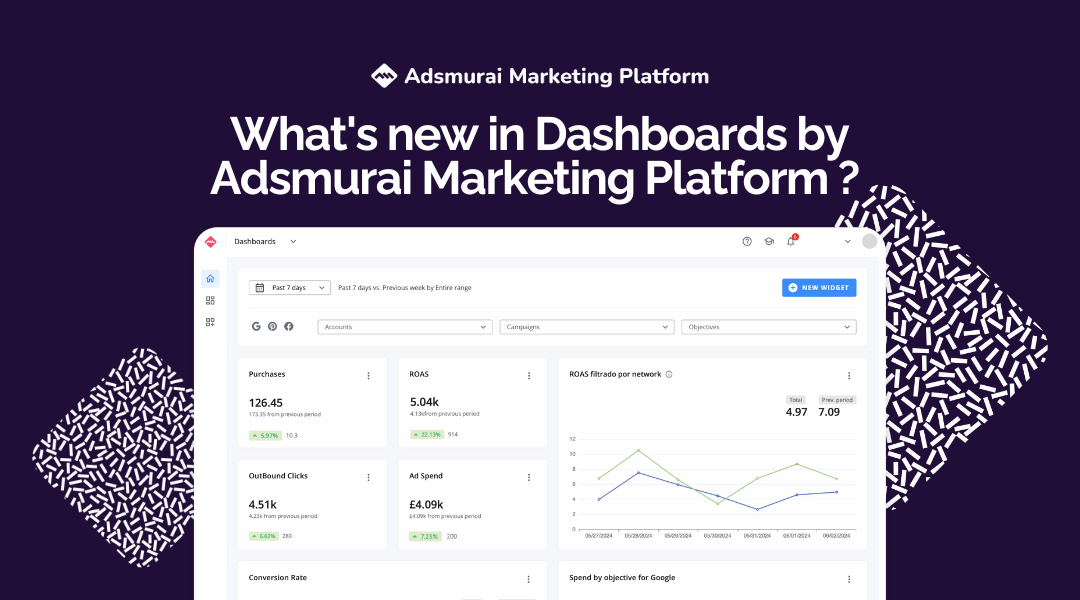
Dashboards, a comprehensive solution for analyzing digital campaigns
Dashboards is one of Adsmurai Marketing Platform's main tools, offering instant access to your main Key Performance Indicators (KPIs) and their dynamic evolution through intuitive visual representations. With Dashboards, you can effortlessly monitor all your digital strategies at a glance, facilitating a comprehensive analysis of campaign performance tailored to your specific needs.
Introduction to Dashboards: A comprehensive analytics solution
Dashboards is one of Adsmurai Marketing Platform's main monitoring tools, offering instant access to your main Key Performance Indicators (KPIs) and their dynamic evolution through intuitive visual representations.
With Dashboards, you can effortlessly monitor all your digital strategies at a glance, facilitating a comprehensive analysis of campaign performance tailored to your specific needs.
Here's what you can expect from Dashboards:
- Holistic monitoring: Seamlessly wrap and compare key KPIs across multiple digital marketing campaigns and platforms, providing a consolidated global view of your results.
- Customizable metrics: Tailor your Dashboards to meet your unique requirements by creating custom KPIs, adding or removing metrics, and aggregating data from multiple channels and ad accounts. Enjoy the flexibility to view information exactly as you prefer.
- Detailed analysis: Gain insight into the performance of your digital strategy across each channel, including metrics such as ad spend by platform, average ticket, click-through rate, daily ad spend and ad spend by country. Filter data by objectives, platforms and time periods, allowing direct comparisons with data from your web analytics tools.
- Advanced configuration: Configure metrics using timelines and graphs to evaluate the effectiveness of your ads for customers, track changes in average ticket or monitor the stability of your conversion rate over time, among other features.
"It is an intuitive and easy to use tool. It helps me to query data quickly, filtering by campaigns and seeing in the same line all the data I need” Izaskun Gredilla, Community & Social Media Manager at Alsa.
The goal of Dashboards is to empower the marketer to navigate the complexities of digital marketing effortlessly, providing invaluable information to drive informed decision making and optimize campaign performance.
What's new in Adsmurai Marketing Platform Dashboards?
New Look & Feel
We have given Dashboards a more modern and cleaner look, making it easier to navigate and understand your data. A new Dashboards, completely revamped, so you can customize it in a more intuitive way. From filtering by social networks, accounts, campaigns and goals, to creating custom widgets, you now have full control over how you visualize your data.
Before:
After:
Custom widgets
The new version of Dashboards features a revamped system for creating and editing widgets. Now you can choose between different types of visualizations and define the metrics you want to see in each widget. Some examples of widgets are purchases, ROAS, ROAS filtered by channel, ad spend, spend per Google target, conversion rate or purchases per campaign.
Widgets are placed at the bottom of the page by default, but you can easily rearrange your dashboard by dragging and dropping widgets from the top section. This intuitive drag-and-drop system allows you to customize your dashboard layout effortlessly.
Filters and grouping
In addition to adding metrics to your widgets, you can now filter and group your charts by different dimensions. This is useful for comparing performance across different segments, such as platforms, targets, countries, campaign names or time ranges. With the grouping and filtering functionality, you can elevate the level of analysis, for example, by creating ROAS pie charts by campaign or filtering KPIs by platform. You can even group several clients or brands into a single visualization with Group Dashboards.
Creation and edition of new dashboards
You can now create new dashboards and choose the type of attribution that suits your business, such as Full Funnel, Performance, Branding, Lead Generation, Google Analytics, or an empty dashboard to customize it to your unique marketing needs.
- Full Funnel: Optimize every stage! The Full Funnel Dashboard provides a comprehensive view of awareness, consideration and conversion metrics. Track performance across Meta, Google, Snapchat, Pinterest, Twitter and more.
- Performance: centralize campaign insights! Our Performance Dashboard amalgamates data from Meta, Google, Snapchat, Pinterest, Twitter and many more, giving marketers an efficient tool to monitor and optimize multinetwork campaigns.
- Branding: Build brand presence! The Branding Dashboard focuses on metrics for impressions, brand sentiment and engagement. Consolidate data from Meta, Google, Snapchat, Pinterest, Twitter and other networks.
- Lead Generation: Drive leads efficiently! The Lead Generation Dashboard emphasizes click-through rates, lead form submissions and conversion rates. Unify data from Meta, Google, Snapchat, Pinterest, Twitter and more.
- Google Analytics: compares paid performance to GA4 metrics. To display correctly, be sure to connect a GA4 account in AMP and add the UTM Campaign ID field in all your paid campaigns.
- Empty Dashboard: Customize your dashboard with custom widgets and graphics tailored to your unique marketing needs. Start building your ideal analytics setup from scratch.
Integration with Google Analytics
We have improved the integration with Google Analytics so you can compare paid performance with GA4 metrics. Add metrics such as sessions, purchases, ROAS and total users to your Dashboards and compare the results attributed to each of the channels you use in your advertising campaigns.


![[Ebook] SEO + AI: eBook to Master AI Overviews and GEO](https://www.adsmurai.com/hubfs/MKT%20-%202025/WEB/Resources%20-%20Banners/HeaderEN_Ebook_SEO+AI.png)