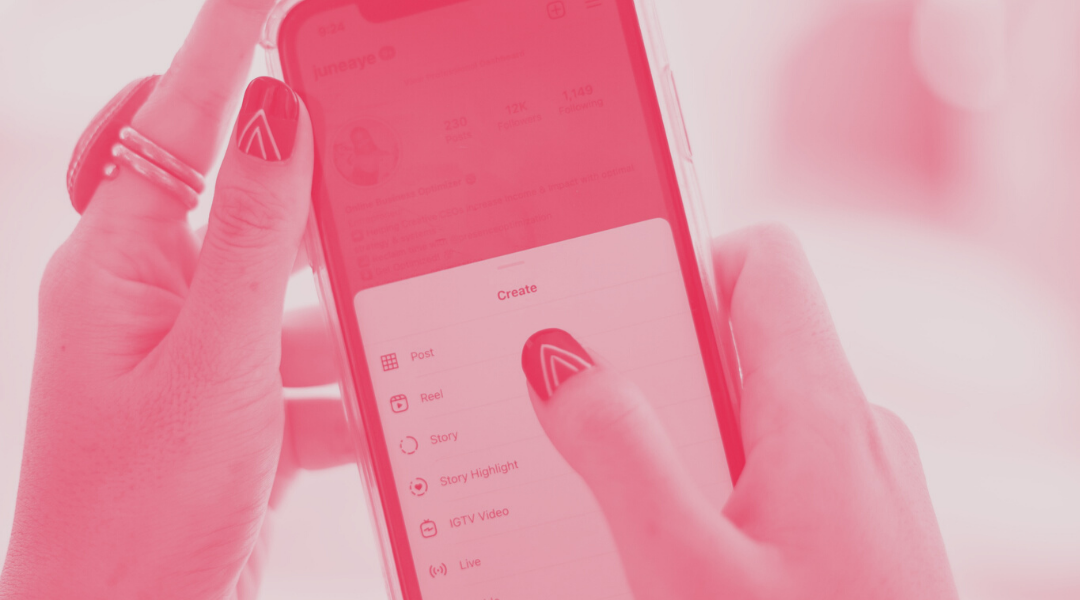With a network of 2.35 billion users, Instagram continues to be one of the leading social platforms. Brands have found in it a fast and effective tool that serves as a showcase for their products and facilitates the buying process for users.
Three of the keys on which Instagram Shopping is based are: interest, speed and engagement. The first has to do with the ability to attract the attention of users; the second, with the dynamism that this type of functionality brings to the sale; while the last refers to the interaction with followers and potential buyers.
TABLE OF CONTENTS:
- What is Instagram Shopping and how it works
- What you should know about Instagram Shopping Checkout
- Benefits of implementing Instagram Shopping
- How you should set up Instagram Shopping
- Tips for a successful shopping experience on Instagram
- How to increase your sales on Instagram with Adsmurai Marketing Platform
What is Instagram Shopping and how it works
Instagram Shopping is a feature of the Instagram social media platform that allows businesses and brands to sell products directly to users within the app. This feature integrates e-commerce with the Instagram experience, making it easy for users to discover, browse and buy products from their favorite brands without having to leave the app.
These are the elements that make up Instagram Shopping:
-
Business or creator profile: To use Instagram Shopping, you must first have a business or creator profile on Instagram. This implies that your account must be linked to a Facebook page.
-
Product catalog: You must create a product catalog on Facebook. This catalog is essential for tagging products in your Instagram posts. You can create a catalog manually or using e-commerce tools, such as Shopify.
-
Product tagging: When you create a post on Instagram, you have the option to tag products that are in your catalog. You can tag multiple products in a single post. Users can tap on the tagged products to see more details.
-
Explore and shop: Users viewing your posts can tap on the tagged products to get additional information about the product. They can also click on the purchase link, which will take them to the product page on your website or to an in-app checkout experience.
-
Instagram Shop: In addition to posts, Instagram Shopping also includes a "Shop" tab on your Instagram profile. Users can visit this tab to browse all the products you've tagged in your posts.
-
Stats and analytics: Instagram provides business account owners or creators with information on how their product tags are performing. You can view metrics such as impressions, clicks and conversions related to your products.
-
Advanced features: Instagram Shopping also allows you to tag products in stories, which allows brands to promote products in a more dynamic way, and the ability to make purchases directly in the app.
It is important to note that in order to use Instagram Shopping, you must comply with the platform's policies and requirements, and your account must be located in a country where this feature is available.
Instagram Shopping has proven to be a valuable tool for businesses that want to increase their sales and reach an engaged audience on the platform.
What you should know about Instagram Shopping
Now that you're familiar with Instagram Shopping, let's take it a step further and discover Instagram Shopping Checkout. This feature significantly simplifies the shopping experience and is especially beneficial for businesses and brands that want to increase their conversions. Here are a few key things you need to know about Instagram Shopping Checkout:
-
In-app purchase process: Users can select tagged products and purchase them without leaving the app. They can add products to the cart, select size and color options, and confirm their purchase within the platform.
-
Facebook presence: Instagram Shopping Checkout is closely tied to Facebook, as both platforms are owned by the same company. The business must have a Facebook page linked to your Instagram account to use this feature.
-
Secure payment information: Instagram securely stores users' payment information to facilitate future purchases. This reduces friction in the checkout process and can lead to a higher conversion rate, since they don't have to enter their payment information every time they shop.
-
Policy compliance: Instagram has strict policies for the use of its checkout feature. You must comply with these policies to avoid disabling the feature. Make sure your products comply with content policies, and follow product and price tagging rules properly.
-
Set up the shopping feature: To start using Instagram Shopping Checkout, you must enable the feature in your Instagram account. This is usually done in your company or store profile under the "Shopping" or "Shopping" settings. Follow the instructions provided by Instagram.
-
Integrity of the checkout process: The checkout process on Instagram is managed by the platform. Make sure you are willing to meet delivery deadlines and provide good customer service, as shoppers expect a smooth and secure shopping experience.
Keep in mind that Instagram's availability and policies can change over time, so it's important to stay up to date with the latest news and guidelines from the platform.
Benefits of implementing Instagram Shopping
As we have seen, Instagram Shopping allows users to buy products directly from the app. Below, we show the main advantages offered by the tool.
-
Increase the visibility of your products: Instagram Shopping allows users to tag products in their posts, which increases product visibility. Users can search and discover products through Instagram's "Explore" tab, increasing the likelihood that new customers will find the product.
-
Improves the shopping experience: Instagram Shopping makes the shopping process easier for users by allowing them to complete the transaction without having to leave the app. Users can click on a product tag in a post to view product details such as price, description and purchase options.
-
Increases traffic and sales: Instagram Shopping is an effective tool for driving traffic and sales for a business. By allowing users to make purchases directly through Instagram, it removes obstacles that could prevent customers from making a purchase.
-
Enables measurement of a brand's product performance: Instagram Shopping allows businesses to measure the performance of their tagged posts. Businesses can see how many people have clicked on product tags, how many have made a purchase and how much money the sales have generated.
-
Increased user engagement: Instagram Shopping posts tend to generate more engagement from users, as the tagged products are attractive and relevant to them.
-
Credibility and trust: Product tags and detailed information can generate more trust among users, as they have access to specific product data before they buy.
-
Collaboration opportunities: Companies can leverage partnerships with influencers and other brands through Instagram Shopping to reach a wider audience and harness the power of collaboration.
Therefore, Instagram Shopping is a valuable tool for businesses looking to increase visibility, improve the customer shopping experience and increase sales through the Instagram app.
How to set up Instagram Shopping
Next, we will show you how to activate Instagram Shopping functions. The process is very simple, just follow the steps below:
-
Verify that you meet all platform requirements. Instagram Shop is only available for commercial accounts that sell physical products. It is also necessary to have a Facebook page connected to your Instagram account.
-
Connect your Instagram account with the Facebook page. From your Instagram profile, tap the three horizontal lines in the top right corner. Select "Settings" and then "Account". Under "Linked Accounts," select "Facebook" and follow the instructions to connect to an existing Facebook Page or create a new one.
-
Set up your product catalog. To add products to Instagram Shop, you need to create a product catalog on your Facebook page. You can do this in Facebook Business Manager and nurture it with a Feeds catalog in Adsmurai Marketing Platform. Once we have created the catalog, go to your Instagram profile, click "Settings" and then "Shopping". Select the catalog you want to use.
-
Wait for Instagram's approval. Once you've finished setting up Instagram Shop and liked the products in your catalog, you'll need to wait for Instagram to approve your account. Once it has been approved, you will be able to tag products in your Instagram posts and create a store on your profile.
-
Start tagging products. When you post a photo or video on your Instagram profile, you will see the option to tag products. Select the option and tag the relevant products in your catalog. Users can tap the tag to see more information about the product and make a purchase.
-
Create a store on your profile. If you want users to be able to browse and buy your products directly from your Instagram profile, you can create a store. To do this, go to your profile, click "Edit profile" and then "Add action". Select "Shop" and then select the catalog you want to use. Next, select the products you want to display in your store.
Tips for a successful shopping experience
Here are five key tips for a successful shopping experience on Instagram Shopping.
-
High-quality content: Publish visually appealing content that showcases your products prominently. Quality images and consistency in style are key to engaging users and getting them interested in your products.
-
Label products effectively: You must ensure that product labels are accurate, complete and relevant. Product information, such as descriptions and prices, should be clear and concise.
-
Encourage interaction and trust: Respond in a timely manner to comments and messages from followers. Post testimonials from satisfied customers and product reviews to build trust in the brand.
-
Offer exclusive promotions and discounts: Use Instagram Shopping to promote exclusive offers, discounts and promotional codes. This can encourage purchase and build user loyalty.
-
Measure and adjust: Use metrics provided by Instagram to evaluate the performance of your posts and adjust your strategy accordingly. Analyze which posts and strategies generate the most sales and engagement, and optimize accordingly.
These tips are important in order to create an effective shopping experience on Instagram Shopping and help your brand stand out on the platform.
How to increase your sales on Instagram with Adsmurai Marketing Platform
Adsmurai Marketing Platform is a suite designed to plan, create and measure Paid Media strategies easily across all digital platforms. One of its advantages is that it makes creating and automating ads much easier, allowing you to customize your content for different audiences, and saving a great deal of time in doing so, let's take a look at how.
The Feeds tool within our platform allows you to use individual images, carousels and Instagram stories. Once you have uploaded your product catalog, you can customize the product images to attract customers with the Creatives tool and finally create the rules and conditions to target different members of your audience.
Instagram Shopping is a powerful tool for those looking to maximize their sales through social media. By creating engaging content and using this functionality to offer a simple shopping experience, businesses can increase their reach, attract more users and generate more sales.


![[Ebook] SEO + AI: eBook to Master AI Overviews and GEO](https://www.adsmurai.com/hubfs/MKT%20-%202025/WEB/Resources%20-%20Banners/HeaderEN_Ebook_SEO+AI.png)