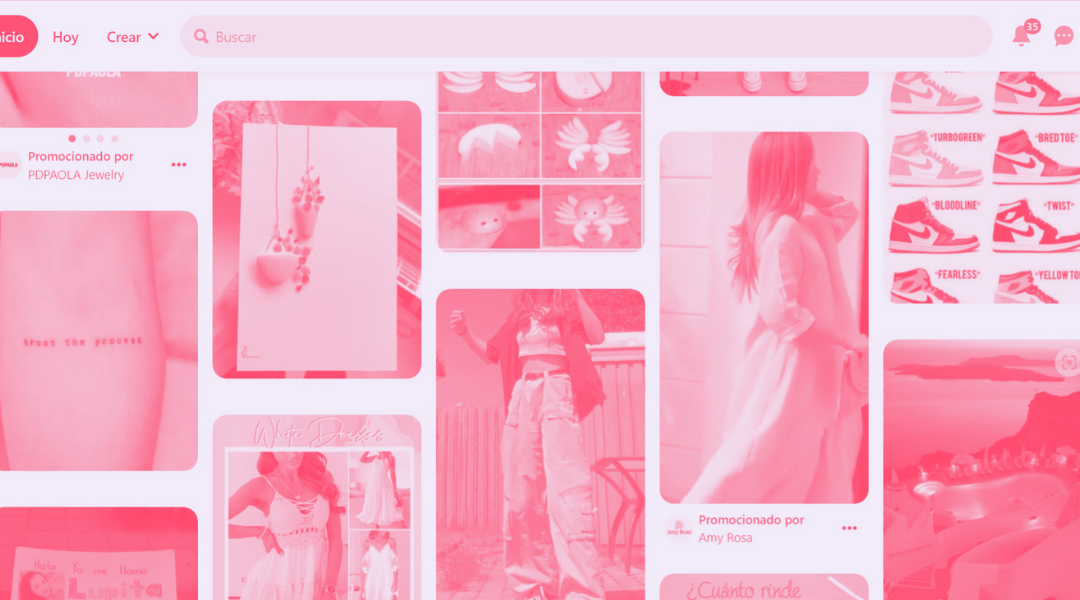To launch campaigns and increase your e-commerce sales, it is essential to have the conversion pixel installed on every page of your website. Let's find out what it is and how to install the TikTok Pixel in 3 easy steps.
TABLE OF CONTENTS
What is a pixel and what is the TikTok Pixel for?
The pixel is a JavaScript code that is used as a measurement tool to collect information about the actions that users perform on a website. The pixel is activated when a user arrives on a website and tracks their activity on the website.
In this case, the TikTok Pixel tracks the impact your ads have on the platform with the activity on your website of an impacted user. In this way, your marketing team is able to monitor sales, user activity and has quality information to find suitable audiences.
The information the pixel collects is usually information about the ad when the user has interacted with it, the time at which events are triggered, the IP address to know the geographic location of the user and the device from which the user was impacted.
The most common uses of the pixel are:
-
Measuring the performance of a campaign: Based on the events you define during the installation of the pixel, it measures the performance of both ads and conversions and return on ad spend (ROAS).
-
Ad Delivery Optimization: Set campaign optimisation goals based on events to target audiences most likely to take that action on your website, e.g. add to cart or buy.
-
Create retargeting audiences: Based on information from pixel events, you have the option to personalize audiences in order to reconnect with users or create audiences with users similar to your consumers to find new customers.
3 steps to create and install the TikTok Pixel
In order to be able to access and use the information collected by the pixel as mentioned above, it is necessary to ensure that all the steps for the optimal installation of the TikTok pixel are carried out.
Create and install the pixel
Go to TikTok Ads Manager > Assets > Event Manager to create a Website Pixel as you see in the attached images, choose a name and choose how to install it.
We recommend that the name of the pixel corresponds to the name of the website or domain. The maximum character length is 128 characters, including spaces.
To install the TikTok pixel there are two ways to add the pixel code to your website: manually or with a 3rd party like Shopify. At Adsmurai we recommend you to install it manually and configure it with the developer option. This way you can install it from the code base or from GTM and add parameters.
Define events
Define events in order to track user actions. Without defined events, the pixel will not track event activity and the pixel will not return information to your marketing team.
Don't forget to select an event tracking template before defining the events!
Check out the TikTok Pixel Helper
Remember to install the TikTok Pixel Helper plugin to confirm that the TikTok pixel has been installed correctly on your website and to check that the events are triggered correctly.
As you will have seen, the importance of the conversion pixel in your digital strategy is key to be able to measure the effectiveness of your social media campaigns.
Remember to define and name the events once the TikTok pixel is installed and use the Pixel Helper to check that everything is correct in order to measure, optimise and personalise your TikTok campaigns.

![[Ebook] SEO + AI: eBook to Master AI Overviews and GEO](https://www.adsmurai.com/hubfs/MKT%20-%202025/WEB/Resources%20-%20Banners/HeaderEN_Ebook_SEO+AI.png)