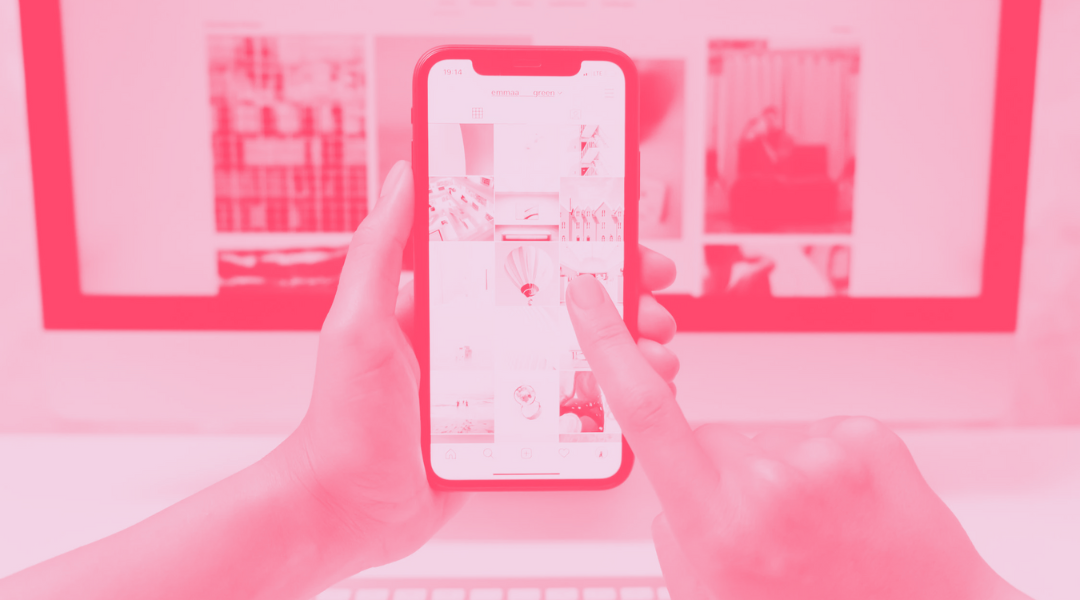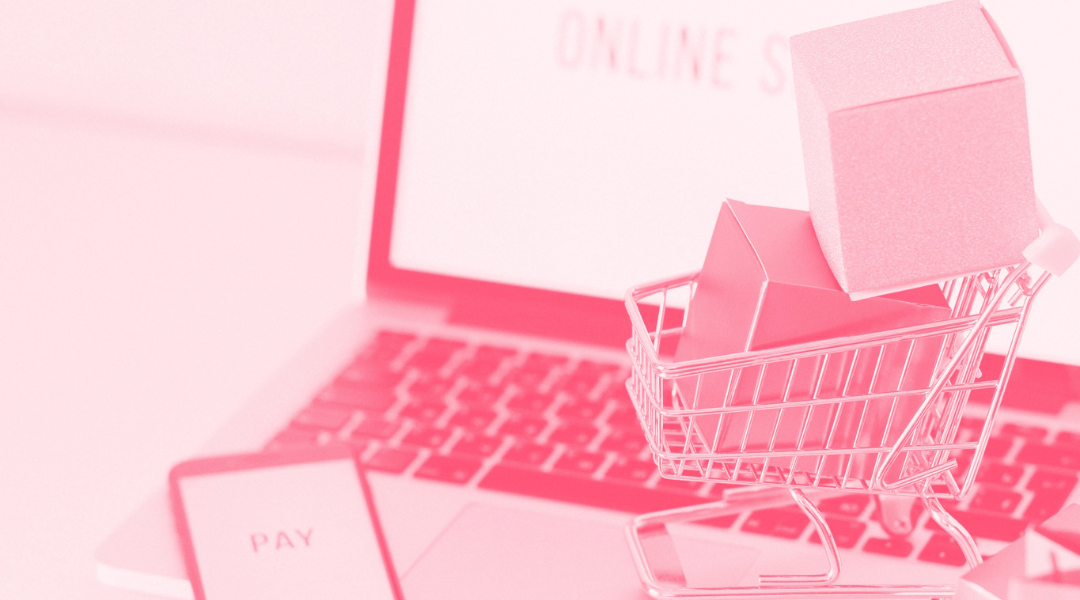The main advantage of Pinterest over other platforms is that the process of the user saving and retaining ideas happens on Pinterest much earlier than on any other platform. This is the most important reason why your brand should include Pinterest in its digital marketing strategy. Keep in mind that most users go to the platform for inspiration with the intention to buy.
TABLE OF CONTENTS
- Introduction to Shopping ads on Pinterest
-
Enrich the information in your Pinterest catalogue with Adsmurai Marketing Platform
-
Tips to optimise your Pinterest product feed and increase e-commerce sales
Introduction to Shopping ads on Pinterest
With this in mind and Shopping Ads in the marketplace, Pinterest offers brands the opportunity to reach users at that point in the inspiration-to-buy process. Shopping Ads allow brands to promote their products to impact more potential customers and scale sales.
In this type of campaign, Pinterest uses data from your product catalogue to show relevant products to users based on their interests. In order for the platform to carry out this process, it is also necessary to have a Pinterest tag. According to Pinterest, advertisers who have a well-designed tag have a 35% increase in ROAS.
The importance of using catalogues and product feeds on Pinterest for e-commerce is undeniable. Pinterest attracts an audience actively interested in browsing and shopping, making it an ideal showcase for brands. The presentation of attractive products in catalogues and feeds can stimulate impulse purchases, as product pins are designed to be visually appealing and contain clear descriptions.
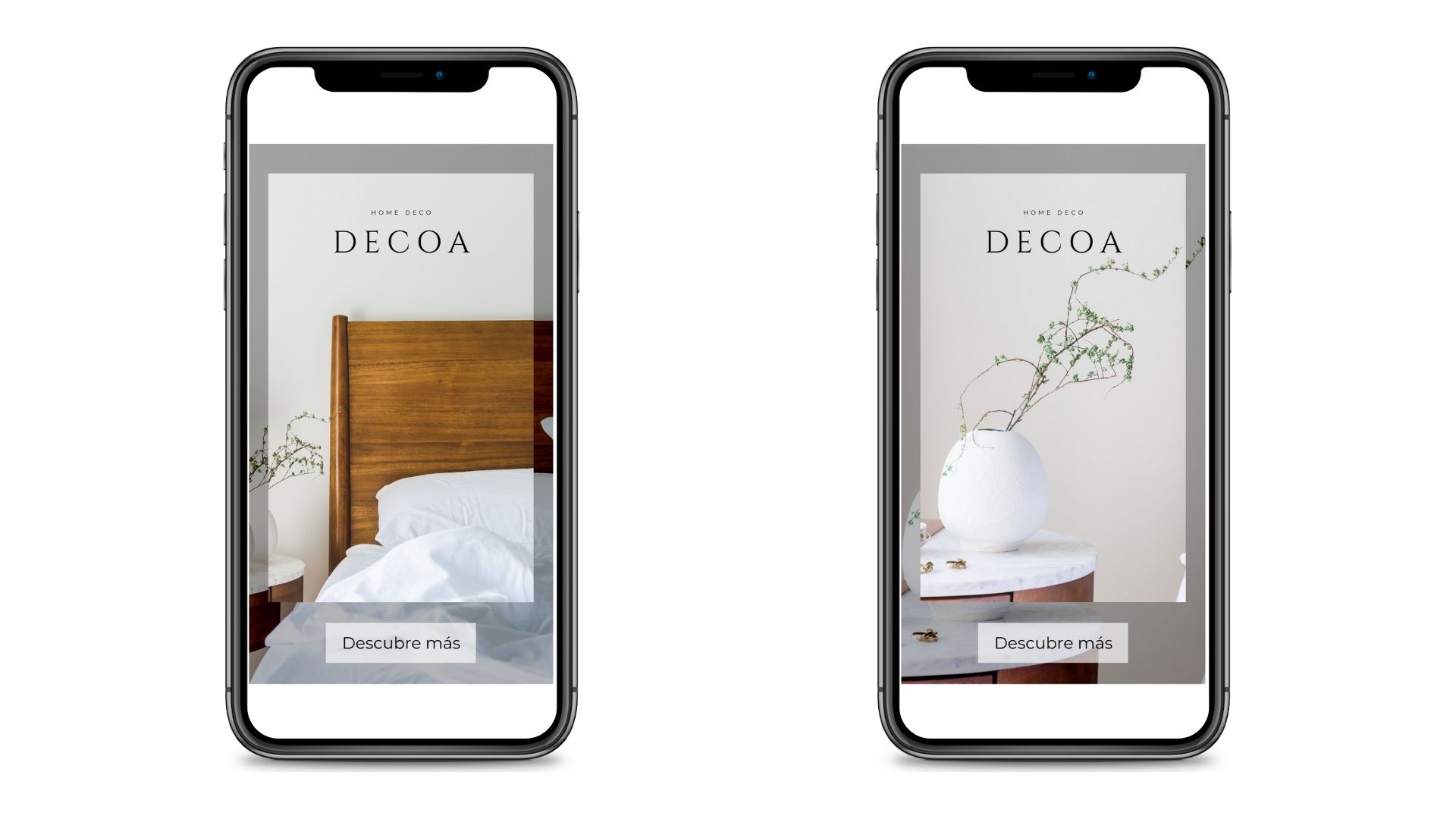
Using catalogues on Pinterest
The product feed or product catalogue serves as a source of data for Pinterest. It is a file with a well-structured list of products and product attributes. This file is processed daily and is used to create product Pins dynamically.
The purpose of a product feed is to facilitate and speed up the loading of information when a website has hundreds of products in its catalogue. But how does it work? If we want it to be a useful tool for our e-commerce, it is essential that it is a dynamic file so that the product feed data is constantly updated.
It is very common for this file to contain errors that can affect the performance of your campaigns, so we have compiled the essential details that you must include in a product feed:
-
Title: the name of the product
-
Description: explanation of the product
-
Categorisation: product category
-
Pixel ID: tracking and remarketing targets
-
Images: main image and additional images
-
Price: how much the product costs
-
Availability: what stock is available
-
Other attributes: size, colour, age, gender, gender, etc.
Product catalogues are a very important tool in an e-commerce strategy on Pinterest and can offer numerous benefits to your brand. Here are the main ones:
-
Attractive visual presentation: Product catalogues on Pinterest allow brands to showcase their products in a visually appealing way. Each product is represented in a pin with high-quality images and detailed descriptions.
-
Targeted audiences: Pinterest is known for its targeting capabilities. Brands can target their pins and product catalogues to specific audiences. This ensures that products are shown to the people most likely to be interested in them.
-
Effective advertising campaigns: Product catalogues on Pinterest are integrated with the platform's advertising options. Brands can use these catalogues to create effective ads that are shown to selected users. This improves the effectiveness of advertising campaigns and can increase ROI.
-
Direct purchase: Product catalogues allow brands to enable the "Buy" function on their pins. This means that users can buy products directly from Pinterest.
-
Efficient inventory management: Pinterest offers the possibility to synchronise product catalogues with a brand's inventory. This ensures that product information, such as price and availability, is kept up-to-date in real time. Users will always see accurate information, which enhances the customer experience.
-
Detailed analytics: Pinterest provides analytics tools that allow brands to evaluate the performance of their pins and product catalogues. You can measure metrics such as impressions, clicks, conversions and more, which helps you understand how users interact with your products and adjust your strategy accordingly.
-
Increased website traffic: Listing product catalogues on Pinterest can drive a steady stream of traffic to your website. This means more opportunities for conversion and sales.
Once you understand the benefits of catalogues, the next step is to understand how they are used within Pinterest on an organic level:
-
Shopping Spotlights and Style Guides: Shopping Spotlights highlight popular or trending products, while Style Guides are style guides that offer suggestions on how to combine different clothes or products to create a specific look. At this stage, users are looking for inspiration, exploring options and trying to define their personal style.
-
Shop from Search: When users have a clear idea of what they want to buy and use the platform's search function to find specific products. At this point, users are searching directly for a particular item. They may use keywords or phrases to find the desired product.
-
Shopping List: When users are considering several options before making a final decision, they use the "Shopping List" function. Here, they can add products to a list that allows them to compare prices, features and other important details before making a purchase.
-
Shop from Pins: When a user has found the exact product they want, usually through a "Pin", they can proceed to purchase that specific product. This involves clicking on the Pin or image containing the product and being directed to the purchase page or online shop where they can complete the transaction.
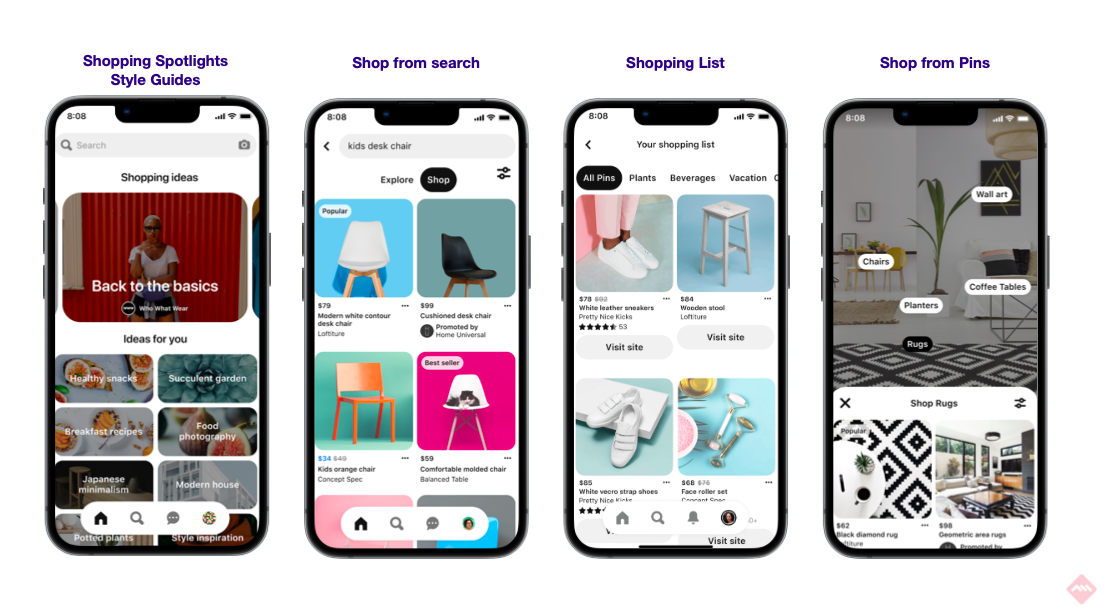
In addition to the use of catalogues within Pinterest on an organic level, there is also the use within Pinterest Ads and these are:
-
Shopping Ads: This ad format consists of a single image that promotes a product relevant to people's interests.
-
Collections Ads: These only appear on Pinterest's mobile feed and appear as a combination of one large main asset followed by three smaller assets. When someone taps these ads, they enter a full-screen experience where they can see the main creative and up to 24 secondary creatives.
-
Dynamic Retargeting Ads: Helps reach people on Pinterest who have already visited your site or have unpurchased items in their cart by retargeting exact or similar products to those they interacted with while browsing Pinterest.
-
Slideshow for Collections: These offer advertisers a way to produce light, video-like anchor content by displaying product pins from your catalogue as a series of rotating images above your collection ads.
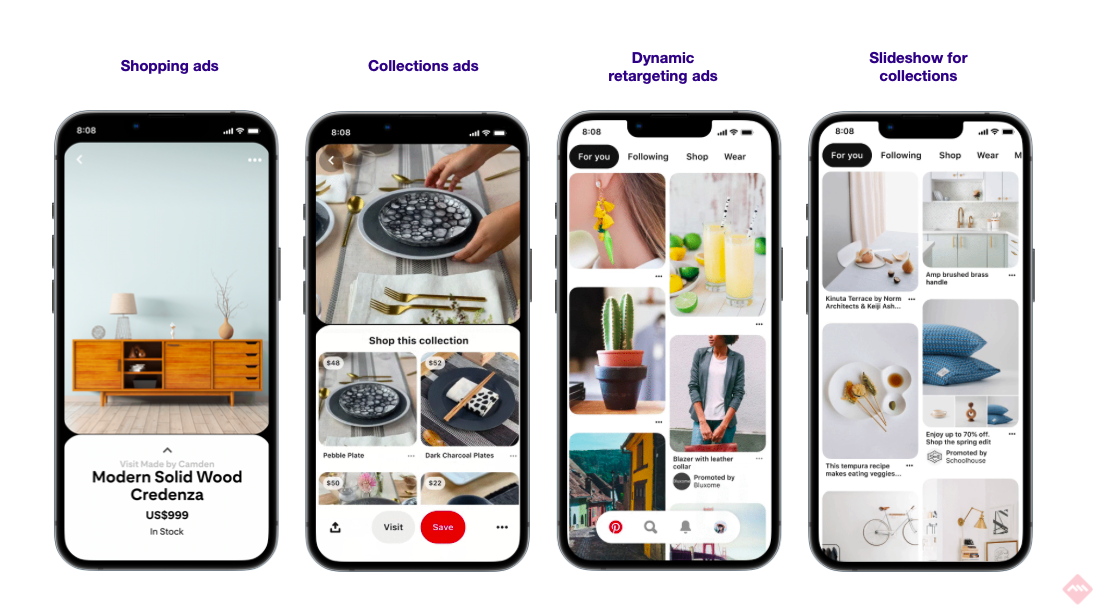
How to set up your e-commerce product catalog on Pinterest
Catalogs is Pinterest's own tool for businesses to manage their e-commerce product feed.
A product feed or catalog serves as a data source for Pinterest. It is a file with a well-structured list of products and product attributes. This file is processed daily and is used to create product pins dynamically. What requirements does Pinterest ask of companies to be able to use catalogs?
-
An active company account on Pinterest
-
Connecting the company's website
-
Have a shipping, returns and contact information policy as outlined in Pinterest's Merchant Guidelines.
-
A product catalog
-
A host to store the product catalog on an ongoing basis.
When uploading your e-commerce product feed to Pinterest, there are 7 mandatory fields that must be included in it:
-
Title: Must have the same name as the product on the landing page. Include the details of the variation, such as colour and size.
-
Description: This field does not support HTML and the text must not be formatted for the best experience.
-
Link: The landing page for the product. The link must point directly to the same product and display the same data.
-
ID: The unique ID created by the user that represents the product. Only unicode characters are accepted.
-
Image_link: The link to the main image of the product. Images must be at least 75 x 75 pixels to avoid errors.
-
Price: The price should reflect the actual cost of the product and should include the currency in ISO-4217 if other than US dollars.
-
Availability: The availability of the product. It must have one of the following values: "in stock", "out of stock", "preorder".
Some of the most important points to keep in mind when preparing your product catalog for Pinterest are:
- Always keep the catalog up to date so that, every 24 hours when it is processed, the product details are correct.
- Avoid the most common mistakes in your product catalog that can reduce the effectiveness of your ads.
- Remember that Pinterest does not offer hosting for e-commerce catalogs. You will need to have your own hosting on an FTP/SFTP server or a direct HTTP/HTTPS download link.
- Please note that the limit of processed products per account is 20 million.
- A business can connect multiple domains to Pinterest, but only one domain can be connected to each Pinterest account per business.
Enrich the information in your Pinterest catalogue with Adsmurai Marketing Platform
Feed management, or product catalogue management, is the process through which the data of the products in your catalogue is monitored, organised and administered for the different sales channels. In other words, it allows you to disseminate and update your product data in a multi-channel manner.
Connect the information between the different channels, optimise the product listings for each of these channels and keep them synchronised with continuous updates. For all this to happen you need a tool to manage all this and that's where Adsmurai Marketing Platform Feeds comes in. This tool helps you create optimised feeds and segments your audience with the right product at the right time.
Using Adsmurai Marketing Platform Feeds involves:
-
Improve your product feed based on performance: adapt and adjust your product feeds by adding or excluding items based on their performance (transactions, conversion rate, etc).
-
Use the results of your campaigns to build remarketing feeds: create remarketing campaigns based on Purchases, ROAS, CPA, CTR, CPC, etc.
-
Enhance your feeds with Machine Learning techniques: select images with models instead of just products, enrich your catalogue with sales information from your e-commerce or set up Google Product Category automatically.
Adsmurai Marketing Platform is a valuable tool for enriching the information in your Pinterest catalogue and improving your marketing strategies on the platform, allowing you to optimise your product data, target audiences, create dynamic ads and effectively track the performance of your campaigns. This can help you increase the visibility of your products, attract relevant audiences, and ultimately increase conversions and ROI on your Pinterest marketing efforts.
Tips to optimise your Pinterest product feed and increase e-commerce sales
With an optimised product feed, we will make our e-commerce catalogue more relevant and better positioned for potential buyers' searches.
There are many ways to optimise a product feed to increase the return on investment of your campaigns. Here are the essential optimisations:
-
Make sure you use the required, recommended and optional fields offered by each platform.
-
Optimize the titles and descriptions of your products.
-
Categorize your products correctly according to the taxonomy supported by each platform.
-
Frequently check the quality of the data in your product feed and audit any problems. For example, there may be missing data or data that does not match the product landing page.
-
Set up multiple updates of your feed throughout the day. If your product feed is not continuously updated, you may promote an out-of-stock product and waste budget.
-
Frequently analyse performance data to locate products that should be excluded.
Once your product feed is ready for your campaigns, it's time to review your campaigns on Pinterest. Here are 4 optimisations for your Pinterest Ads campaigns.
-
Make sure you have your Pinterest tag set up correctly: The Pinterest tag allows you to track conversions. With the right setup, you can optimise your Pinterest campaign budget. With the Pinterest tag, you can report conversions for nine types of activities on your website and review them in Ads Manager.
-
Select the target that best fits your campaign strategy: Targeting is one of the main and most important steps in launching a Pinterest Ads campaign. Depending on the product or service, the visual strategy and the KPIs of your campaign, we will choose one target or another. Pinterest works just like a browser, so ads are displayed based on the bid placed by the advertiser. The brand with the highest bid gets its ads shown to its target audience.
-
The target selected determines how the auction is bid:
-
Brand Awareness: Brands pay per thousand impressions (CPM).
-
Video Views: Brands pay per view when the user has watched the ad for more than 2 seconds (VV).
-
Consideration: Brands pay per click (PPC), rather than per impression.
-
Shopping Catalogue: Brands can choose to pay per click (PPC) or per 1,000 impressions (CPM).
-
-
Choose the right audience and creative: Pinterest users who interact with your brand's organic pins are likely to resemble the target audience for your social ads campaigns. Understanding which pins catch users' attention will inform your choice of Pinterest Ads creatives and boost your paid media strategies.
-
Advertise engaging, high-quality content: You could say that Pinterest is a visual discovery browser, as all search results are images or videos. To be successful on Pinterest, you need to learn how to communicate in an engaging and visual way.
Setting up an e-commerce product catalogue on Pinterest is a key strategy for maximising the platform's potential as an effective sales channel. By optimising your profile, creating attractive pins and organising your product catalogue, you can offer your customers a unique and personalised shopping experience. This not only allows you to connect with an audience interested in your products, but also facilitates the buying process for your customers, which can increase conversions and revenue.
Setting up a product catalogue on Pinterest has become an essential tool for brands looking to expand their online presence and offer consumers an engaging way to conveniently discover and purchase products. With the proper implementation of these strategies, you can make the most of Pinterest's potential.


![[Ebook] SEO + AI: eBook to Master AI Overviews and GEO](https://www.adsmurai.com/hubfs/MKT%20-%202025/WEB/Resources%20-%20Banners/HeaderEN_Ebook_SEO+AI.png)