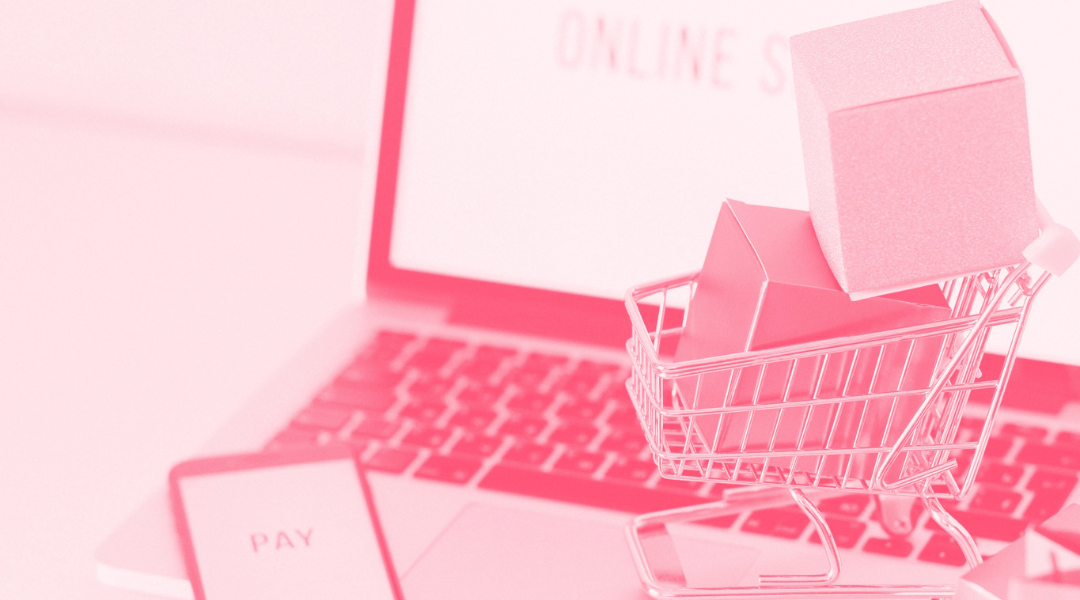For a brand advertising on social media, whether it be on Google, Facebook, Instagram, Pinterest etc, an optimized data feed can not only boost eCommerce sales, but drastically increase campaign performance.
Selling online is easy, the difficulties arise when you try to scale up this success. When you’re selling to hundreds of thousands or millions of customers, what do you think will happen to your conversion rate? It falls, and you’ll struggle to scale your previous success. This is what we’ll be looking at in this article, optimizing feed management and how it can scale your social media ads.
An optimized data feed can not only boost eCommerce sales, but drastically increase campaign performance
Feed Management Tool: "Feeds", from Adsmurai Marketing Platform

There is a plethora of feed management tools available, offering this feature, that feature and a ton of other unnecessary extras.
Adsmurai Marketing Platform on the other hand, provides the essentials, everything you need in order to improve campaign performance, increase ROI, conversions, all the stuff that’s actually important. One of the tools that is part of the platform, "Feeds", focuses on feed management and optimization, improving both feed quality, and source quality in order to make your shopping campaigns more successful.
"Feeds" focuses on feed management, improving both feed quality, and source quality in order to make your shopping campaigns more successful.
Optimizing feed quality simply means displaying the most appropriate content to individual users in order to drive conversions.
Known as Dynamic Ads, instead of presenting users with a static image, Dynamic Ads display content specific to each individual, meaning that two people can be online at the same time and see different ads.
How does this work?
Dynamic Ads ‘decide’ which piece of content to present to an individual using search behaviour, combining this with information about products and matching them to users needs.
Dynamic ads are fed by the product feed, which is simply a catalog, containing all the information about your products, something that we spoke about in a previous article concerning Google Shopping & Feed Optimization. You can check that article for more information about the product feed with useful, actionable tips to improve your data feed such as the more information you put into the product feed, the more accurate the search result will be and therefore, the more likely it is that the user can be converted.
For example, we work with leaders in the fashion industry, and if, when entering information for the feed, they were to input product data with the most basic information such as ‘men’s shirt’, what is displayed to the user will be a men’s shirt, but no more accurate than that.
A much better entry would be ‘BrandName, Unique ID, Product Name, Colour, Size’. Much more specific and can more closely match the users search, meaning the content that is displayed to the user is much more likely to convert.
The product feed is simply a catalog, containing all the information about your products
Uploading information to the catalog is done manually, however, the difficult part, deciding which piece of content to present to the user, is an automated process, the benefit to this being that you don’t need to assess user search behaviour and decide (in milliseconds) which piece of content should be presented to the user, this is done for you.
Feed Management & Optimization: It’s Easier Than You Think

Feed management/feed optimization sounds complicated, but honestly, it’s not. Let’s take a look:
Step 1) Manually enter product information, everything about your product.
Step 2) The tool Feeds assesses user search behaviour to decide which piece of content to present to each individual user that will most likely lead to a conversion.
Simple, effective.
So now we’ve covered what feed management is, let's take a look at some absolutely vital necessities that you need from your feed management tool. As we said earlier, there are a bunch of tools that offer a ton of fringe extras but, many of them are just not necessary, and if they don’t help you do your job better, what’s the point in having them?
Automatic updates from online store
Your data feed management tool MUST connect to the shopping cart in order to download product data. Vitally, it must update automatically, you don’t want to have to go through making changes manually! As we said in our Google Shopping: Feed Optimization article, if you’re product information is not up to date, your ad will cease to appear on Google Shopping.
The tool Feeds allows the importing of multiple product feed formats (CSV, TSV, RSS, XML etc), this combined with error detection means you can use this saas feed optimization tool with minimal effort on your part.
Opening Shopping Channels
It’s vital that your feed management tool can integrate with various shopping channels and prevent possible failures in data entry. Feed tool templates are an important part of creating the feed for shopping channels, because information for the shopping feed must be entered manually, there is potential for human error.
Think about it, you’re entering a mountain of data into the spreadsheet, it would be easy to mistype or neglect to enter a vital piece of information. The template however, ensures that this doesn’t happen.
A good data feed tool will allow you to optimize different feeds for each channel. This is because different shopping channels have different requirements, i.e. field names, formats and categories. A ‘one size fits all’ approach simply does not work, the tool must be flexible in enabling feed optimization per shopping channel.
Optimize Feed Quality & ROI
As we said earlier, Feeds selects images/ content for you, the process is automated, meaning the most appropriate piece of content is used and a conversion is more likely.
When scaling your business it’s vital to track the success of individual products, persisting with products that give the greatest ROI and ditching the losers or ones which don’t offer sufficient margin. In order to do this, we must track performance per individual product.
A good feed optimization tool will assist you in tracking your ROAS so that you can invest your resources (time and financial) into products that will bring worthwhile returns.
So there’s all the information you need for feed management and feed optimization, hopefully now you can see that it’s not as complicated as you thought and increasing your ROI from social media ads can be much easier than you think. If you want to get some personalized specifics for your own ad campaign, just let us know!

![[Ebook] SEO + AI: eBook to Master AI Overviews and GEO](https://www.adsmurai.com/hubfs/MKT%20-%202025/WEB/Resources%20-%20Banners/HeaderEN_Ebook_SEO+AI.png)