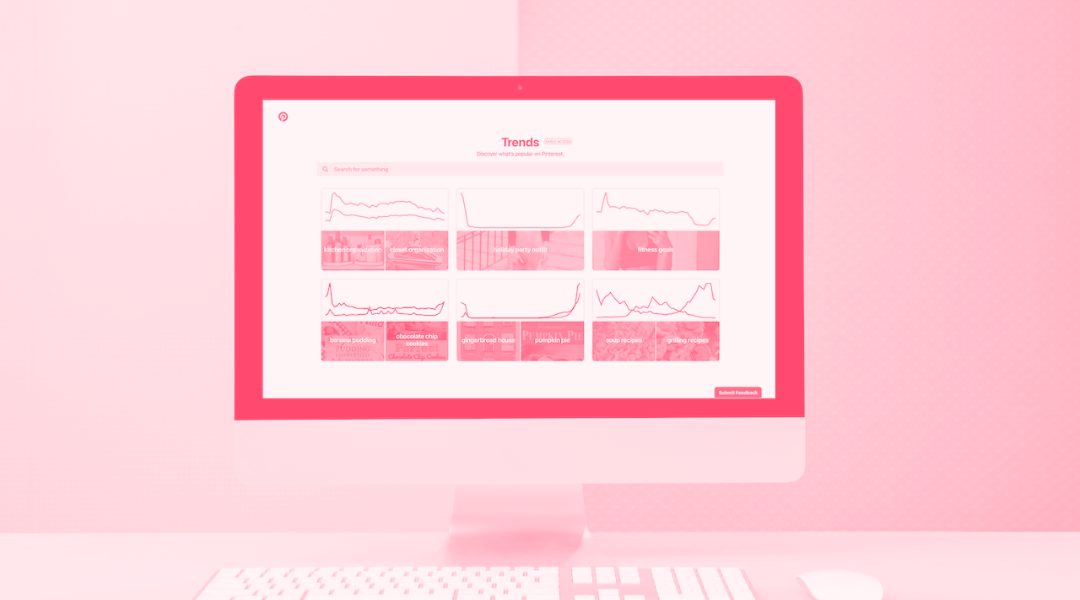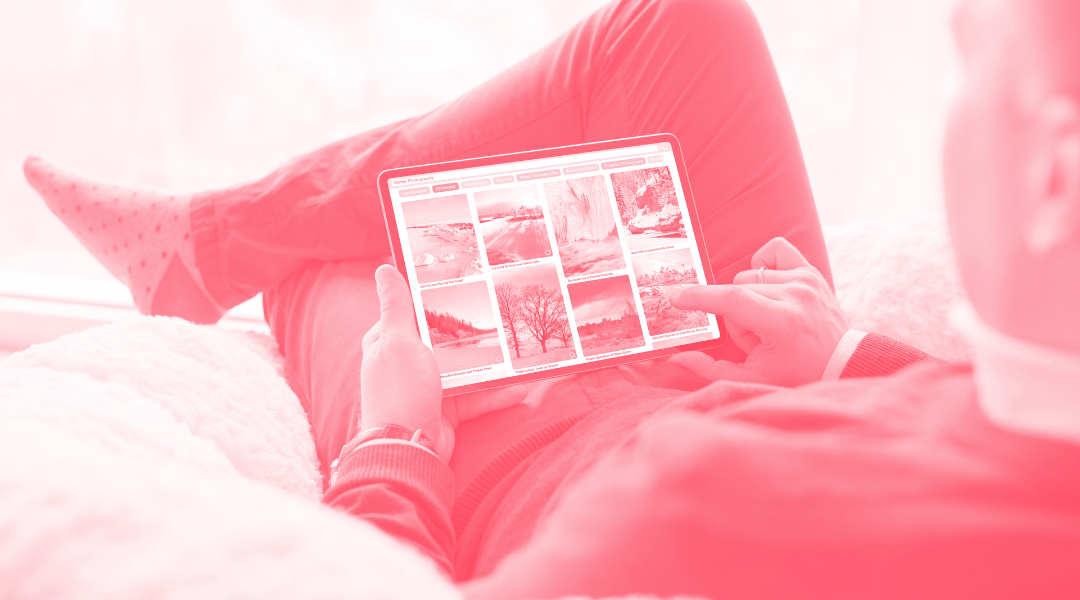Pinterest is a visual discovery and planning platform with more than 475 million active users and 300 million saved pins.
Within the platform we can find different tools to help the digital marketer, one of these tools is Pinterest Trends. It shows a history of the top search terms from different regions and countries that are trending and popular on Pinterest.
TABLA DE CONTENIDOS
What is Pinterest Trends?
Pinterest Trends is an insights-based tool that provides advertisers with information about emerging trends and popular topics on Pinterest.
This tool helps advertisers identify what users are searching for on the platform and what they are interacting with, allowing them to align advertising strategies with these trends.
By using this tool, advertisers can better understand the interests and preferences of their target audience, which helps them create more relevant and engaging advertising campaigns.
How to use Pinterest Trends
Pinterest Predicts is the platform's annual study of trending topics based on user searches. Pinterest Predicts together with Trends provides advertisers and content creators with valuable guidance on user interests, content creation and campaign optimisation. Find out how to use it below:
Select a region
Choose the region you want to know about.
-
Log in to your Pinterest business account or visit Pinterest Trends.
-
Click Pinterest Analytics and select trends.
-
Click Region and choose the region you want to see data for.
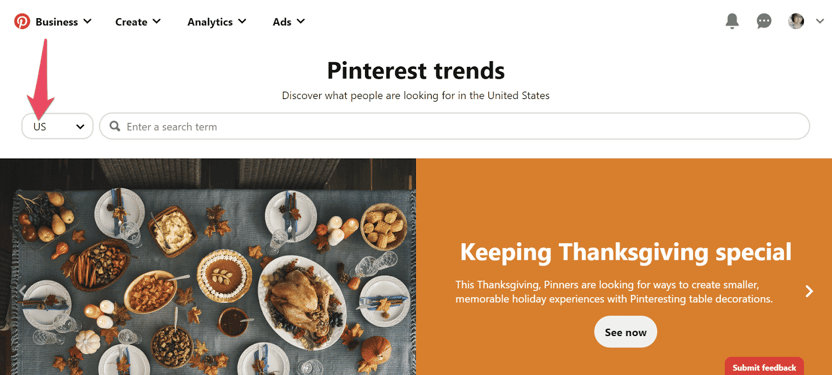
Search for specific trends
In the search bar you can search for the keywords you are most interested in and once you have chosen these keywords, the collected data is displayed in a graph. These results reflect the data for the region you have previously selected.
To normalise search volume, Pinterest considers the proportion of searches for each trend relative to the total number of searches that were made on the platform during the same period.
Under demographics, you can see the age and gender distribution for each keyword you searched for.
Under Popular Pins, you can see the search results of the top Pins based on the keyword you searched for. Click on these Pins to see the actual Pinterest search results for these keywords.
Select a period of time
View the searches in the graph as they were in a specific time period.
-
Below the period, at the top of the graph, select the time window for which you want to view data. You can choose from the last three months, the last six months or the last year.
-
Under End date, choose the date up to which you want to view the data.
Compare trends
Add up to four keywords in the search bar at a time to compare popularity on the chart. In addition you can select a keyword under related trends to compare it on the chart.

Discover trends on Pinterest
You can use the trend table to see what content is popular and when users start searching for different keywords on the platform. The chart reflects the data for the region you have previously selected.
You will be able to see which keywords are popular, see if a trend is seasonal or not and review the weekly, monthly and yearly change of a particular trend.
Once you have seen the trends, you can start creating an advertising campaign by clicking on "create campaign" based on these trends.
What is the Pinterest trend badge
Pinterest's trending badges are an insights-based resource that gives a brand exclusive ownership of the trend. This makes that brand the only one to have this trending pin badge on the country's pins, with Pinterest's official stamp of approval. This attracts potential buyers and reinforces the visual appeal of the brand image.
This was the case for Mango, in order to increase website traffic during the spring/summer event season and consolidate Mango's position as a go-to brand for formal occasions, the brand aligned its creative approach with one of the season's trends.
Mango modified its creatives to incorporate "guest looks" as an image statement, while using the "Trend Badge" format. This format gave Mango exclusive ownership of the trend, reinforcing the visual appeal of the image.
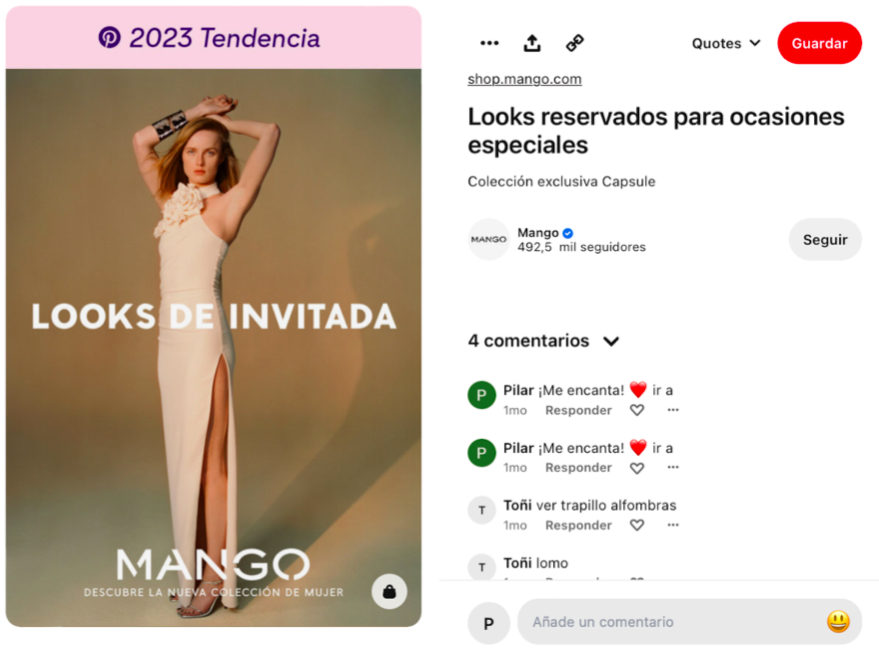


![[Ebook] SEO + AI: eBook to Master AI Overviews and GEO](https://www.adsmurai.com/hubfs/MKT%20-%202025/WEB/Resources%20-%20Banners/HeaderEN_Ebook_SEO+AI.png)