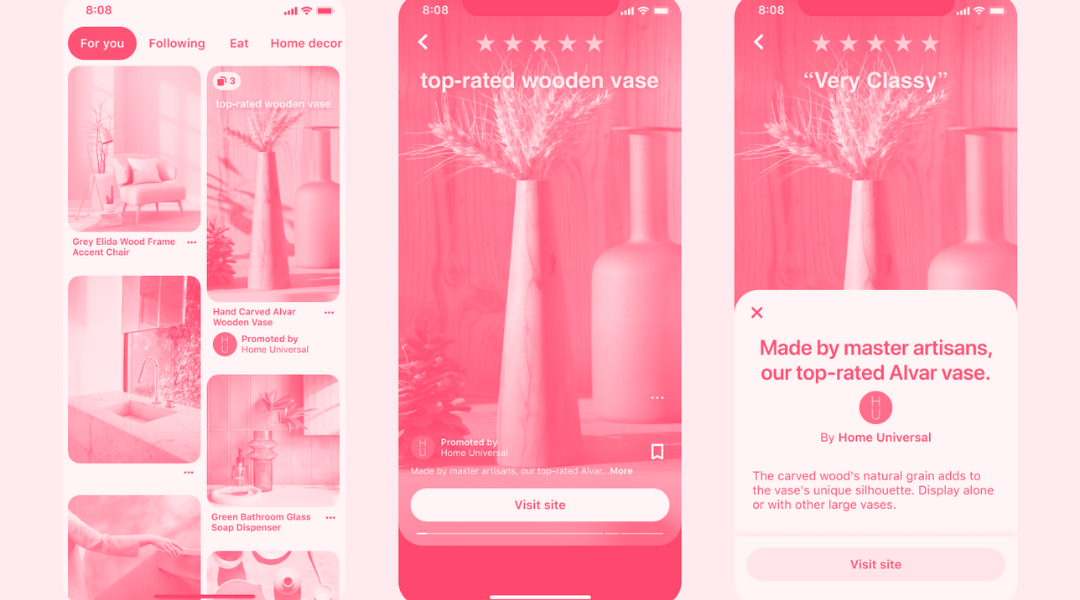Pinterest is a search engine and visual discovery tool where users search for inspiration and ideas for your next project. And that's what makes it a powerful advertising platform. With Idea Ads, businesses can showcase their products and services in a way that captures the attention of their target audience, inspiring them to take action.
TABLE OF CONTENTS
What are Idea Ads on Pinterest?
Idea Ads are the new format that Pinterest has launched to connect with the platform's users. This type of ad is the promoted version of Idea Pins.
Idea Ads allow you to combine videos and images in a full-screen format. In addition, you can add a detail page with useful information such as recipe ingredients, materials lists or other tips.
They are designed to tell a story that inspires the audience and encourages action. As Pinterest users view and interact with your Idea Ads, they have the option to follow your account, save the Pin and visit the website providing the ad.
Idea Ads can be created and promoted by a brand or by a content creator and promoted by a brand through paid partnership.
Idea Ads with paid partnership
Idea Ads with paid partnership are ads that include content made by the creator, from a paid partnership between the creator and the brand. Creators can tag a brand that sponsors them to create a Pin through a paid partnership. The brand can then promote this pin to create an Idea Ad with paid partnership.
Once the Idea Ad is published, the ad appears with a profile picture of the creator and a "paid partnership" tag on the ad to show that there is a relationship between the creator and the advertiser. This ad will be shown to the creator's followers and relevant Pinners.
Why use Idea Ads on Pinterest?
Idea Ads not only inspire, they also help brands stand out on Pinterest. According to the platform, people who consume Idea Ads are 59% more likely to remember the brand they saw in the ad.
The great thing about this platform is that brands can expand the viewership of these ads to more than 400 million monthly users on Pinterest. In addition, brands that used Idea Ads and worked with creators saw 38% higher brand awareness and 37% higher Pin awareness.
How to create effective Idea Ads on Pinterest
When it comes to creating effective Idea Ads on Pinterest, here are 6 strategies to help you maximise the impact of your ads and attract the attention of your target audience.
Show your personality
Bring your brand to life from a personal point of view. You can work with brand ambassadors, creators, customers or even your own employees. Create highly personal content, such as "a day in the life of" or "get ready with me".
Displays a process
It offers practical tips and detailed instructions through a step-by-step process. Think of it as an instructional guide: how to use, how to create, how to plan, etc.
Creates a sense of community
Organise Q&A sessions, challenges or competitions that bring your audience together. You can also show behind-the-scenes footage when you create content to establish a closer relationship between people and your brand.
Full-screen immersive narration that delivers results
Idea Ads are a multi-page wrap-around format designed for advertisers to showcase ideas in action. Shoppers can visit the brand's website, get step-by-step breakdowns, view ingredient and materials lists, and more. Through video and images, Idea Ads give advertisers a place to share all the inspiration and information needed to turn inspiration into reality.
Partner with expert creators to deepen the connections
With Idea Ads with paid partnerships, brands can partner with Pinterest creators to tell a story in an authentic and creative way. Companies can collaborate with creators and produce immersive, interactive branded content that can be promoted to a wider audience.
How to create Idea Ads on Pinterest
In order to create Idea Ads on Pinterest these are the steps you must follow to create them correctly and the specifications that these types of ads must have.
-
Log in to your Pinterest business account.
-
Click on Ads in the top navigation menu, then click Create campaign
-
Enter your campaign details and click Continue
-
Enter your ad group details
-
In the Ads section, choose the Create Ad Idea option
-
Create your Ad Idea
-
Enter an ad name, destination URL and optional tracking URL.
-
Preview the ad
-
Click Publish
Idea Ads Specifications
Images and videos
File type
- Image: BMP, .JPEG, .PNG, .TIFF, .WEBP.
- Video: .MP4, .M4V. MOV files are only available on iOS and Android.
File size: 1 GB recommended
File encoding: H.264 or H.265.
Maximum file size: iOS and Android: 16 MB recommended.Web: 20 MB maximum for images and 100 MB for videos.
Length of videos: Videos must be between 3 and 60 seconds long.
Resolution: For full bleed images and videos, or images and videos that expand to fill the entire screen, we recommend using a size of 1080 x 1920 pixels (aspect ratio of 9:16).
Aspect ratio: The aspect ratio is 9:16, but there are no restrictions for images or videos.
Character length: Title: 100 characters maximum.
On page: One text box per page on desktop and Android and multiple text boxes per page on iOS, 250 characters maximum.
Safe zone: Place text and other elements within the light blue lines or dimensions below so that users can easily see them from any device when viewing your Idea Pin:
-
Top: 270 px
-
Left: 65 px
-
Right: 195 px
-
Bottom: 440 px
Leveraging this visually inspired platform offers the opportunity to connect with an engaged audience and turn your ideas into tangible results. Remember that to create Idea Ads, you need to be clear about your specifications, offer visually appealing and valuable content and use Idea Ads with paid partnership.

![[Ebook] SEO + AI: eBook to Master AI Overviews and GEO](https://www.adsmurai.com/hubfs/MKT%20-%202025/WEB/Resources%20-%20Banners/HeaderEN_Ebook_SEO+AI.png)