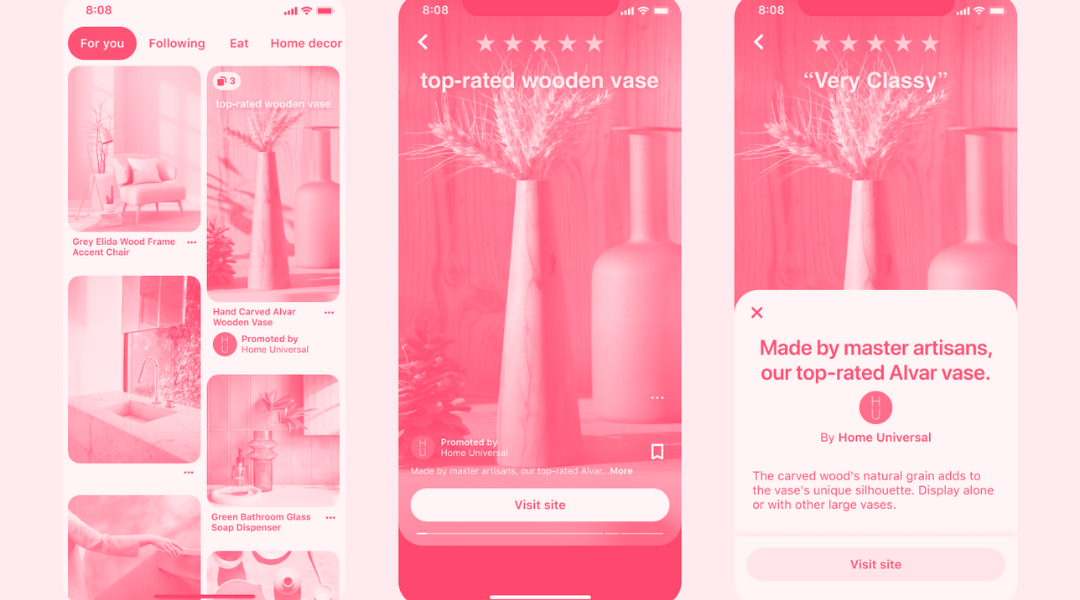With more than 475 million active users and 300 million saved pins, Pinterest is one of the social networks you should consider for your company's digital strategy.
Do you know one of the platform's new formats? Idea Pins allow you to bring together ideas, inspiration and creativity by going a step beyond purely entertaining content. Let's find out more about them!
TABLE OF CONTENTS
What is an Idea Pin?
This recent format on Pinterest allows the creation of several pins or pages where video, text, music, etc. are incorporated. This is content where creators can add instructions, steps to follow, lists of ingredients or additional text to provide more information about their products or services. Unlike Instagram or Facebook stories, Idea Pins do not disappear after 24 hours and appear in the Pinterest feed when the user browses it.
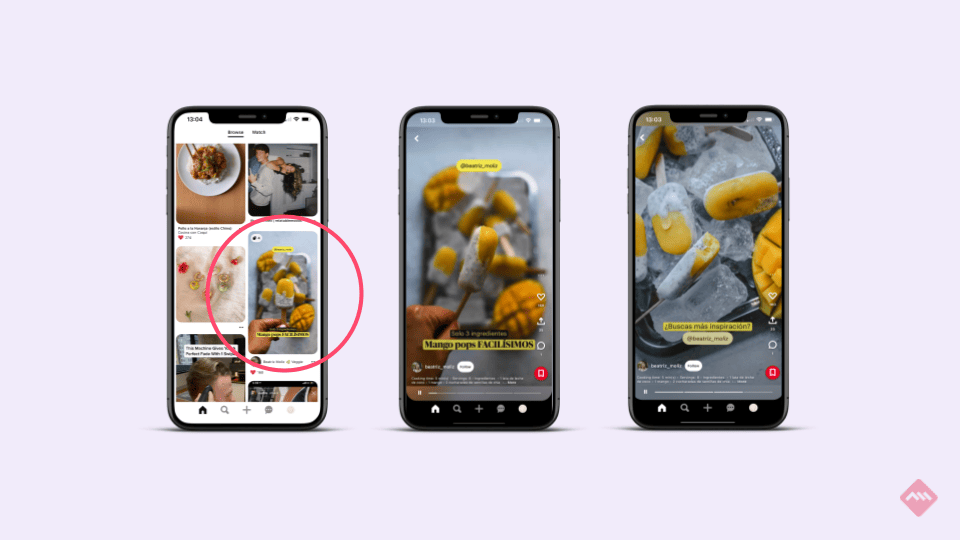
One of the main advantages of Idea Pins is the ability to amplify your brand's audience. Through the "topic tagging" option, Pinterest allows you to show this new content to all users of the platform, not just your brand's followers. This option allows you to reach users with similar interests to those of your followers.
The preferential position of the Idea Pins within the platform is another of the strengths of this format, they appear at the top of your home feed getting the attention of Pinners.
-png.png)
Pinterest offers a number of functions to facilitate the process of creating these Pins. Here are just a few of them: Video editing, aligning objects from previous clips, filters, voice-over recording, tagging users, stickers, fonts and colours or music.
What makes a great Idea Pin?
In order to create an effective pin that has a good impact among Pinners, we want to share the 6 main characteristics that Pinterest says an Idea Pin should have:
-
Create a storytelling for your Idea Pins. Make sure your content has a good beginning, a development and an end. Pinterest recommends a maximum of three pages and a maximum of 20 pages.
-
Highlight elements of your Idea Pins. Text should be underlined to stand out and draw the user's attention to the most relevant information.
-
Videos for social media work best. Pins that start with a video on the first page are more likely to captivate the user.
-
Use brand ambassadors to generate engagement with Pinners. Make sure the ambassadors represent your brand's target audience so that users can relate to them.
-
Don't forget to add calls to action to get interactions with users on the platform. A call to action that is clear and brief, phrases or words such as "comment" or "try" will open the conversation with your brand's Idea Pin.
How to create an Idea Pin?
In previous blog posts, we explained best practices for optimising your Pinterest Ads creatives. In this article we show you some tips to create your Idea Pins with the tools and formats that Pinterest offers.
-
Capture and plan the story you want to tell beforehand. Use video format whenever possible, and if it's on the cover, all the better.
-
It is very important that covers are not edited once they are published. Other pages can be added, deleted or rearranged, but never the front page.
-
The format of the pages must be vertical, the maximum length of each page is 60 seconds and the pins must have a maximum of 20 pages.
-
You can use underlined text to highlight elements on each page, but no links can be used.
-
Save your Idea Pins to any of your boards and be sure to choose the option to make the pin public to amplify the audience.
How to grow your audience on Pinterest with Idea Pins?
Pinterest has many active users who are constantly looking for inspiration on the platform. Here are some tips on how you can expand your audience on Pinterest and reach more Pinners with your content.
-
Create new Pins weekly, especially Idea Pins and videos.
-
Encourage your audience to interact with your content. This will allow you to collect audience data and learn what your followers are doing on the platform and the interests of the audience.
-
Experiment with the platform and all its tools.
-
Use the tagging of relevant topics and the underlined text feature to attract the attention of as many users as possible.
-
The place where you post your Idea Pin is very important, it should be on a public and relevant board.
Pinterest is a constantly evolving platform. Through high quality content, knowledge of users' interests and key moments that play a key role on the platform, Pinterest plays a huge role in converting users for brands. As Pinterest Marketing Partners we are experts in developing strategy for brands on the platform. Do you think it would be a boost for your e-commerce?


![[Ebook] SEO + AI: eBook to Master AI Overviews and GEO](https://www.adsmurai.com/hubfs/MKT%20-%202025/WEB/Resources%20-%20Banners/HeaderEN_Ebook_SEO+AI.png)