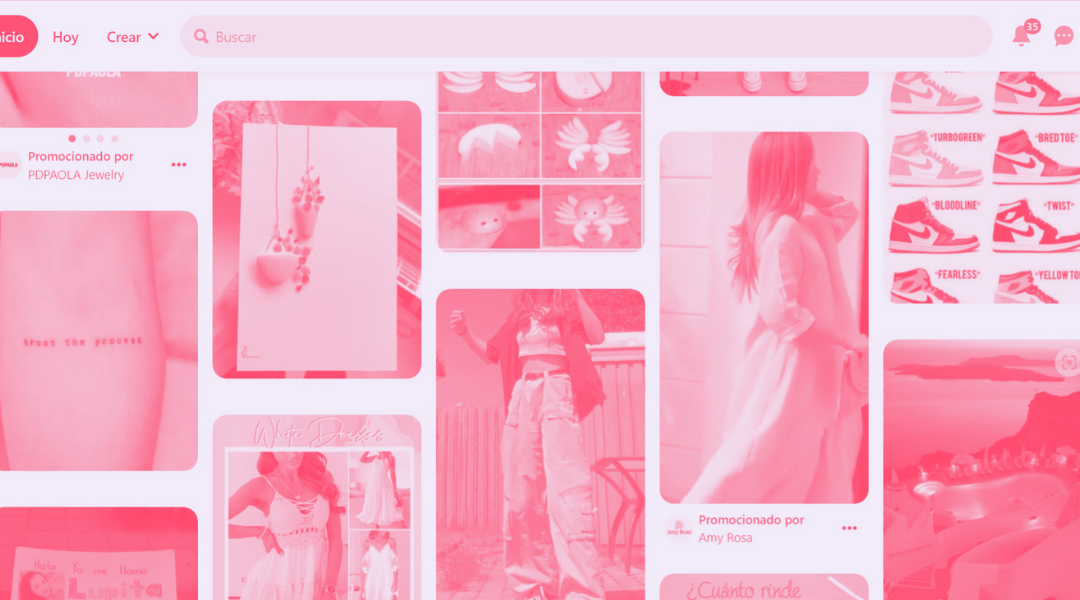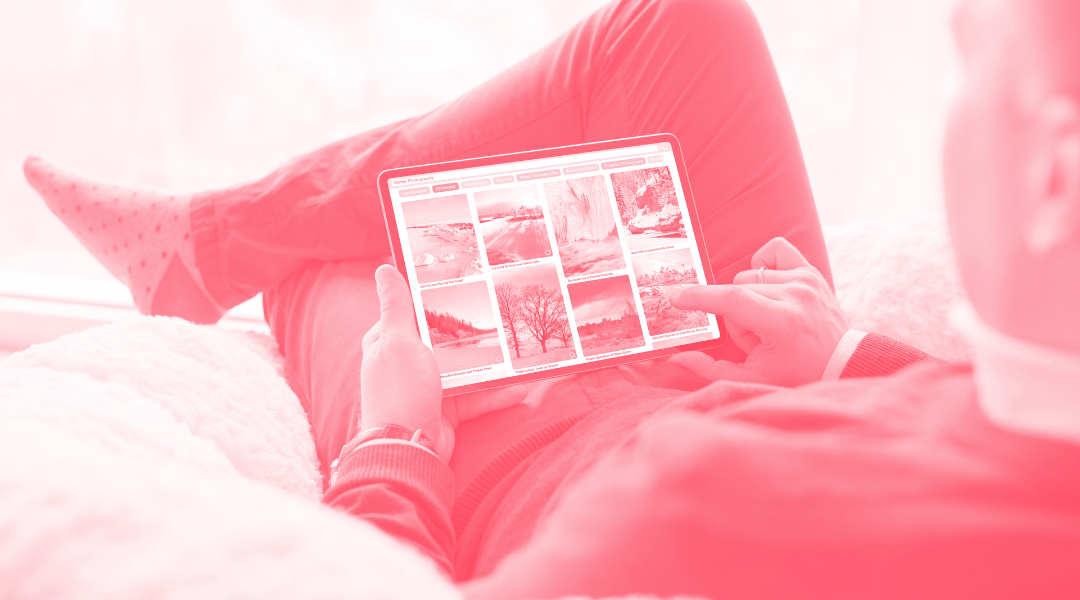The ability to accurately measure the impact of campaigns is crucial to ensuring positive results. For a long time, this measurement relied on tracking third-party cookies, stored in browsers, which platforms like Pinterest used to collect valuable data. However, with Google's recent statement about discontinuing third-party cookies from 2024, advertisers face a significant challenge: a potential 300% drop in the effectiveness of their online advertising strategies.
- Understanding the Pinterest Conversions API
- Implementing the Pinterest Conversions API with One Tag
- Stradivarius: Maximizing the effectiveness of Pinterest campaigns
Understanding the Pinterest Conversions API
In this context of change and adaptation, a vital solution emerges: the Conversion API. This tool offers advertisers a robust and reliable alternative to continue measuring the performance of their campaigns. Instead of relying solely on third-party cookies, the Conversions API allows conversion data to be sent directly to advertising platforms via a secure and direct connection. This approach not only ensures continuity in measuring campaign performance, but also opens up new opportunities to understand and optimize advertising strategies in a constantly evolving environment.
Pinterest offers advertisers the ability to send conversions directly to the platform through a server-to-server connection using Pinterest's Conversions API. This feature allows for more accurate tracking of conversions, which in turn can improve the performance of ad campaigns by enabling more effective retargeting and better visibility into conversions.
Pinterest's Conversions API offers a number of significant benefits for advertisers:
-
Broad visibility into conversions: Enables tracking of web conversions, in-app conversions and even offline conversions, providing a complete view of campaign performance.
-
Real-time feedback: Events can be received in real time or within an hour of occurrence, facilitating an agile response to data.
-
Security and reliability: The API provides a secure and reliable connection between marketing data and the Pinterest platform.
Recommendation: Use both Pinterest Tag and Pinterest Conversions API
While Pinterest's Conversions API provides a robust and reliable way to send conversion data directly to the platform, it's important to note that using the Pinterest Tag together with the Conversions API can offer additional benefits.
By using both conversion tracking solutions, advertisers can ensure a comprehensive capture of all conversions, whether through web events, in-app conversions or offline conversions. This provides a complete view of campaign performance and enables more effective retargeting.
Therefore, we recommend using both the Pinterest Tag and Conversions API to maximize the effectiveness of advertising strategies on Pinterest.
Implementing the Pinterest Conversions API with One Tag
An effective way to integrate the Conversions API into your campaigns is through Google Tag Manager. This tag manager provides a centralized platform to implement and manage conversion tracking simply and efficiently. By following a few simple steps, you can easily configure your tracking tag to send conversion data through the Conversions API, ensuring accurate and reliable measurement of your campaign performance.
Adsmurai offers a complete solution with One Tag, which includes pixel implementation and the Conversions API in a subscription model tailored to brands' needs. Combined with Google Tag Manager, it provides a simple and efficient integration to ensure accurate campaign performance measurement on platforms such as Meta, Pinterest, TikTok and Google.
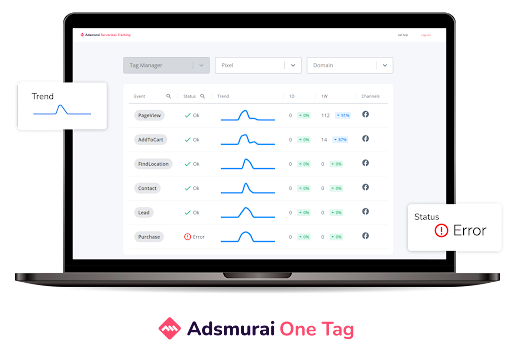
To integrate the Pinterest Conversions API with Google Tag Manager, follow these steps:
Step 1: Get the Pixel ID and Access Token in Pinterest Events Manager
- Log in to Pinterest Events Manager
- Copy and save your Pixel ID
- Navigate to the "Settings" section
- Click on "Generate Access Token"
- Copy and save this token
Step 2: Add a new pixel in Adsmurai One Tag and generate the API Key
- Log in to your Adsmurai One Tag user area
- Click on the "+" symbol to add a new pixel
- Paste both the Pixel ID and the access token obtained from Pinterest
- Generate your Adsmurai One Tag API key
- Copy and save this generated API key
Step 3: Integrating the API key into Google Tag Manager
- Go to your Google Tag Manager container
- Open the One Tag
- Paste the API key generated above into Adsmurai One Tag
- Configure the tag with the provided information
- Save the changes made
Stradivarius: Maximizing the effectiveness of Pinterest campaigns
Stradivarius, a well-known brand, was able to significantly improve the performance of its Pinterest campaigns by implementing the Pinterest Conversions API along with the standard Pinterest tag. This combination enabled more accurate conversion tracking, resulting in an +82% increase in machined checkout volume and a 28% reduction in Cost Per Acquisition (CPA). The successful implementation of the Conversions API provided Stradivarius with valuable information to optimize their advertising strategies and improve their ROI.
With this step-by-step guide and Stradivarius' success story, advertisers can take full advantage of Pinterest's Conversions API and improve the performance of their campaigns on the platform.


![[Ebook] SEO + AI: eBook to Master AI Overviews and GEO](https://www.adsmurai.com/hubfs/MKT%20-%202025/WEB/Resources%20-%20Banners/HeaderEN_Ebook_SEO+AI.png)