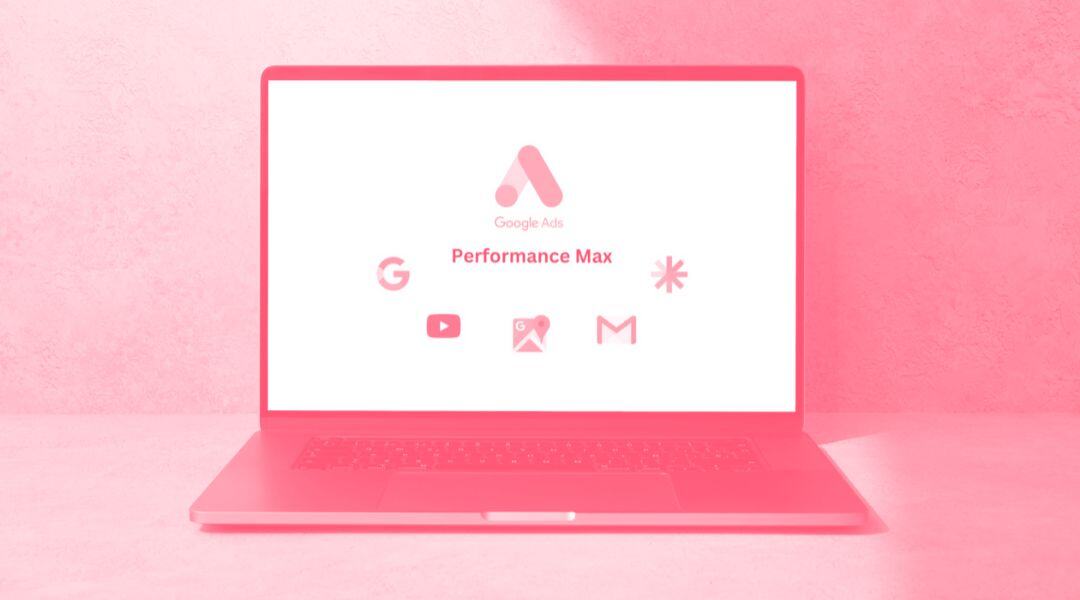The ability to adapt to different times of the year can make the difference between success and a missed opportunity. This adaptability is crucial especially in Google Ads campaigns, where every click counts and every season presents unique opportunities.
Standard strategies that work well year-round often need sensitive adjustments to make the most of seasonal peaks. Whether it's the vibrant retail world, the dynamic education sector or the travel industry that never rests, Google Ads ad campaigns must evolve each season to reach their full potential.
In this article, we'll walk you through a guide to optimizing campaigns for seasonal peaks on Google Ads. We'll explore every nook and cranny of the platform so you can make the most of each season. Get ready to discover how to fine-tune your campaigns to stand out at crucial times and make the most of every click.
TABLE OF CONTENTS
General configuration settings for your Google Ads campaign
Adjusting your overall Google Ads campaign settings is an essential first step to address challenges and take advantage of opportunities during seasonal peaks. Here are some key recommendations:
-
Bid adjustments by location: Evaluate and adjust bids by location to optimize visibility in strategic areas during seasonal peaks. Remember that in any bid adjustment (location, audiences, demographics, etc.) there are limitations.
-
With Smart Bidding we can make the adjustment in strategies to maximize clicks.
-
The bid adjustment per device in Smart Bidding can be done with all bidding strategies, but with different functionalities in each of them. For example, for target impression share, we can only make "-100%" adjustments. That is, we remove the affected device from the campaign.
-
You can read more information about bid adjustments here.
-
-
Device targeting: Analyze performance on different devices and adapt targeting to align with user preferences.
-
Time/Day scheduling: Avoid time constraints by adjusting ad scheduling, synchronizing with seasonal search patterns.
-
Seasonality adjustments in conversion rate and budget: Anticipate changes in budgets and conversion rates, implementing seasonality adjustments for more effective adaptation.
-
Adjustments in CPA and ROAS targets: Flexibilize CPA and ROAS targets, adjusting ROAS downward and raising CPA during peak seasons to maximize viewability without limitations.
Recommendations about your Google Ads audiences
Proper audience segmentation is critical to the success of campaigns during seasonal peaks. Here are key strategies to make the most of your audience:
-
Relevant audiences: Create specific audiences for seasonal peaks, including previous visitors and users who added to cart.
-
Audiences from previous "Peak Season Shoppers": Upload audiences from previous shoppers to use in RLSA or as a base for Lookalike, broadening your reach.
An RLSA (Remarketing Lists for Search Ads) campaign personalizes search ads for users who have visited your website, improving relevance and conversion chances.
-
Past buyers database: Solicits the database of past buyers to create custom audiences and improve campaign targeting.
-
Audiences in Google Analytics 4: Set up audiences in Google Analytics 4 during the season and close them afterwards for valuable data on future events.
-
Audience segments for competitors: Create segments to apply to Demand Gen campaigns and Performance Max settings, using in-season competitor URLs (www.competidor.com/rebajas - www.competidor.com/black-friday , etc.).
Recommendations for Search campaigns
Optimize your search campaigns to stand out during seasonal peaks with these strategies:
-
Targeted creative and copy: Tailor ads with content focused on seasonal offers and promotions.
-
Black Friday title variables: Create and set three specific "Black Friday" titles to ensure a consistent, quality presence.
-
Featured and promotional extensions: Use featured text extensions to highlight offers and promotional extensions with seasonal motifs.
-
Incorporate specific keywords: Add keywords such as "brand + sales" or "brand + Black Friday" and "acquisition + sales" or "acquisition + Black Friday" with targeted URLs to Peak Season landings.
-
Specific AdGroup for promotions: In category campaigns, add an AdGroup for promotions with specific keywords and "Black Friday" for precise budget control.
-
Pre-Peak Season RLSA campaign: Create an RLSA campaign to target pre-peak seasonal audiences, budget permitting.
Recommendations for Display campaigns
Optimize your display campaigns to stand out during seasonal peaks with these strategies:
-
Targeted creative and copy: Develop visual ads and copy tailored to seasonal offers and promotions to attract audience attention during seasonal peaks.
-
Remarketing campaign for previous audiences: Create a remarketing campaign for users who interacted with your website before the seasonal peak, increasing the possibility of conversion.
-
Display prospecting with offers and discounts: In Display Prospecting campaigns, incorporate copy and information highlighting offers, discounts and promotions to capture the attention of new users interested in seasonal promotions.
Recommendations for Shopping campaigns
Specific Google Shopping strategies will boost the visibility and performance of your products during seasonal peaks, ensuring a prominent and effective presence in the market.
-
Ad-hoc Shopping campaign for featured products: Consider a specific Shopping campaign for specific category products or best sellers, boosting the visibility of these products individually.
-
Feed optimization with seasonal peak keywords: Perform feed optimizations by adjusting titles, descriptions and product_type to include peak season keywords, such as "BLACK FRIDAY".
-
Verification of eligible and approved products: Make sure all products in the feed are eligible and approved to avoid interruptions in visibility.
-
Price attribute verification: Confirm that the [price] and [sales_price] attributes are set correctly to accurately reflect prices during the promotional season.
-
Create promotions in Merchant Center: Create promotions in Merchant Center applicable to product feeds in advance to ensure approval prior to the start of peak season.
-
Adjust target ROAS: If there is a target ROAS set, consider minimizing it during the season so as not to limit campaign performance.
Recommendations for Performance Max campaigns
Specific Performance Max strategies will maximize the visibility and performance of your campaigns, ensuring a prominent presence during peak demand periods.
-
Ad-hoc Shopping campaign for specific category or best sellers: Consider a specific Performance Max campaign for specific category products or best sellers, boosting the visibility of individual featured products.
-
Campaign for products on promotion with aggressive bidding: Create a campaign specifically for products on promotion, using corresponding tags and applying more aggressive bidding to maximize visibility.
-
Customization of asset groups: Customize each asset group with your own, peak season-specific creatives, copy and assets.
-
Create targeted audience signals: Create targeted audience signals with customized segments for the peak season. If possible, incorporate competitors' seasonal peak landings into the audience signals to improve targeting.
Maintain general and promotional resource groups: If it is not feasible to create a new campaign, maintain a general resource group with seasonal peak creatives and a promotional resource group with specific, segmented audience signals for promotional products.

![[Ebook] SEO + AI: eBook to Master AI Overviews and GEO](https://www.adsmurai.com/hubfs/MKT%20-%202025/WEB/Resources%20-%20Banners/HeaderEN_Ebook_SEO+AI.png)