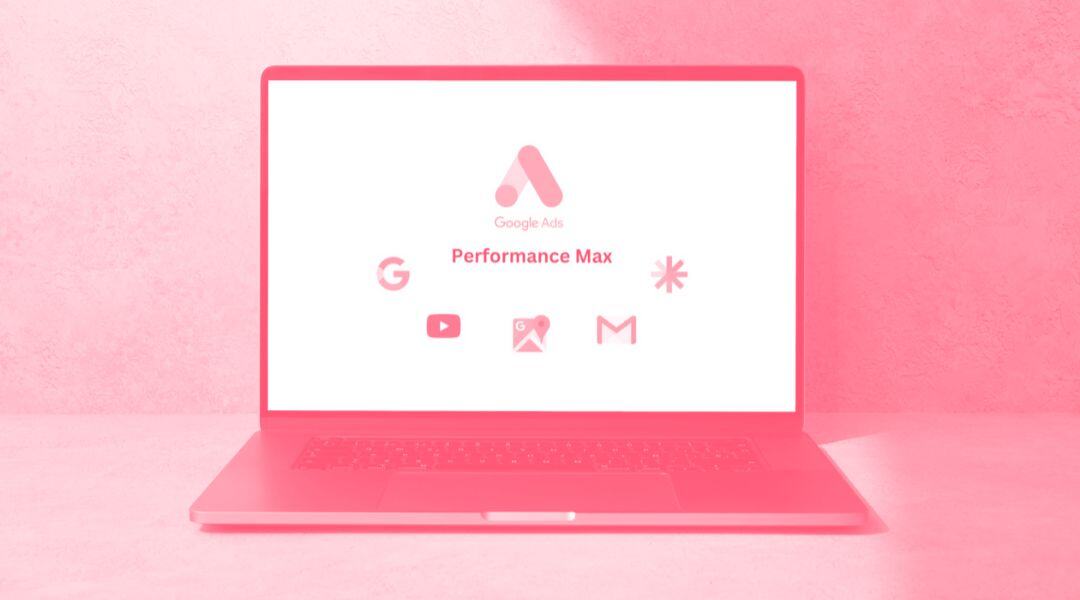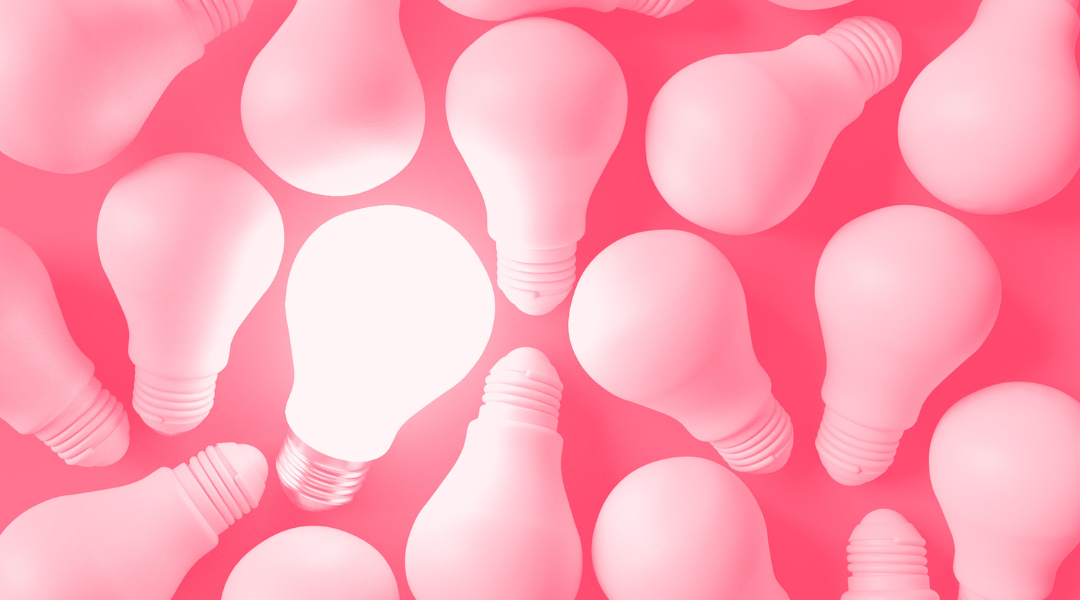If you've ever felt like managing Google Ads campaigns is like playing Russian roulette with your budget, don't worry, you're not alone. Google knows this, and that's why it launched Performance Max (PMax) , a solution that, in theory, does all the heavy lifting for you thanks to the magic of artificial intelligence. Sounds nice, right? Well, yes... and no.
Performance Max promises to bring your ads to every corner of the Google universe: Search, YouTube, Display, Discover, Gmail, and even Maps. In other words, it tells you, "Leave it to me, I know where your customers are." And while automation is wonderful, it also means you're giving Google control of your campaigns. And we all know how generous it can be with spending when no one's looking.
But before you panic and run away from this post and go back to manual campaigns, take a deep breath. If you use PMax well, it can become your best ally in maximizing conversions, leveraging machine learning , and getting the most out of real-time data. Of course, you need to understand how it works and which buttons to push so it doesn't become a budget black hole.
In this guide, I'll tell you how to get the most out of Performance Max without dying in the attempt , which strategies work best, and what mistakes to avoid if you don't want your investment to disappear into digital limbo. Ready to tame the monster? Let's go.
TABLE OF CONTENTS
- What are Google Performance Max Campaigns?
- How does Performance Max work?
- Advantages of PMax
- Challenges and considerations
- How to create a Performance Max campaign step by step
What are Google Performance Max Campaigns?
Performance Max (PMax) is like Google Ads' hyperactive assistant that wants to do everything for you. It's an automated campaign that uses artificial intelligence to place your ads in every corner . Unlike traditional campaigns that segment by channel (search, display, YouTube, Gmail, and Discovery), it's like casting a giant net and hoping to catch the best customers without having to fine-tune each channel manually.
Companies across a variety of sectors have already proven its effectiveness. For example, Quadis , an automotive group, managed to increase conversions by 42% and reduce cost per acquisition by 33% thanks to a strategy based on Performance Max. (See case study)

How does Performance Max work?
Performance Max optimizes bids, ads, and audiences in real time using machine learning. Its goal is to achieve advertising objectives with the best combination of placements and formats.
You as advertisers only have to provide:
- Creative resources (images, videos, texts and logos).
- Information about your audience (audience signals and conversion data).
- A budget and a bidding strategy (target CPA or target ROAS).
Google Ads takes care of the rest, using its technology to show ads to users most likely to convert. Magic? No, just a lot of AI and algorithms playing at predicting what works best.
A great example of this is Bella Piel , a dermocosmetic brand that achieved a 50% increase in ROAS by using Performance Max to expand its visibility across various Google channels. (See case study)
If you don't have experience setting up and optimizing campaigns, at Adsmurai we specialize in PPC (pay-per-click) , and you know the best part? We're an official Google partner. We can help you maximize the performance of your PMax ads with advanced segmentation and automation strategies. But let's keep reading and learning together.
Advantages of PMax
1. Intelligent automation
PMax is like an advanced autopilot: it adjusts targeting, ads, and bids without you having to micromanage every detail. Less manual work, more time for other things (like sipping coffee while Google does the work for you).
2. Multi-channel coverage
By unifying all Google channels into a single campaign, Performance Max increases visibility and conversion opportunities without the need to set up platform-specific ads.
With input from Google's new Audience Signals, you can accelerate the launch of your campaigns and achieve results faster.
3. Goal-based optimization
You just tell us what you want (sales, leads, store visits), and PMax adjusts its strategy to achieve it. It doesn't perform miracles, but it does its best with the data you provide.
A great success story is that of the Universitat Oberta de Catalunya (UOC) , which managed to increase conversions by 68% and improve its ROAS by 16% by implementing Performance Max for student recruitment. (See case study)
4. Greater reach with less effort
You don't have to worry about manually deciding where to show ads. Google decides for you based on user behavior. Sure, this can be scary, but if you trust AI to choose your next Netflix series, why not do the same for your ads?
5. Use of audience signals
While automation is key, you can give Google clues about who your ideal customers are. This helps it stop showing ads to the wrong people (such as selling luxury watches to someone searching for "how to save money").
Challenges and considerations
Despite its advantages, PMax also has its dark side, which turns into challenges:
- Lack of manual control
Since Google's AI makes most of the decisions, advertisers have less control over which ads are shown on each channel or how budget is allocated between them. Google decides for you which ads are shown and where, and you can just watch (and hope for the best).
- Limited Reports
Forget about knowing exactly which channel is performing best. Google gives you general data, but you can't see in detail how the budget is distributed between each platform.
- Dependence on Google AI
By relying on Google's algorithm, results can be unpredictable at the start of a campaign, as the AI needs time to learn and adjust the strategy. Give Google time to optimize (or pray a little if you're impatient).
As you've seen, Performance Max campaigns allow you to easily promote your products or services on Google. If you want to try Performance Max, follow these steps to set up a successful campaign:
Step 1: Go to Google Ads, create a new campaign, and choose an objective.
Log in to your Google Ads account and, under "Campaigns" in the left-hand menu, click the "+" button and select "New Campaign."
Select the objective for your campaign. For Maximum Performance, the ideal goal is sales or lead generation.
Once you've chosen your objective, Google will show you the campaign options. Choose Performance Max to take advantage of automation across all Google channels.

Step 2: Set your budget and bid
In the "Budget and Bids" section, enter the average daily amount you want to invest and choose from the different bidding options:
-
Conversions: If you select the "Set a target cost per action" checkbox, the campaign will attempt to reach the target CPA you enter.
-
Conversion Value: If you select the " Define a target return on ad spend " checkbox , the campaign will attempt to reach the target ROAS you enter.
Remember that the budget sets the monthly payment limit for a campaign. For Peak Performance campaigns, Google recommends setting an average daily budget that's at least three times your CPA or cost/convert for the conversion actions selected in your campaign.
Step 3: Add your location, audience, and languages to your campaign settings.
On the "Campaign Settings" page, select your target location under "Locations." You'll need to choose where to target your ads, and you can include or exclude locations you're not interested in.
Under "Languages," select the language you want to display your ads in. You can select multiple languages to show your ads to specific groups of customers.
You can further fine-tune your ads by choosing other settings such as ad scheduling, final URL expansion, or campaign URL options.
- While PMax uses AI to find customers, you can guide it with audience signals.
- Use data such as customer lists, interests, or previous web traffic to improve segmentation.
Step 4: Create your resource group
The asset group is created from the images, logos, titles, descriptions, videos, and audience indicators you add when creating your Peak Performance campaign. Each asset group must have a unique name and contain the following elements:
|
RESOURCE |
RECOMMENDATIONS FOR RESOURCES |
|
Images |
Add up to 20 images
|
|
Logos |
Add up to 5 logos
|
|
Videos |
Add up to 5 videos Note: If you don’t upload a video, a default one will be generated from the other elements. If you don't want this to happen, you can upload your own video during the campaign creation or after its publication. |
|
Headlines |
Add up to 5 headlines (30 characters max)
|
|
Long Headlines |
Add up to 5 long headlines (90 characters max) |
|
Descriptions |
Add a short description up to 60 characters and a maximum of 4 descriptions of up to 90 characters each. |
|
Call to Action |
Choose from various designs and then enter your company or brand name. |
|
Ad URL Options |
Add the path for your visible URL and choose another final URL for mobile devices. |
|
Data Feed (Optional, but highly recommended) |
If you have an eCommerce, connecting a Google Merchant Center feed can improve ad personalization. |
Meeting these requirements ensures that Google's AI has enough data to optimize your campaign across all possible formats and devices.
Step 5: Add ad extensions
Google recommends using ad extensions because they provide users with additional useful business data. The platform shows you ad extension recommendations based on the goals you've defined.
- Google allows you to add sitelinks, callouts, lead forms, and more.
- This helps increase engagement and conversion rates.


Step 6: Publish your campaign
Before you finish setting up your campaign, you'll see a summary so you can review all the details. Once everything's ready, hit "Publish" and let the AI do its work.
Performance Max is like a hyperactive assistant that wants to do everything for you in Google Ads. It can be amazing if you know how to use it well, but it can also be frustrating if you expect complete control. The key is to feed it good data, give it time to learn, and monitor its performance without obsessing over it. If you want to take your campaigns to the next level and ensure that every euro invested generates optimal results, at Adsmurai we have specialized services in PPC and Performance Max , combining advanced data and creativity to maximize conversions. As an official Google partner, we have access to exclusive tools and strategies to optimize each campaign.
If you're looking to maximize conversions without complicating your life, PMax is a great option. And if you're not convinced, you can always go back to the traditional method... even if it means more manual work. It's your choice. Take advantage of this technology to take your advertising to the next level!


![[Ebook] SEO + AI: eBook to Master AI Overviews and GEO](https://www.adsmurai.com/hubfs/MKT%20-%202025/WEB/Resources%20-%20Banners/HeaderEN_Ebook_SEO+AI.png)