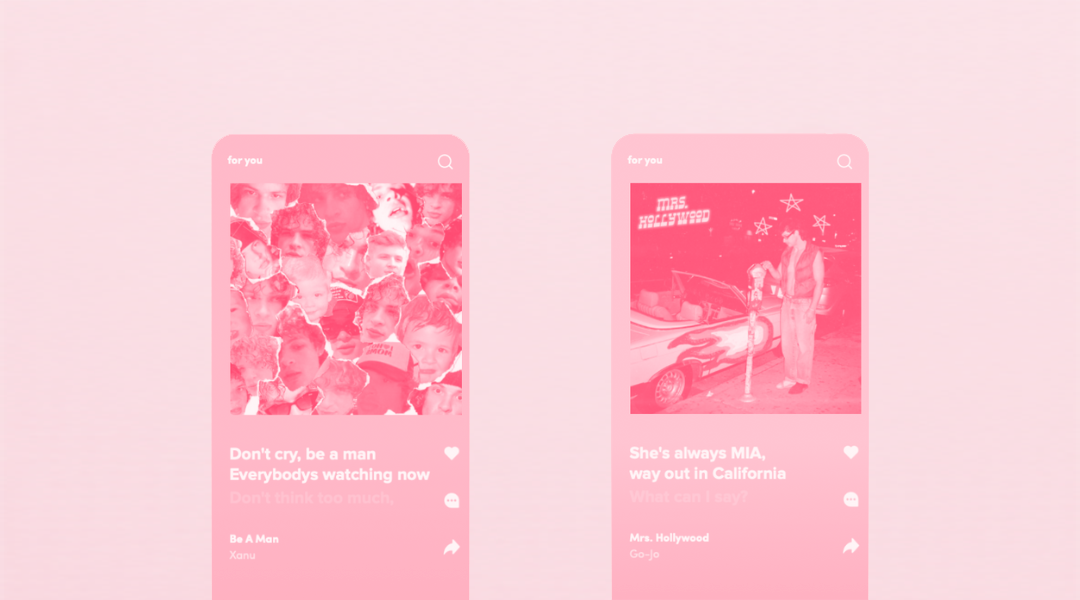TikTok has changed the game, becoming one of the most influential and addictive digital advertising platforms (let's be honest) in recent years. Its short video format, highly visual nature, and immense viral potential allow a brand to go from anonymity to stardom in minutes… or for its campaign to get lost in the abyss of infinite scrolling.
But be careful, simply uploading any funny video and expecting the algorithm to work its magic is not enough. If you really want your TikTok strategy to work and not just be a quick scroll, you need to understand the metrics that define a campaign’s success and use attribution tools to know if your investment is truly paying off or if you’re just throwing money at the screen.
TABLE OF CONTENTS
Metrics are like a treasure map: they tell you how many people saw your ad, how many interacted, and most importantly, whether someone took a meaningful action afterward (like making a purchase, signing up, or at least remembering your brand for more than three seconds). From impressions and views to the sacred ROAS (Return on Ad Spend), every number matters when optimizing future campaigns.
And this is where attribution comes in. Because it's not enough for someone to see your ad and buy your product days later… How do you know it was thanks to your brilliant strategy and not because a friend recommended it? TikTok offers attribution models and customizable conversion windows to clear up that mystery and track the user’s journey from the first impression to the final conversion. Tools like TikTok Attribution Analytics and TikTok Events API help you understand what works, what doesn’t, and where you need to adjust your strategy to maximize your investment.
In this article, we’ll break down the key TikTok metrics and how to interpret them without losing your mind, as well as explore attribution solutions that can turn your campaigns into true conversion magnets. Because yes, success on TikTok is possible… but it's not just about dancing in front of the camera.
Categories of TikTok Metrics and KPIs
Before diving into the main TikTok metrics, it's important to understand the four categories they are grouped into and what each one refers to: Overview, Content, Followers, and Live.
-
Overview (General Analytics)
This allows you to view analytics based on the dates you choose. Some of the key TikTok metrics in this category include:
- Video Views: The total number of times videos on your account have been viewed during a given period.
- Profile Visits: The number of times your profile has been viewed in the selected period, indicating people interested in your brand.
- Likes on your posts.
- Comments received on your videos.
- Number of times your video has been shared.
- Followers: The total number of users following your account and how this figure has changed over the selected time frame.
- Content: The number of videos you’ve posted within the selected dates.
- Live Videos: The number of live videos published within the chosen dates.
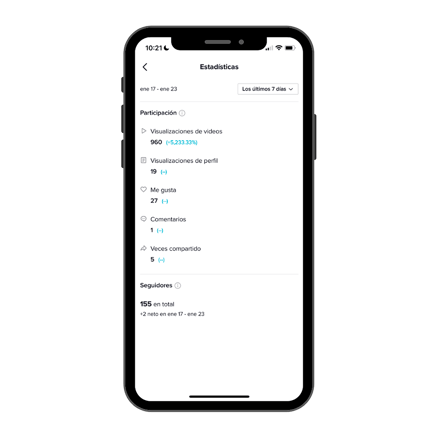
- Content analysis
In this tab you can see which of your videos have been the most popular within the selected date range. It provides information about each post, including metrics such as views, likes, comments and times the content has been shared.
- Trending videos: Displays your top nine videos, those that have had the fastest growth over the past seven days.
- Total video views.
- Total number of likes on a post.
- Total number of comments.
- Total times the content has been shared.
- Total playback time.
- Average viewing time.
- Complete views of the video.
- Audience reached.
- Video views per section: Find out where the traffic to your post is coming from. Traffic sources can be the For You feed, your profile, the Following feed, audios, searches and hashtags.
- Video views by region: top user locations.
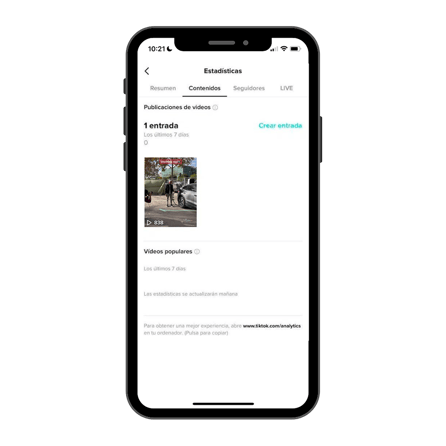
- Follower analytics
Provides information about your followers, including a breakdown by gender and location, and when your followers are most active on the app." by "and information about the time of day your audience is most active.
-
-
Genre
-
Main territories
-
Follower activity
-
Videos your followers watched
-
Audios your followers listened to
-
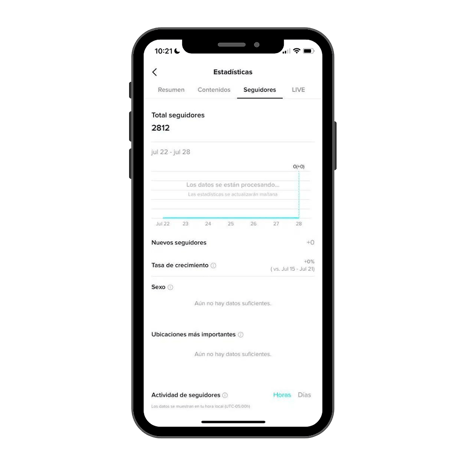
-
LIVE analytics
This last analysis shows information about the live videos you have created during the last week or month. It includes the number of followers and how long you have streamed live.
-
-
Total videos
-
Total time
-
New followers
-
Top viewers re-engaged
-
Unique viewers: Refers to the number of users who watched your live video at least once.
-
Diamonds: When you create a live video, users can send you virtual gifts, called "diamonds". You can exchange these diamonds for real money through TikTok.
-
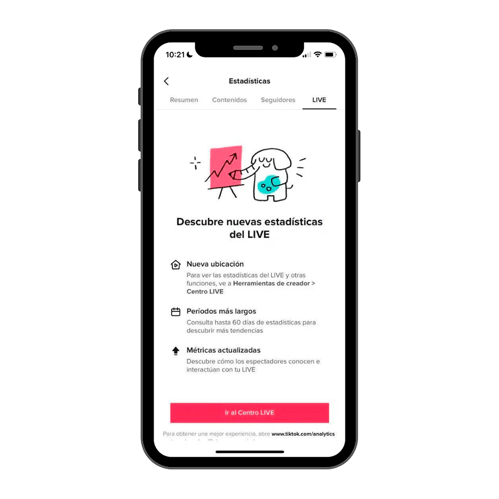
Most important KPIS and metrics to analyze according to the objective
Depending on the objective of your campaign, the KPIs and metrics to analyze will vary. Below is a proposal of how to classify them based on your purpose on the platform:
-
Branding
For campaigns that seek to create connections with audiences to influence their purchasing decisions, we recommend looking at the following metrics:
-
-
Impressions: The frequency with which the ad is shown.
-
Reach: The number of users reached by the content.
-
CPM: Cost per thousand impressions.
-
Frequency: The minimum number of times a user saw the ad during a given period.
-
Video views: Refers to the number of times users viewed the ad during a given time.
-
Video views of 6 seconds.
-
Video views at 50%: Indicates the number of users who have watched the video up to half. 100% video views: Includes all users who have watched the entire video. It allows you to understand how many more qualitative views you have obtained.
-
Cost per Thru lay (100%): It is the cost you have had for each view at 100%.
-
-
Traffic
For campaigns targeting reach, visits or views
-
-
Clics
-
CPC: It is the cost per click on the ad.
-
CTR: It is the percentage that indicates the number of users who have seen the video and clicked on the link.
-
Landing Page View: It indicates all the people who have clicked on the link and landed on the landing page of the ad. It is usually lower than the number of clicks.
-
Cost per LPV: This is the cost per landing page visit from your ad.
-
-
Conversions
For those campaigns focused on achieving a conversion action by the user (purchase, lead, etc.).
-
-
Conversions: number of times your ad achieved a result according to the selected goal and settings.
-
CPA: average amount of money you spent on a conversion. Calculated as: cost/conversion.
-
By analyzing these metrics you will be able to get an overall analysis of the performance of your campaign, ad group, and ads. With this information, you will get good insights to optimize your Tik Tok campaigns and achieve maximum performance on the platform.
Analytics tools on TikTok
To facilitate campaign management and optimization, TikTok offers advanced analytics tools:
TikTok Analytics
TikTok Analytics is a tool built into the platform that allows users to measure the performance of their content. It provides key data on:
- Video and Profile Views: Shows how many people have viewed your videos or visited your profile.
- Interactions: Includes metrics such as likes, comments, and shares.
- Audience Insights/Follower Demographics: Provides information about the age, gender, and location of your audience.
- Active Times: Indicates when your followers are most active, helping you optimize posting schedules.
TikTok Ads Manager
It's a platform for managing advertising campaigns on TikTok. Its main features include:
- Campaign creation: From choosing objectives (such as reach or conversions) to setting up ads.
- Resource management: Allows you to manage creatives, audiences and catalogs.
- Performance Analysis: Offers customized and programmable reports to measure results and optimize advertising strategies.
TikTok Pixel
The TikTok Pixel is a piece of code installed on websites to track events (such as visits, purchases, or registrations). Its key functions are:
- Web traffic measurement: Helps evaluate the effectiveness of advertising campaigns.
- Campaign Optimization: Provides data to improve targeting and performance.
- Customer cycle tracking: Allows you to track actions from product viewing to purchase.
TikTok Events API
The Events API is a server-side tracking solution that complements the Pixel. Its benefits include:
- Greater accuracy: It doesn't rely on cookies or browsers, which prevents problems with blockers or restrictions.
- Advanced Optimization: Allows you to track conversions such as views, purchases, or registrations with greater reliability.
- Granular control: Provides flexibility to decide what data to share with TikTok.
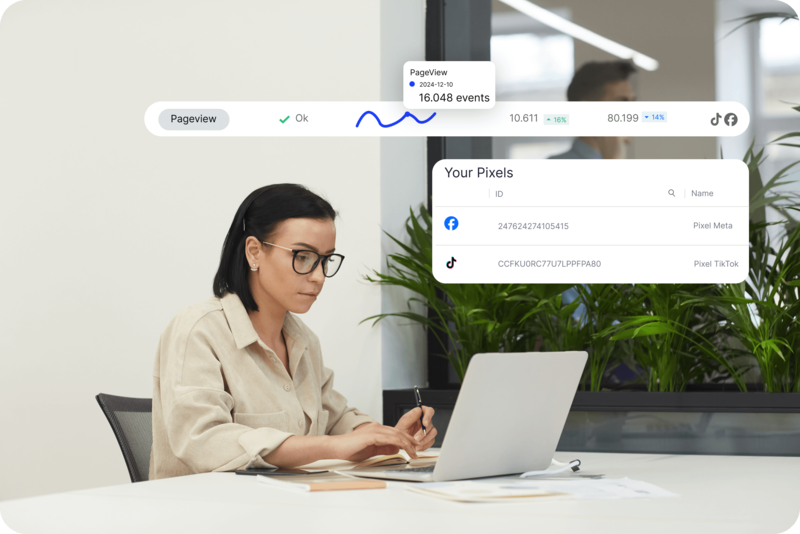
Adsmurai One Tag
Adsmurai One Tag is an innovative solution for configuring the Conversion API (CAPI) on multiple platforms, including TikTok. Its key features are:
- Easy integration: No technical knowledge or additional infrastructure required; it's easy to install through Google Tag Manager.
- Cross-platform compatibility: Works with TikTok, Meta, Pinterest, Snapchat, and more.
- Tracking Health: Detects and corrects measurement errors to ensure tracking accuracy.
- ROI Optimization: Improve advertising performance by tracking more events and avoiding losses due to blockers or restrictions.
Adsmurai One Tag is available on the TikTok App Center, establishing itself as an essential tool for advertisers looking to maximize their results.
These tools work together to optimize TikTok advertising campaigns, providing accurate data and improving the efficiency of strategic decision-making.
Tips for optimizing Tik Tok metrics
Optimizing Tik Tok metrics is essential for success on the platform and can help you increase reach, engagement, and followers.
-
Use relevant hashtags: Hashtags are a very important tool on the platform, as they help users discover and find related content. By adding hashtags to your videos, you will increase the visibility of your posts and reach a much wider audience that shares similar interests.
-
Create visually appealing content: First impressions are very important in Tik Tok. With a visually appealing video, with vibrant colors and interesting effects, we grab users' attention and increase the likelihood that users will watch it all the way through and like or share it.
-
Engage the audience: The key to Tik Tok is audience interaction. We must make sure to respond to comments, ask questions on videos and encourage follower participation in challenges and challenges. By doing so, we will increase the engagement and loyalty of your followers.
-
Experiment with different video formats: Tik Tok is known for its variety of video formats, from short 15-second videos to longer, musical videos. By experimenting with different formats, you'll find what works best for your brand and you'll be able to create content that appeals to different types of audiences.
5 tips for creating successful content
We show you some tips to help you create successful content.
-
Study trends: The platform feeds on trending topics, so participating in current events is a great way to connect with your audience and increase your content's visibility. Using hashtags or popular songs are good ways to jump on the trend.
-
Original content is successful: Maintaining authenticity and demonstrating your personality in your videos is very important. The videos you publish should provide value to users.
-
Quality content is valued: To reach a wider audience, it's important that the video be of good quality and well-edited.
-
The need for storytelling: Videos that tell interesting stories get better results. Creators must focus on conveying a message or telling a story that can capture the audience's attention.
Everything you need to know about TikTok's Attribution Analytics
Attribution on TikTok (and any other social network) is basically the art of connecting the dots: Did that click on your ad actually lead to a purchase, or was it just an unengaged stroll? For marketers, this tool is like a lie detector for their ad spend, telling them whether the money they're spending on ads is actually paying off or if they're just feeding the algorithm without getting anything in return.
On TikTok, attribution is divided into two main types:
🔹 Click-through attribution: This happens when a user sees your ad, clicks on it (either because they loved it or because they mistook it for the "skip" button), and eventually takes the action you've been waiting for: downloading your app, buying your product, or visiting your website. This is where TikTok takes the credit and says, "That's my conversion . "
🔹 View-through attribution: This is the famous "I remembered later ." The user saw your ad, didn't click, but later ended up converting anyway. Maybe they were convinced by the offer, or maybe their grandmother recommended it, but if TikTok considers it within the attribution window, they'll claim their credit. Now, if someone sees and clicks on the ad, click-through attribution always wins.
And this is where the famous "attribution window" comes in—that period of time in which TikTok decides it can claim a conversion. One day, seven days, four weeks? Your choice. This is key because not all purchases are impulsive; some users need to consider their decision before pulling out their card (or waiting until the two weeks). Adapting this setting to your business's reality can make the difference between useful data and conclusions drawn from nowhere.
TikTok offers several attribution models to help advertisers measure the impact of their advertising campaigns:
Types of attribution
- Click-through attribution (CTA) : This occurs when a user clicks on a TikTok ad and then takes a conversion action.
- View-through Attribution (VTA): Occurs when a user views a TikTok ad (without clicking) and then takes the desired conversion action.
- Interactive Impression Attribution (EVTA): An additional category that TikTok considers to measure the impact of impressions.
Attribution windows
TikTok allows you to customize attribution windows:
- CTA: 1 day or 7 days
- EVTA: 1 day or 7 days
- VTA: Off or 1 day
Advertisers can adjust these windows up to:
- 1, 7, 14 or 28 days for clicks
- 1 or 7 days for views
Attribution Manager
TikTok has introduced the Attribution Manager, a tool that allows you to:
- Set custom attribution windows
- Gain a deeper understanding of the customer journey
- Capturing the holistic value generated by TikTok advertising
Default model
- Last Click → Default in TikTok Ads. TikTok uses the last-click attribution model by default, associating the purchase decision with the last interaction.
- Data-Driven Attribution → Distribute credit based on the actual influence of each touchpoint.
The choice of attribution model and window should be based on the specific campaign objectives and the type of product or service offered. For products with longer purchase cycles, it's recommended to use wider attribution windows.
It's important to maintain consistency between attribution settings in TikTok Ads Manager and other measurement tools to minimize reporting discrepancies.
By combining the power of TikTok's Attribution Analytics with the ease of Performance Comparison, the advanced capabilities of Adsmurai's One Tag, and the additional customization offered by the TikTok Events API, you'll be equipped with a complete set of tools to optimize your TikTok advertising strategies and maximize your results.
But does it really work? Let's look at some real-life examples:
🎤 Chiquilín: Promoting the Brand's New Look
The Chiquilín brand decided to revamp its image and turned to TikTok to give it a boost. Their strategy? Fusing traditional and modern outfits in an ad featuring a real-life character singing swing to an updated beat (because vintage with a twist always sells). Through TikTok Ads Manager , they set up their campaign with offers and led users to a brand showcase on YouTube.
Results? In just four weeks, they reached 1,360,931 people and generated a whopping 59,411 clicks . Not bad for a makeover, right?
👗 Mango: Making noise with its new collection
On the other hand, Mango used TikTok to promote its Camille Charrière x Mango capsule collection . They wanted to drive traffic to their website and used Spark Ads , a native ad format that boosts brand awareness without feeling too commercial-like (aka, what we all want).
The result was a 533% increase in web sessions and an 83% reduction in cost per session . Basically, more people visiting their website for much less money.
As you can see, analyzing TikTok metrics isn't just about obsessing over numbers (although it sometimes seems that way), but because it allows you to understand your audience, anticipate trends, and, most importantly, optimize your strategy to make the most of your money.


![[Ebook] SEO + AI: eBook to Master AI Overviews and GEO](https://www.adsmurai.com/hubfs/MKT%20-%202025/WEB/Resources%20-%20Banners/HeaderEN_Ebook_SEO+AI.png)