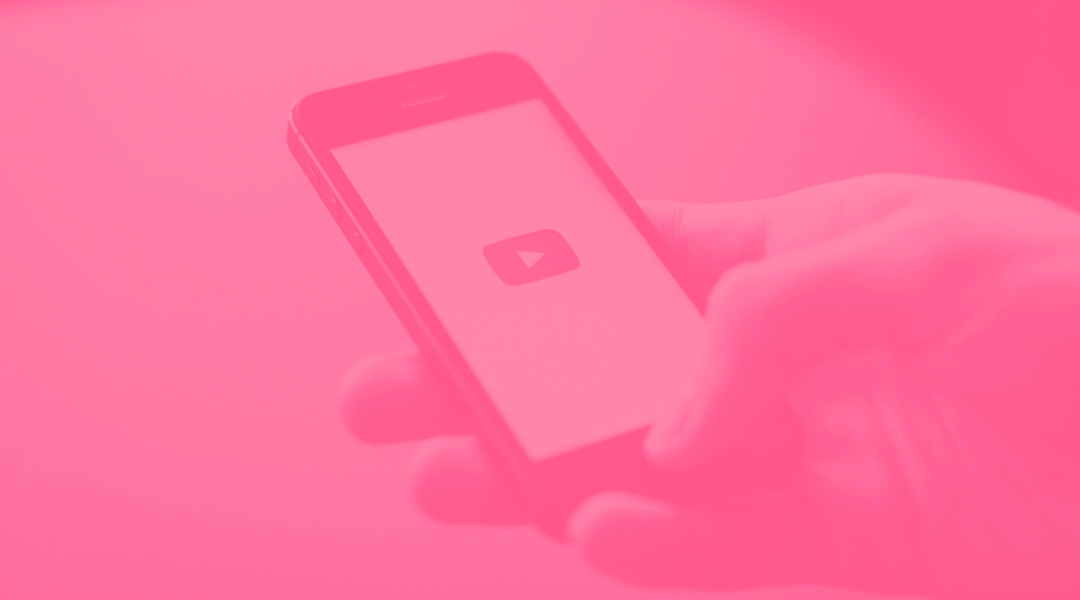With more than one billion users and an unprecedented global reach, YouTube has established itself in the digital advertising landscape. YouTube has always sought to innovate and diversify its advertising options to provide advertisers with greater flexibility and effectiveness in their campaigns. Over the years, formats such as TrueView, Bumper Ads, Masthead Ads and more recently, YouTube Audio Ads have been introduced. This new format has not only expanded advertising opportunities on the platform, but has also opened up new ways to engage with audiences and capture their attention.
TABLE OF CONTENTS
What are YouTube Audio Ads?
YouTube offers advertisers the ability to reach highly targeted and engaged audiences through a variety of advertising formats, in this case, we introduce you to audio ads.
YouTube Audio Ads are audio ads that play on the platform, specifically targeting users who are using YouTube in the background or with the screen off on mobile devices. These ads give you an immersive listening experience, allowing you to deliver your message effectively through sound.
Key features:
-
Non-intrusive format: By playing while users are in other applications or with the screen turned off, YouTube Audio Ads offer a less intrusive advertising experience than other video ad formats.
-
Focus on audio: The ads focus on auditory content, allowing brands to harness the power of sound to tell stories, convey emotion and create connections with the audience.
-
Advanced Targeting: Like other YouTube ad formats, YouTube Audio Ads offer advanced targeting options based on demographics, interests, browsing behaviors and more, allowing advertisers to reach highly specific audiences.
-
User interaction: Although YouTube Audio Ads are predominantly an audio format, they can include interactive elements such as calls-to-action that direct users to perform specific actions, such as visiting a website or downloading an app.
Advantages and benefits of YouTube Audio Ads
YouTube Audio Ads offer a number of advantages and benefits for advertisers looking to reach their audience effectively. Here are some of these advantages:
Reach and potential audience
-
Broad reach: YouTube has more than one billion monthly active users, offering the opportunity to reach a massive audience worldwide.
-
Precise targeting: YouTube Audio Ads enable advanced targeting based on demographics, interests, browsing behaviors and more, allowing you to reach highly specific and relevant audiences for your products or services.
-
Users in the background: Audio ads play while users are using YouTube in the background or with the screen off on mobile devices, increasing the chances of capturing the audience's attention while they are engaged in other activities.
Non-intrusive format
-
Less intrusive experience: YouTube Audio Ads play less intrusively compared to other ad formats, such as video ads, reducing the likelihood of interrupting users' viewing experience.
-
Greater Acceptance: By avoiding interrupting the visual content users are viewing, audio ads can be perceived as less annoying, increasing the likelihood that users will listen to them in their entirety.
Complementarity with other advertising strategies
-
Synergy with other formats: YouTube Audio Ads can complement and reinforce other advertising strategies on the platform, such as video ads and display ads, creating a more integrated and cohesive advertising experience for the audience.
-
Increased reach: By adding YouTube Audio Ads to your advertising strategy, advertisers can increase your reach and reach audiences that may have been overlooked with other ad formats.
How YouTube Audio Ads work
Audio ads on YouTube work similarly to video ads, but instead of appearing as visual videos, they are audio ads that play before, during or after the playback of audio content on the platform. These audio ads can appear in YouTube videos, in the YouTube mobile app and in YouTube Music.
When a user is playing music or other audio content on YouTube or YouTube Music, they may encounter audio ads that play automatically. These ads can be of different lengths, from a few seconds to several minutes.
You can choose from several audio ad formats on YouTube, such as pre-roll audio ads (which play before the main content), mid-roll audio ads (which play during the content) and post-roll audio ads (which play after the content).
In addition, you can target your audio ads to specific audiences based on interests, demographics and browsing behavior, allowing them to reach your target audience effectively. You can pay for audio ads on YouTube using pricing models such as Cost Per Thousand Impressions (CPM) or Cost Per Click (CPC), depending on your advertising objectives.
How to set up audio ads on YouTube
In order to set up audio ads on YouTube you must follow these steps:
-
Sign in to Google Ads: Sign in to your Google Ads account at ads.google.com.
-
Create a new campaign: Click on the "+ New campaign" button and choose the campaign objective that best suits your advertising needs. For YouTube audio ads, you can select objectives such as "Get more leads" or "Brand and product awareness".

-
Select the type of campaign: In the next step, choose "Create a campaign without a specific objective" to have more control over the campaign settings.

-
Choose the campaign type: For audio ads on YouTube, you must select "Video" as the campaign type.
-
Configure the campaign settings:
-
Campaign name
-
Targeting locations and devices
-
Ad scheduling
-
Budget and bidding
-
-
Create an ad group: Within the campaign, create a new ad group.
-
Select the audio ad format: In the campaign subtype, choose "Audio". This is where you will configure the content of your audio ad.

-
Create your audio ad: A video already uploaded to YouTube with a length between 6 and 20 seconds and a file size of 128 GB or less is required.
The audio must come from a YouTube video, it is advisable to put a static image. Make sure the ad is clear, attractive and complies with YouTube's advertising policies.
-
Define segmentation and targeting: Choose demographic, interest, behavioral and other audience targeting options to ensure your ad reaches the right audience.
-
Set bids and budget: Define how much you are willing to pay for each reproduction of your ad and set the daily budget of your campaign.
-
Review and save your campaign: Before finalizing, review all your campaign settings to make sure they are correct and save your campaign to start publishing your audio ads on YouTube.
Once you have completed these steps, your audio ad campaign is ready to be launched on the YouTube platform. Remember to monitor and optimize the performance of your ads to maximize their effectiveness.
YouTube Audio Ads Success Story
UOC, Universitat Oberta de Catalunya, was looking to maximize ad visibility and reach a specific level of impressions through a strategy based on Audio Ads on the platform. With YouTube audio ads, very positive results were achieved. There was a reduction in cost per thousand impressions (CPM) by 58% and a reduction in cost per click (CPC) by 72%.


![[Ebook] SEO + AI: eBook to Master AI Overviews and GEO](https://www.adsmurai.com/hubfs/MKT%20-%202025/WEB/Resources%20-%20Banners/HeaderEN_Ebook_SEO+AI.png)