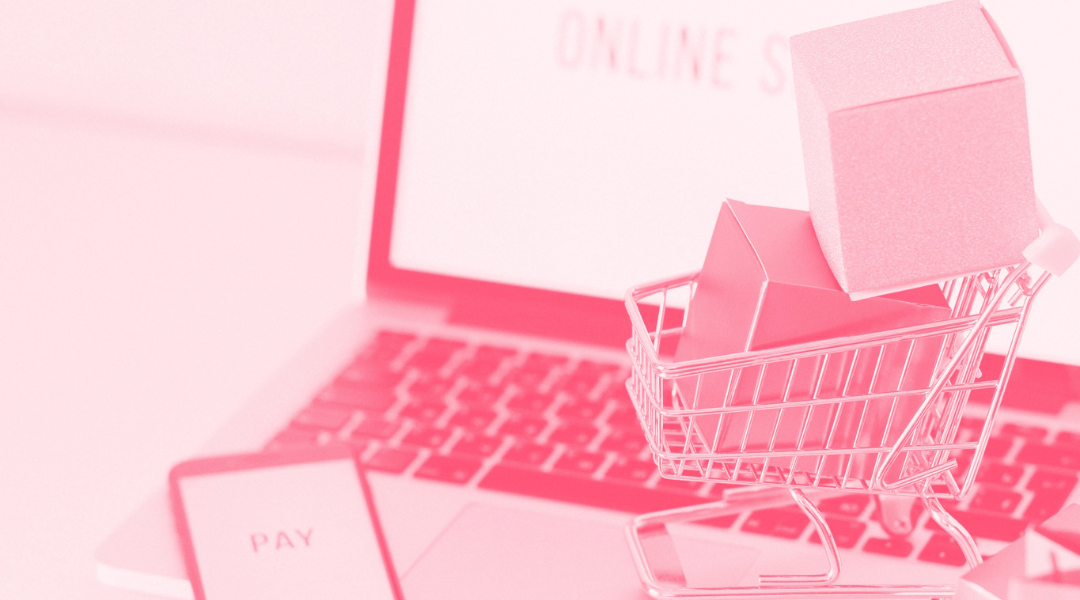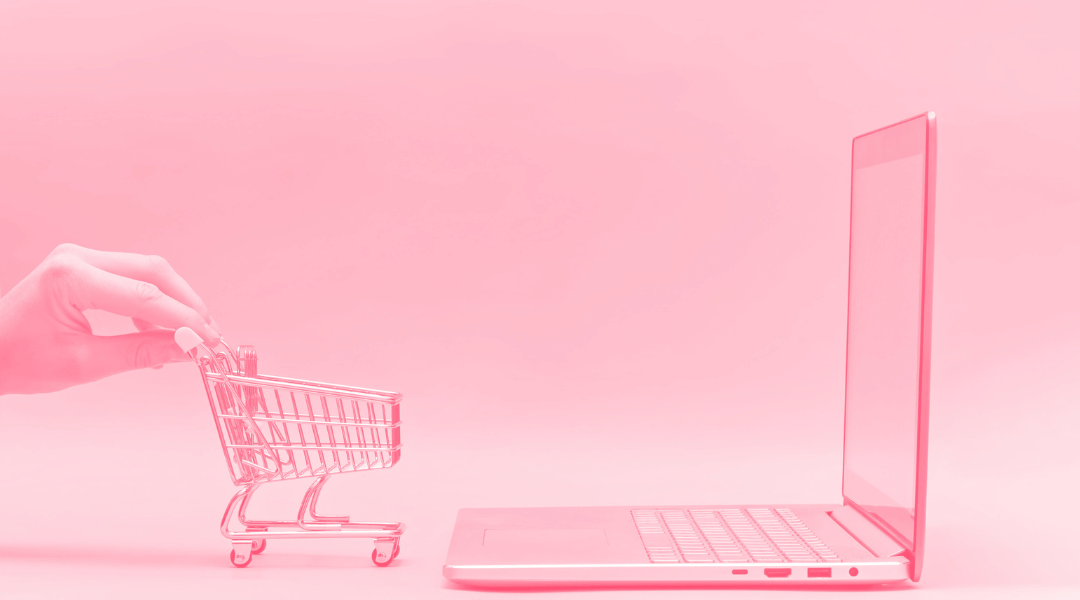Product feed optimization is a fundamental strategy to boost your online store's performance and visibility. In this article, we'll explore what a product feed is on Shopify, why it's important to manage it properly, and how you can optimize it to maximize the success of your business. From the importance of feed management to best practices and tools like Adsmurai Marketing Platform's Feeds, you'll discover everything you need to know to take your Shopify store to the next level.
TABLE OF CONTENTS
- What is a Shopify product feed?
- Why optimize your Shopify product feed?
- Best practices to optimize a product feed on Shopify
- Power your Shopify Product Feed with Adsmurai Marketing Platform Feeds
- Frequently asked questions about how to optimize a Shopify product feed
1. What is a Shopify product feed?
A product feed in Shopify is a structured file that contains detailed information about the products available in your online store. This file acts as a digital catalog that includes crucial data such as product name, description, images, price, availability and other relevant attributes. The product feed serves as a bridge between your Shopify store and various sales platforms, allowing you to list and promote your products on other websites, social networks or marketplaces.
Importance of feed management in Shopify
Proper product feed management is essential for several reasons:
- Optimized visibility and accessibility: By listing your products on multiple platforms through the feed, you significantly increase the chances that they will be seen and purchased by a wider audience.
- Improved customer reach: A well-structured feed makes it easier for potential customers to find your products, which increases sales opportunities.
- Facilitating effective marketing: By providing accurate and detailed information about your products in the feed, you can create more targeted and effective marketing campaigns, which can increase conversions and sales.
- Optimizing inventory management: Keeping an updated and well-maintained product feed helps manage inventory more efficiently, allowing for better planning and stock control.
Mandatory and additional catalog fields
When creating a product feed in Shopify, it is important to include both mandatory and additional fields to ensure the completeness and quality of the information provided. Mandatory fields typically include:
- Product name: A descriptive and attractive title that captures the essence of the product.
- Description: A detailed overview that highlights the product's features and benefits.
- Images: High-quality photographs that accurately represent the product from different angles.
- Price and availability: Up-to-date information on product price and availability.
- Product identifiers: SKU (Stock Keeping Unit), GTIN (Global Trade Item Number) and brand name.
In addition to these mandatory fields, you can also include additional fields to provide more detailed information and enhance the customer experience. Some additional fields can be:
- Material: The material from which the product is made.
- Size/Dimensions: Physical dimensions of the product, especially important for clothing and household items.
- Color: Colors available for the product.
- Weight: Weight of the product for shipping calculations.
The Shopify product feed is an invaluable tool for promoting and selling products online. Its proper management is essential to optimize visibility, improve customer experience and increase sales. By understanding the importance of feed management and making sure to include all the necessary fields in the catalog, you can maximize the potential of your Shopify online store.
2. Why optimize your product feed on Shopify?
Optimizing your product feed in Shopify can make all the difference to the success of your online store.
- Improved search engine visibility: A well-optimized feed increases your chances of appearing in search results, which directly influences your store's traffic and sales.
- Improved user experience: A feed with accurate and detailed product information helps customers make informed decisions, improving their overall shopping experience.
- Efficient advertising: Optimized feeds ensure that your advertising efforts on platforms like Google Shopping are more effective, as they rely on the quality of your product data.
The importance of a feed management and optimization solution
The importance of having a feed management and optimization solution cannot be underestimated. These tools give you the flexibility to adapt and optimize your product feed for any channel of your choice, be it Google Shopping, Bing, Meta, or others. A comprehensive solution, such as Adsmurai Marketing Platform, allows you to create specific rules that ensure you don't waste valuable advertising budget.
With Adsmurai Marketing Platform Feeds, not only do you have the ability to create optimized feeds, but you can also segment your audience with the right product, at the right time. Improving the quality of your product catalogs is achieved through the use of custom tags, which facilitates more effective segmentation of your audience.
In addition, our filtering tools allow you to adjust and transform your feeds according to your needs and marketing strategies at any time. This gives you the flexibility to adapt to changes in the market or in your business objectives in an agile and efficient manner.
Personalizing the design of your feeds is essential to reflect the essence of your brand. This ensures that each product presents the identity and values that represent your business, which contributes to strengthen brand recognition and customer loyalty.
Finally, with Adsmurai Marketing Platform, you can send your optimized feeds to a wide variety of online channels, thus extending the visibility and reach of your products to a wider audience. This allows you to maximize your marketing efforts and reach potential customers on multiple platforms, maximizing your sales opportunities and business growth.
3. Best practices for optimizing a product feed on Shopify
Optimizing your product feed is essential to boost your online store's performance and ensure greater visibility of your products on multiple selling platforms. Below, we'll explore best practices for both your Shopify product feed and your product pages on the platform.
Optimizing your Shopify product feed
- Use clear and concise titles, avoiding excessive keywords.
- Provide detailed descriptions that go beyond basic features, highlighting how the product can benefit the user.
- Make sure images are high quality, well lit and show the product effectively.
- Make sure alt text is descriptive and includes relevant keywords.
- Use unique and relevant product tags to describe and categorize your products.
- Keep product information regularly updated, especially pricing and availability.
- Analyze sales data to identify products that are not selling.
- Focus your feed on popular and higher margin products.
- Make sure your feed is optimized for mobile devices to improve the user experience.
- Use optional fields in your feed to add additional details, such as color, size, material, etc.
- Use custom tags to segment your products according to performance, season or promotions.
- Remove unprofitable products from your feed to maximize the performance of your advertising campaign.
- Make the most of your product images, using multiple images to show different angles and features.
- Use appropriate product titles and descriptions that include essential information and relevant keywords.
- Make sure your images and alt text are optimized for SEO, thus improving the visibility of your products in search engines.
If you would like to receive a personalized diagnosis of your feed by our Adsmurai product catalog experts, and discover the best optimizations for your specific case, do not hesitate to contact us.
Optimizing your product pages in Shopify
- Implement a responsive design for mobile devices.
- Use high quality images for your products.
- Show products in action through videos or 360-degree views.
- Write compelling and detailed product descriptions.
- Establish stock availability and shipping and return policies.
- Include customer reviews on your product pages to increase buyer confidence.
- Optimize the loading speed of your pages and work on metadata optimization.
- Use customer data to personalize product pages, displaying items relevant to each individual customer.
- Create detailed and compelling descriptions that highlight the benefits and features of each item.
- Use bullet points to make information easy for customers to read.
- Enhance collection pages by integrating comprehensive filters that allow visitors to refine their search for specific products.
- Maintain a clean product page design consistent with your brand identity.
- Use a clear and prominent call to action to encourage users to add products to their carts.
- Optimize product images and use a reliable hosting service to ensure fast load times.
- Use cross-sell and upsell features to recommend complementary products or upgrades to customers, thereby increasing average order value.
- Use relevant keywords in product titles and descriptions.
- Optimize meta fields using Shopify's built-in SEO tools.
- Leverage rich snippets and structured data to provide additional information about your products.
4. Power your Shopify Product Feed with Adsmurai Marketing Platform Feeds
Managing your product feed using a feed management solution is essential to optimizing the performance of your online store. By integrating your feed management solution with your Shopify store, you get access to a variety of advanced functions and features that allow you to take full control of your product feed.
Recently we at Adsmurai have launched Adsmurai Feed Generator for Shopify. With this plugin you can easily optimize and distribute your feeds on platforms like Google Merchant, Facebook, Instagram and more through Adsmurai Marketing Platform. With features like automated filtering, bulk creative generation and dynamic ad personalization, you maximize the success of your ad campaigns and optimize ROI.
Benefits of using Adsmurai Marketing Platform Feeds
- Creating an effective feed
- Create a perfectly organized and structured product feed from your Shopify store data.
- Customize product attributes and assign names for clear and accurate identification.
- Make sure to include all mandatory attributes required by the selected distribution channels, such as Google Shopping.
- Efficient product data management
- Use advanced mapping options to map attributes from your data source to specific fields required by individual channels.
- Leverage feed rules to manipulate and transform product data in real time, ensuring compliance with the requirements of each channel.
- Easily customize your feeds to meet the specifications of different platforms and maximize the visibility of your products online.
- Precise control of the products included
- Monitor and control the products included in your feed to ensure the accuracy and quality of your product data.
- Create custom tags, monitor product availability and exclude products as needed to keep your feed consistent and relevant.
- Automatic feed updates
- Set up automatic updates to reflect any changes to your inventory or product data in real time.
- Avoid posting out-of-stock or out-of-date products by automatically syncing your feed with your Shopify store.
- Overcoming common product feed management challenges in Shopify
- Keep your product data up-to-date and accurate to avoid negative customer experiences and lost sales.
- Regularly monitor sync status and use automated features to detect and correct discrepancies.
-
- Tailor your feed to the unique requirements of each advertising platform to maximize its effectiveness.
- Simplify the management of large inventories by mass editing and filtering your product data.
- Other additional benefits of using Feeds by Adsmurai Marketing Platform
- Perform regular audits to maintain the accuracy and relevance of your product data.
- Regularly optimize your feed to maximize sales opportunities and improve user experience.
- Stay informed about changes in platform requirements and adjust your feed accordingly to maintain optimal performance.
5. Frequently asked questions on how to optimize a Shopify product feed.
How can I optimize my product listing on Shopify?
To optimize your product listing on Shopify, be sure to provide descriptive and compelling titles for each product. Use detailed descriptions that highlight the product's features and benefits. Also, include high-quality images that show the product from various angles and in different situations. Organize your products into relevant categories for easy customer navigation. Keep product prices and availability up to date. Use custom tags and labels to segment your products and target specific marketing campaigns.
How do I optimize my product feed?
To optimize your product feed on Shopify, start by making sure all essential fields are complete and accurate. This includes information such as titles, descriptions, images, prices, categories, and product availability. Use high-quality images and make sure they match the specifications of each selling platform. Optimize your descriptions with relevant keywords and avoid keyword stuffing. Use feed management tools to create custom rules that automatically optimize your feed for different sales channels.
How can I improve my Shopify product page?
To improve your product page on Shopify, make sure it has a responsive design that looks good on mobile devices. Use high-quality images that show the product effectively and in context. Consider including additional images, videos or 360-degree views to provide a more complete user experience. Write detailed and compelling product descriptions that highlight features and benefits. Be sure to include information about stock availability, shipping and return policies, and customer reviews to build buyer confidence.
How to optimize SEO on Shopify?
To optimize SEO on Shopify, start by optimizing your product titles and descriptions with relevant keywords. Use friendly and custom URLs for your products and pages. Take advantage of heading tags (H1, H2, H3, etc.) to structure your content hierarchically and make it easier for search engines to read. Optimize images using descriptive and relevant alt text. Make sure your store is set up correctly for search engine indexing and use analytics tools to continuously monitor and improve your SEO performance.


![[Ebook] SEO + AI: eBook to Master AI Overviews and GEO](https://www.adsmurai.com/hubfs/MKT%20-%202025/WEB/Resources%20-%20Banners/HeaderEN_Ebook_SEO+AI.png)