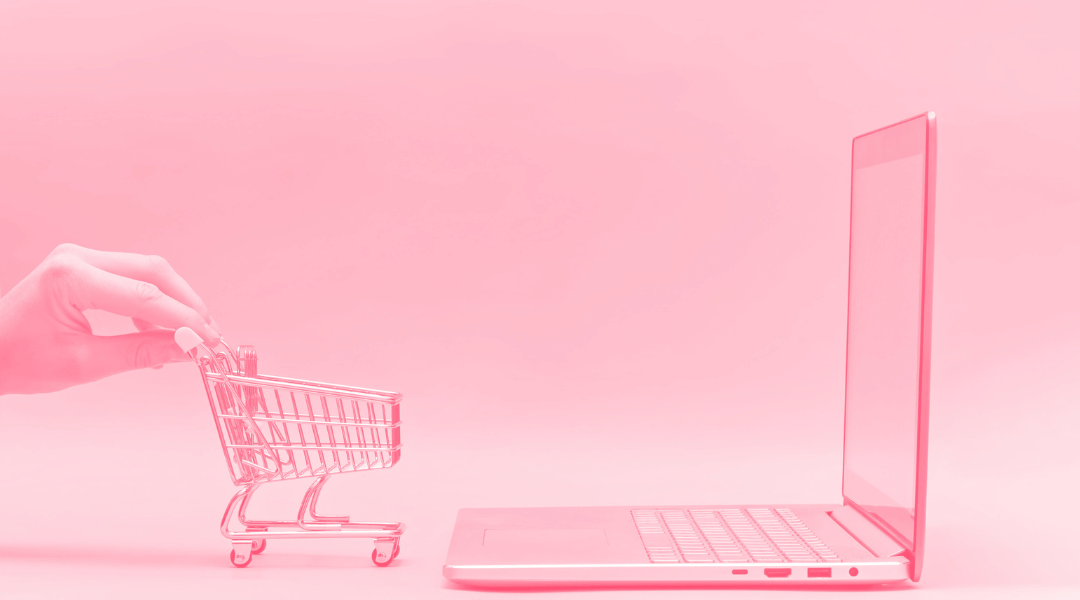Google Shopping isn't just an online storefront: it's the storefront. If you have an e-commerce business and aren't using it well, you're leaving sales on the table.
As one of the most effective tools for promoting products online, Google Shopping offers businesses unparalleled opportunities to reach their target audience and increase sales. Whether you're a seasoned pro or just starting out, this article is your guide to success in the world of Google Shopping. From setting up your Google Merchant Center account to optimizing your product listings, we've got you covered every step of the way.
Get ready to elevate your e-commerce game with Google Shopping Ads! Here's a more practical (and less dense) guide to getting the most out of it from the first click.
- Understanding Google Shopping
- Getting started with Google Shopping
- Understanding Google Shopping Ads
- Optimizing strategies for Google Shopping Ads
- Creating a high-quality feed for Google Shopping Ads
Understanding Google Shopping
Google Shopping is a crucial tool in the digital marketing landscape, serving as a dynamic platform for price comparison. By comprehending its mechanics, businesses can achieve success in online commerce.
Google Shopping empowers users to discover and compare products based on their specific search queries. It provides relevant information, enabling informed purchase decisions and driving high-quality clicks for advertisers, leading to improved visibility and conversions.

Why is Google Shopping so important?
The great value of Google Shopping is that you don't interrupt the user with an ad, but rather appear right when they're searching for your product. Imagine someone types "Nike women's running shoes." If your feed is optimized, your product appears with a photo, price, store, and rating, ready for them to click.
The main advantages include:
-
Extra visibility in Google's premium positions.
-
Qualified traffic , because people aren't browsing out of curiosity, they want to buy.
-
Higher ROI compared to other formats, as long as your feed is well-crafted.
More benefits of Google Shopping for e-commerce
-
Increased visibility: Google Shopping enhances the visibility of products, ensuring they are prominently featured to potential customers.
-
High-quality traffic: It attracts high-quality traffic by targeting users actively searching for products, resulting in better engagement and conversion rates.
-
Broader reach: Google Shopping extends the reach of businesses by showcasing products to a wider audience, including those beyond traditional search engine results.
-
Enhanced user experience: It improves the user experience by providing comprehensive product information and visuals, facilitating informed purchase decisions.
-
Cost-effective advertising: Compared to traditional advertising methods, Google Shopping offers cost-effective advertising solutions, allowing businesses to maximize their ROI.
-
Detailed performance insights: Businesses gain access to detailed performance insights, enabling them to analyze and optimize their campaigns effectively.
-
Competitive advantage: Leveraging Google Shopping provides businesses with a competitive advantage, allowing them to stand out in the crowded e-commerce landscape.
-
Easy setup and management: Setting up and managing Google Shopping campaigns is straightforward, making it accessible to businesses of all sizes.
Understanding these foundational aspects allows businesses to leverage Google Shopping effectively, enhancing online and local inventory promotion, driving website traffic, and attracting a broader audience of potential customers.
Start with the basics: Merchant Center and Feed
The first step is to open your account in the Google Merchant Center , where all your product information is managed. This is where you upload your feed , which is basically a file with the data for each product: title, description, price, availability, image, etc. The more complete and accurate it is, the better Google will understand what you sell and which searches to display it in.
You then connect that feed to Google Ads to create your campaigns. This is where you decide your budget, bidding strategy, and targeting.
💡 Practical tip: Don't limit yourself to mandatory fields. Fill out all possible attributes (gender, size, material, color, etc.). We've seen cases where simply adding optional attributes has increased catalog visibility and, by extension, sales.
Understanding Google Shopping Ads
Google Shopping ads are based on product data from the Merchant Center, eliminating the need for traditional keyword targeting. Instead, they use this data to determine when and where to display ads, ensuring perfect alignment with user queries.
Types of Google Shopping Ads
-
Product Shopping Ads: These ads showcase individual products, including an image, title, price, and store name. Perfect for specific searches like “iPhone 15 Pro Max 256GB.”

-
Showcase Shopping Ads: Ideal for broader search terms, these ads group related products together, allowing users to browse a selection. This is especially useful for more general searches like "laptops."
-
Local Inventory Ads: Designed for brick-and-mortar stores, these ads show users what's available at nearby physical locations.
- Smart Shopping / Performance Max : Google automates bidding and placement to maximize conversions. Less manual control, but guaranteed scalability.
-
Dynamic Remarketing Ads: These personalized ads retarget users who have previously visited your site, showing relevant products they've shown interest in. Ideal for recovering lost sales.
Google Shopping ads leverage product data from the Merchant Center to show users relevant products based on their search queries. By understanding user intent and context, these ads aim to offer highly targeted, relevant product suggestions.
Key metrics for measuring success in Google Shopping campaigns
-
Click-through rate (CTR): Measures the percentage of users who click on your ad after viewing it.
-
Conversion Rate (CR): Indicates the percentage of users who complete a desired action, such as making a purchase, after clicking on your ad.
-
Return on Ad Spend (ROAS): Measures the revenue generated for each dollar spent on advertising.
-
Cost per acquisition (CPA): Represents the cost of acquiring a customer through advertising.
-
Impressions: The number of times your ad is shown to users.
-
Average Order Value (AOV): Average value of orders placed through your ads.
-
Shopping cart abandonment rate: Percentage of users who add products to their cart but abandon it before completing the purchase.
-
Product Performance Metrics: Analyze the performance of individual products, including clicks, impressions, and conversions.
-
Device Performance: Evaluate your ad performance on different devices, including desktops, mobile phones, and tablets.
-
Search Term Report: Provides insight into the search terms that trigger your ads, helping you refine your targeting and keyword strategies.
Understanding these facets of Google Shopping Ads is vital to optimizing campaign performance and achieving meaningful results.
Optimization strategies for Google Shopping Ads
This is where we go from "being" on Google Shopping to "selling" on Google Shopping. Here are some key points:
-
Keyword Research for Google Shopping: Unlike traditional text ads, Google Shopping ads are not keyword-driven. However, knowing the search terms users use can help you optimize your product titles, descriptions, and other attributes to improve their visibility.
- Smart Bidding (Target ROAS) : Let Google optimize for the highest possible return, but review results by device and time of day.
-
Optimized titles : Use a brand + category + key detail format . Example: “Nike Air Zoom Pegasus Men's Blue Size 42.” This small adjustment makes a difference in CTR.
-
Add promotions to your products: Offering promotions such as discounts, free shipping, or "buy one, get one free" deals can make your products more attractive to potential customers. By adding promotions to your products in Google Merchant Center, you can increase visibility and encourage users to click on your ads.
-
Display product reviews: Product ratings and reviews can significantly influence purchasing decisions. By enabling product reviews on your Google Shopping ads, you'll provide social proof and build trust among potential customers, increasing the likelihood of conversion.
-
Enable customer reviews: Customer reviews provide valuable information and feedback about your products, helping potential buyers make informed decisions. By enabling customer reviews in Google Merchant Center, you'll encourage user-generated content and improve the credibility of your products.
-
Fill out as many attributes as possible in your data feed: While many attributes in your product data feed may be optional, providing as much information as possible increases your chances of winning auctions when users search for your product, giving your product a better chance of being listed.
Creating a high-quality feed for Google Shopping Ads
To stand out in Google Shopping Ads, building a high-quality product feed is critical. This section delves into the essential elements and considerations for optimizing your data feed to improve product visibility and performance.
A comprehensive product feed is built on a foundation of key fields that provide essential information about your products. From unique identifiers like ID and product descriptors like title and description to additional details like price, availability, and product attributes, each field plays a critical role in ensuring your products are accurately presented to potential customers.
Achieving a prominent position in Google Shopping depends on several factors that influence how your products are displayed and ranked. User behavior, campaign optimization strategies, and compliance with Google requirements all contribute to product visibility. Understanding and optimizing these variables is crucial to improving your product visibility and achieving meaningful engagement.
Meeting Google Shopping's strict requirements is non-negotiable for successful campaign execution. From ensuring the accuracy of product information to adhering to pricing, availability, and shipping policies, maintaining compliance is essential to avoid ad disapproval and maximize campaign effectiveness.
Optimizing your Google Shopping feed for Google Shopping ads
Having a complete and well-optimized product feed is the difference between Google showing your products at the top or being buried on page 5. A high-quality feed isn't just about uploading titles and prices: it involves taking care of every detail (attributes, images, categories, stock, promotions, etc.) and keeping it always up to date.
The problem is that in practice, this becomes a headache: what happens when you have 5,000 products, prices that change daily, and new categories every season? Doing it manually in Excel doesn't scale, and that's where Adsmurai's Optimized Feeds come in.
With this technology you can:
-
Automate categorization : Thanks to Google Category Mapping , your products are correctly classified in Shopping (and other platforms like Meta or Criteo), even if Google changes its taxonomies.
-
Update in real time : Prices, stock, and promotions are synchronized without relying on manual uploads. A fashion retailer used it to manage flash sales and kept its feed always organized, even with hourly inventory changes.
-
Customize at scale : Create feed variations tailored to your campaigns (e.g., highlight only high-margin or high-stock products).
-
Improve listing quality : dynamic titles that automatically add color, size, or season; keyword-enriched descriptions; clean and optimized images.
👉 Case study: An electronics e-commerce business managing more than 30,000 items went from a flat feed in Merchant Center to working with Adsmurai's Optimized Feeds. In one month, they reduced rejected product errors by 40% and improved catalog visibility in Shopping, which translated into more qualified clicks.
In short, a quality feed is the foundation , but with Adsmurai's Optimized Feeds, you go from a static file to a live tool that works for you and Google at the same time.
Google Shopping is a precision channel. The better you feed Google with product information, the better results you'll get. The key is: an impeccable feed, optimized titles, quality images, and controlled metrics .
And if you want to forget about Excel and have automatically categorized feeds, tools like Adsmurai Marketing Platform allow you to optimize campaigns in real time without going crazy.

![[Ebook] SEO + AI: eBook to Master AI Overviews and GEO](https://www.adsmurai.com/hubfs/MKT%20-%202025/WEB/Resources%20-%20Banners/HeaderEN_Ebook_SEO+AI.png)