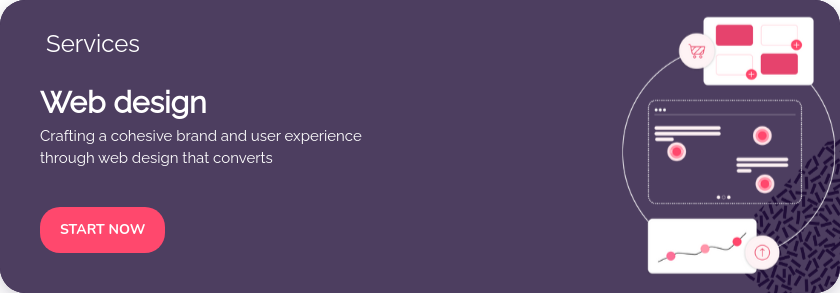Have you ever visited a website on your mobile and felt like you needed a magnifying glass to read or pianist’s fingers to tap a button? That’s what happens when the design isn’t responsive.
In a world where 60% of web traffic comes from mobile devices, having a site that automatically adapts to any screen is no longer a luxury: it’s digital survival.
Responsive design not only improves the user experience, but also helps you rank better on Google, increases retention and boosts conversions. Here, I’ll explain what it is, how it works, its core principles, the benefits it brings and the best practices to make your website look perfect from an iPhone to a 4K monitor.
TABLE OF CONTENTS
- What is responsive design?
- Principles of responsive design
- Benefits of responsive design
- Responsive design and SEO: a direct relationship you can’t ignore
- Best practices and adjustments for different devices
What is responsive design?
Responsive design is a web design technique that allows a site or application to automatically adapt to any device and screen size — whether it’s a computer, tablet or mobile — always providing an optimal user experience.
The core idea is to create a flexible interface that automatically responds to the user’s environment, regardless of the resolution or screen dimensions. To achieve this, techniques such as the following are used:
-
Fluid design: uses relative measurement units (such as percentages or em) instead of fixed values, so that elements expand or contract proportionally to the screen width, maintaining visual harmony.
-
Media queries: CSS rules that apply specific styles based on device characteristics such as width, resolution or screen orientation. This allows you to adjust typography, structures and visual elements to ensure readability and usability in any context.
-
Smart resource optimisation: images, videos and other elements are loaded and adapted to the device size, avoiding slowdowns and improving performance.
Today, responsive design is essential: it ensures a consistent, accessible and enjoyable user experience, while improving usability and content readability across all devices.

Principles of responsive design
The principles of responsive design are the foundations that allow you to create websites and applications capable of adapting and functioning perfectly on any device and screen size. These are the most important:
-
Flexibility and adaptability: content and layout should automatically and fluidly adjust to each device’s dimensions, without the need to create different versions.
-
Fluid and proportional design: using relative units, such as percentages or em, allows elements to grow or shrink proportionally to the screen size, maintaining visual harmony.
-
Content prioritisation: on smaller screens, space is limited. That’s why it’s key to display the most relevant content first, maintaining hierarchy and ensuring important information is always visible.
-
Image and media optimisation: images and videos must adapt to each device. This involves compressing files, choosing appropriate formats and adjusting sizes to avoid long loading times.
-
Intuitive navigation: menus and links should be easy to use on any device, considering interactions like touch gestures on touchscreens.
Together, these principles guarantee an optimal user experience, where content is accessible, navigation flows and interaction feels natural and pleasant on any screen.
Benefits of responsive design
Responsive design offers a series of significant benefits. Here are some of the main ones:
-
Optimised user experience: it provides an optimal user experience across devices and screen sizes, allowing easy and efficient access to content regardless of whether users are on a computer, mobile or tablet. This improves satisfaction and encourages retention and interaction.
-
Greater reach and accessibility: responsive design ensures a website or application is available to a wider audience. No matter which device is used, content and functionality are fully accessible.
-
Improved SEO: search engines such as Google value and prioritise responsive websites. Responsive design improves SEO by providing consistent structure and URLs across all devices, boosting visibility and rankings.
-
Time and cost savings: instead of developing and maintaining multiple versions of a site or app for different devices, responsive design allows a single version to adapt automatically. This significantly reduces development, design and update costs.
-
Easier content management: with a single responsive site or app, content management becomes more efficient. Updates and changes can be made once, without the need to repeat them for different versions — saving time and reducing errors.
Responsive design delivers an optimal user experience across devices, increases reach and accessibility, and saves time and costs. It’s an essential strategy for success in today’s digital environment.
Responsive design and SEO: a direct relationship you can’t ignore
Responsive design is not just about making your website look good; it’s a key factor in your search engine rankings. Google prioritises websites that are adapted to all devices because they offer a better user experience, load faster and avoid duplicate content.
This means that if your site isn’t responsive, you’ll lose not only users but also organic visibility.
And here’s the winning combo: responsive design + solid SEO and SEM strategy. Responsive ensures your site is accessible and usable on any screen, while SEO and SEM bring in qualified traffic that turns into customers.
📘 Want to learn more about boosting your online visibility? Download our free resource that explains it step by step:

Best practices and adjustments for different devices
When designing a responsive experience, these are the key aspects to consider for each device:
-
Layout and element placement: keep essential elements like the logo, navigation menu and call-to-action (CTA) buttons visible and accessible. Adjust their position and size to make navigation easier.
-
Readable typography: use appropriately sized fonts with good contrast against the background. Avoid text that is too small or narrow and prioritise readability on any screen.
-
Optimised images: compress and use suitable formats so images load quickly without losing quality, improving performance and user experience.
-
Touch-friendly navigation: design menus and buttons that are easy to tap on touchscreens. Ensure they are large enough and consider dropdown menus to save space.
-
Simplified forms: reduce the number of fields and use clear layouts to make them easy to complete on mobiles and tablets.
-
Fast loading speed: minimise file sizes, optimise code and use lazy loading to improve performance on any connection.
-
Testing on multiple devices: check your design on various screen sizes and browsers. Use responsive testing tools and usability tests to identify and fix issues before launch.
These practices ensure your website or app not only looks good but also works smoothly and loads quickly, providing the best possible user experience.
On mobile:
-
Large, easy-to-tap buttons.
-
Simple, clear menus.
-
Short, direct content.
On tablet:
-
Efficient use of space with two-column layouts.
-
Slightly larger font sizes than on mobile.
On desktop:
-
Make use of the width to show more elements.
-
Maintain white space to avoid clutter.
💡 Pro tip: test your site on different devices and browsers. At Adsmurai, we work with a mobile-first approach, ensuring everything flows perfectly on small screens before scaling up to larger formats.
Responsive design is not a trend, it’s a basic requirement. It’s not just about making your site look good, but about making it work, convert and leave a professional impression no matter where it’s viewed from.
Your users expect speed, clarity and convenience… and if you don’t give it to them, your competitors are just one click away.
Investing in responsive design means investing in user experience, SEO and your brand’s long-term health. And if you want to do it right, it’s not enough for it to simply “adapt”: you need to plan, optimise and test.

![[Ebook] SEO + AI: eBook to Master AI Overviews and GEO](https://www.adsmurai.com/hubfs/MKT%20-%202025/WEB/Resources%20-%20Banners/HeaderEN_Ebook_SEO+AI.png)