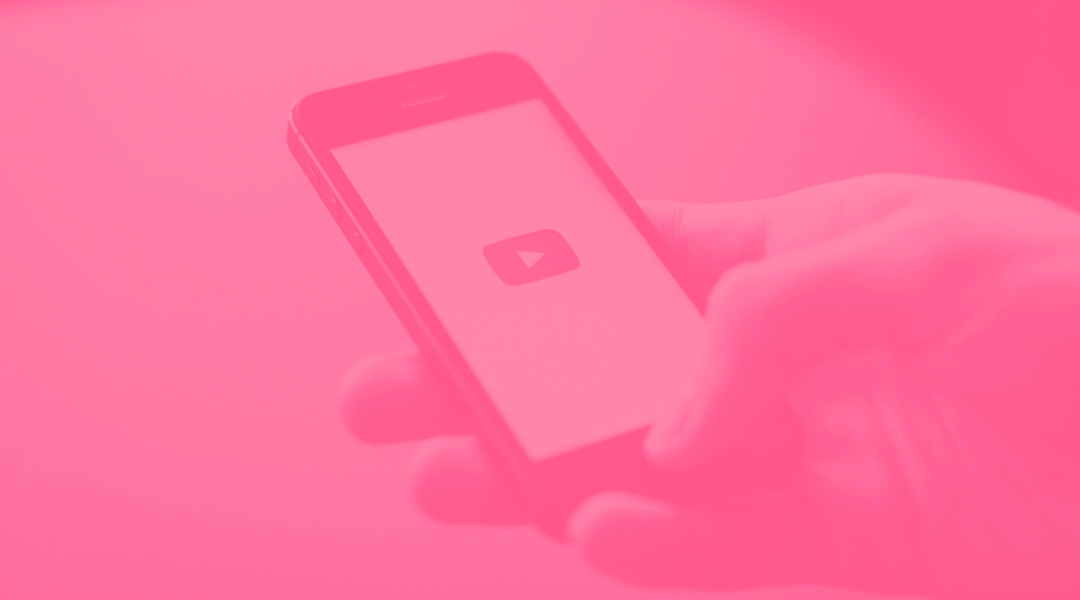Google Ads, formerly Google Adwords, allows you to advertise and promote your products and services when users search for relevant keywords. If you have a good strategy in place, you will be able to boost your sales and reach more and better potential customers.
Below, we will show you what you need to take into account when creating a Google Ads campaign.
What benefits Google Ads brings to you?
Generate more traffic to your website
It is almost immediate. When you publish your first ad through Google Ads, you will start to have more visits to your website. This will allow you to:
- Attract qualified visitors: Google Ads allows you to show your ads to users who are actively searching for products or services like yours, which increases the chances of them being relevant potential customers.
- Increase visits to your website: By showing your ads in the top search results, you can drive a significant flow of traffic to your website, which can translate into more sales, leads or conversions.
Reach your audience
Your ads will appear when your target audience searches for information. It is important to establish a good segmentation strategy (keywords, location, age, language, day, time, etc). If you select the right keywords you will access people who are looking for what you are selling.
-
Personalised ads: Google Ads allows you to segment your campaigns by location, interests, age, gender, devices and other factors, allowing you to show personalised ads to the right audience.
-
Increased relevance and effectiveness: By targeting your ads to a specific audience, you increase the likelihood that your ads will be relevant to their needs and interests, which translates into greater effectiveness of your campaigns.
Improve your brand visibility
-
Increased brand recognition: The more your ads are shown, the more people will know about your brand and what you offer.
-
Associate your brand with relevant keywords: By displaying your ads alongside searches related to your sector, you can reinforce your brand's image as a benchmark in your area.
Create specific offers
You can customize your ads by displaying products, sales, and discounts based on search keywords.
Measure the performance of your campaigns
-
Detailed analytics: Google Ads provides you with comprehensive analytics tools that give you insight into the performance of your campaigns, such as number of clicks, impressions, cost-per-click (CPC), conversion rate (CR) and ROI.
-
Continuous optimisation: Based on analytics data, you can make adjustments to your campaigns to improve their performance and get better results.
You will get short-term results
SEO strategies offer medium / long-term results. If what you are looking for is to have immediate visibility, Google Ads offers you this possibility.
6 Essential tips to keep in mind when creating a Google Ads Strategy
Tip 1# Define your goals and the markets
What results do you want to get? Without a doubt, this is the first question you should ask yourself and it is important to do a good analysis and know what you want to achieve.
The good news is that due to the diversity of Google Ads, you will be able to find strategies for any moment of the funnel.
For example, if you are looking for a reinforcement of your content strategy, you can use Google Ads by entering keywords that are related to the search for information. If, on the other hand, you want to increase conversions, the keywords will revolve around the moment of purchase.
Once you are clear about the results you want to achieve, it is time to decide where you want the ads to be displayed to reach your target audience.
Before you start creating campaigns, it is essential to spend time on solid strategic planning. Adsmurai Marketing Patform's Planning makes it easy for you to create detailed media plans, where you can define your objectives, audiences and channels, and allocate your budget efficiently. With this tool, you can visualise the customer journey and design personalised strategies for each stage of the funnel, ensuring that your ads reach the right people at the right time.
Tip 2# Choose the right keywords for your ads
Undoubtedly, choosing good keywords has a direct relationship with the visibility and future success of your campaigns. In fact, Google Ads makes its Keyword Planner available to you.
With this tool, you will be able to: find the most relevant words related to your products or services, obtain useful information about the frequency with which certain words are searched and how those searches change over time and, if that were not enough, calculate your advertising budget through bid estimates for each keyword.
We can deduce that a keyword is relevant by taking into account these seven factors:
-
-
Search intention:
-
Information: The user is looking to find out more about a topic. Ex: ‘what is a smartwatch’.
-
Navigation: The user searches for a specific website. Ex: ‘nike.com’.
-
Transactional: The user is ready to buy. Ex: ‘buy running shoes’.
-
Local: The user is looking for a business near him. Ex: ‘plumber Madrid’.
-
Make sure the search intent of the keyword matches the target of your ad.
-
-
Relevance to your product or service:
-
Exact match: The keyword must appear exactly in the ad and on the landing page.
-
Synonyms and variations: Consider related keywords or synonyms that can describe your offer.
-
Long tail keywords: Longer, more specific phrases tend to have less competition and higher relevance.
-
-
Search volume:
-
Number of monthly searches: Indicates the popularity of the keyword.
-
Trend: Analyses whether the search volume is increasing or decreasing.
-
-
Competence:
-
Number of advertisers: More competition means higher bids.
-
Quality of ads: Evaluate the quality of your competitors' ads.
-
-
CTR (Click Through Rate):
-
Click-through rate: A high CTR indicates that your ad is relevant and attractive to users.
-
-
Conversion rate:
-
Percentage of users who perform the desired action: Measure the effectiveness of your ads in achieving your objectives (sales, calls, etc.).
-
-
Cost per click (CPC):
-
Average price per click: A high CPC can indicate a very competitive keyword.
-
-
Tip 3# Select the type of campaign that suits better your goals
- Search campaigns:
- Standard: These are the most popular and allow you to display text ads in search results when someone searches for keywords related to your product or service.
- De ficha de producto (Google Shopping): Muestras tus productos directamente en los resultados de búsqueda, con imágenes, precios y otros detalles. Ideal para tiendas online.
- Display campaigns:
- Display graphical ads (images, banners) on a wide network of websites and applications. They allow you to reach a wider audience and target them by interests.
- Video campaigns:
- Create video ads that are shown on YouTube and other Display Network sites. Perfect for storytelling and engagement.
- Application campaigns:
- You promote your mobile app to get downloads and interactions.
- Discovery Ads campaigns:
- Muestras anuncios en feeds como el de Discover de Google y en YouTube.
- Smart campaigns:
- Google se encarga de optimizar tu campaña automáticamente para conseguir el mejor rendimiento.
- Performance Max campaigns:
- Similar a las inteligentes, pero con más control sobre las pujas y segmentación.
- Local campaigns:
- You promote your local business to attract nearby customers.
Which one to choose?
The choice of campaign type will depend on your specific objectives:
-
Sales: Search, Shopping, video and maximum performance campaigns.
-
Lead generation: Search, display and video campaigns.
-
Brand awareness: Display and video campaigns.
-
App downloads: App campaigns.
-
Traffic to your website: Search, display and discovery campaigns.
Tip 4# Create ads that make a difference
If you want your investments in Google Ads to be successful, you must create ads that generate interest, attract and at the same time perfectly explain your value proposition.
How can you get it? Putting yourself in the shoes of the user and what they expect to find in their searches and associate them with the solutions you offer with your brand to invite them to buy, fill out a form or the objective that you have previously set for yourself.
It is important that you know the wide variety of formats and ratios that Google makes available to you.
Tip 5# Link Search Console with Google Ads
Linking Search Console with Google Ads is a critical step for any advertiser looking to maximise the return on their Google Ads investment. By leveraging data from both tools, you can make more informed decisions and improve the performance of your campaigns.
-
Identify new keywords: Discover the keywords for which users actually find you in organic search results, which will help you expand your keyword list in Google Ads and improve the relevance of your ads.
-
Improve ad quality: By understanding the search queries that generate organic clicks, you can create more relevant and engaging ads for users.
-
Optimise landing pages: Identifying the pages that receive the most organic traffic will allow you to improve their content and structure, which in turn can increase the CTR (click-through rate) of your ads.
-
Measure the impact of your campaigns: Comparing Search Console data with Google Ads data will allow you to evaluate the real impact of your campaigns on your website's organic traffic.
How to link Search Console with Google Ads?
Additional benefits:
- More accurate reporting: By combining data from both tools, you will get more accurate and complete reports on the performance of your campaigns.
- Better understanding of user behaviour: You will be able to analyse how users interact with your website through both organic search and paid ads.
Tip 6# Permanently analyze and optimize your campaigns in Google Ads
Once the publish button is pressed, it is very important that you analyze the results and make adjustments to improve the optimization of your campaigns.
Control how the budget is being invested, evaluate which keywords are performing better, the ad groups with the best performance, the conversion rate ... and prepare to make decisions to fine-tune your ROI.
In fact, Google Ads offers you the Performance Planner with which you can: access the forecasts of your campaigns, identify new opportunities by period and manage budgets for different accounts and campaigns.


![[Ebook] SEO + AI: eBook to Master AI Overviews and GEO](https://www.adsmurai.com/hubfs/MKT%20-%202025/WEB/Resources%20-%20Banners/HeaderEN_Ebook_SEO+AI.png)