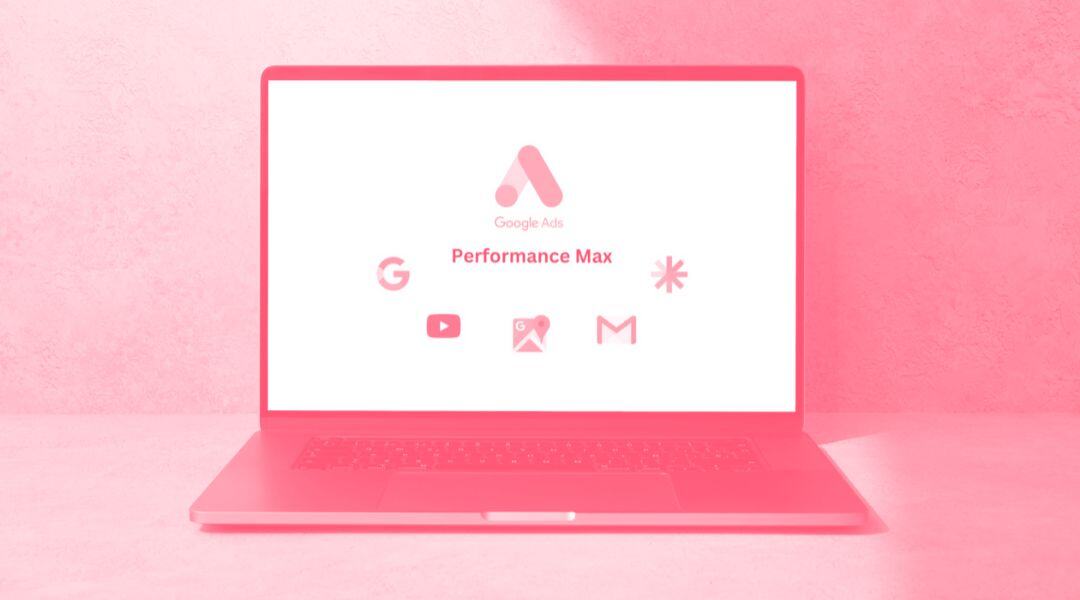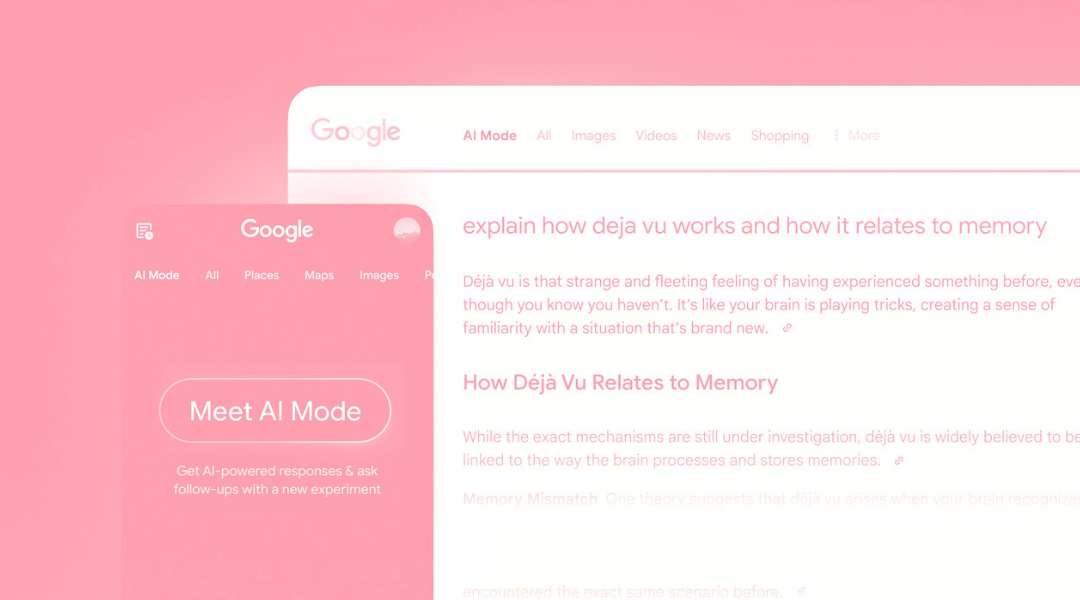The way people search the internet is changing rapidly, and Google AI Overview is leading this transformation. This new generative artificial intelligence feature not only changes how search results are displayed but also redefines how content must be created if you want to stay visible and relevant.
In this article, we’ll explain what AI Overview is, how it works, and—most importantly—how you can adapt your content strategy to thrive in this new landscape.
TABLE OF CONTENTS
What is AI Overview and how does it work?
AI Overview (also known as AI Overviews) is a Google feature that uses generative artificial intelligence, based on models like Gemini, to deliver instant and accurate summaries at the top of search results.
Instead of simply displaying links or featured snippets, Google now generates a direct response by combining information from multiple trusted sources. The goal: to fulfill the user’s search intent as quickly as possible.
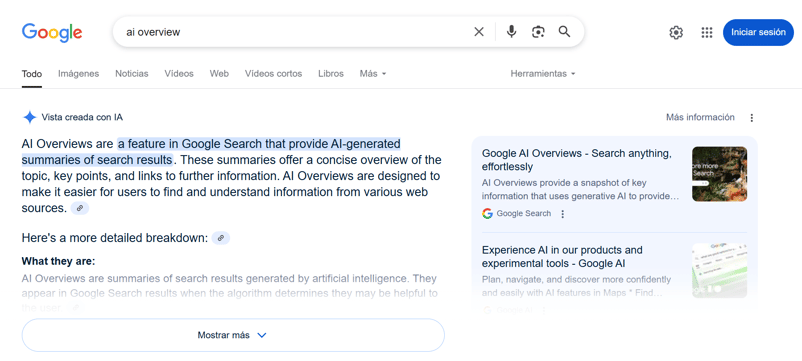
How to use it
When you ask a complex question or look for practical guidance, Google activates AI Overview if it thinks it can help you with an AI-generated answer. This answer usually includes:
- A clear textual summary.
- Step-by-step or comparative lists.
- Links to sources that support the information.
In some cases, even embedded images or videos.
Real-world examples of AI Overview
1. How does artificial intelligence impact the job market?
AI Overview might display:
- A summary explaining how AI automates repetitive tasks.
- A mention of the most affected sectors (like manufacturing, transportation, and customer service).
- An optimistic view on new opportunities in technology, data analysis, and AI ethics.
- Sources such as Harvard Business Review, McKinsey reports, or labor organizations.
2. How to change a bicycle tire
In this case, the summary would include:
- Clear, step-by-step instructions.
- Safety tips.
- Links to visual guides or tutorial videos.
3. Best CRM for small businesses
AI Overview could offer:
- A comparison between platforms like HubSpot, Zoho, or Monday.
- Pros and cons of each solution.
- Links to expert reviews and comparison reports.
Why does this matter for your content strategy?
The rise of AI Overview brings a major shift: organic clicks may decrease if users find everything they need within the AI summary. But it also opens up new opportunities to stand out as a trusted source.
SEO and SEM alert: your visibility depends increasingly on content quality, site authority, and how you structure your campaigns.

How to adapt your content strategy for AI Overview. SEO impact and organic visibility
Here’s a practical guide to ensure your content remains visible and relevant:
1. Write clear, direct, and useful content
- Answer specific questions in the very first paragraph.
- Use plain language and avoid unnecessary jargon.
- Include a brief summary before diving into details.
2. Use AI-friendly content structures
- Use bullet or numbered lists.
- Break down content with H2 and H3 titles like “Step by step”, “Advantages”, or “FAQs”.
- Add summary boxes, checklists, or highlight key data.
3. Strengthen your authority and credibility
- Cite reliable sources and update your content regularly.
- Include authors with professional backgrounds.
Optimize author bios to reflect real expertise (perfect for EEAT: Experience, Expertise, Authoritativeness, and Trust).
4. Target Featured Snippets and People Also Ask
- AI Overviews often draw from these elements.
- Create content that directly answers your audience’s most common questions.
5. Use structured data (Schema)
Implement Schema.org markup for:
- Articles.
- FAQs.
- How-to instructions.
- Reviews or comparisons.
This helps Google better understand your content and consider it for AI-generated summaries.
6. Be helpful, not sensationalist
- Avoid clickbait titles.
- Focus on solving real problems.
- AI prioritizes trustworthy and practical content.
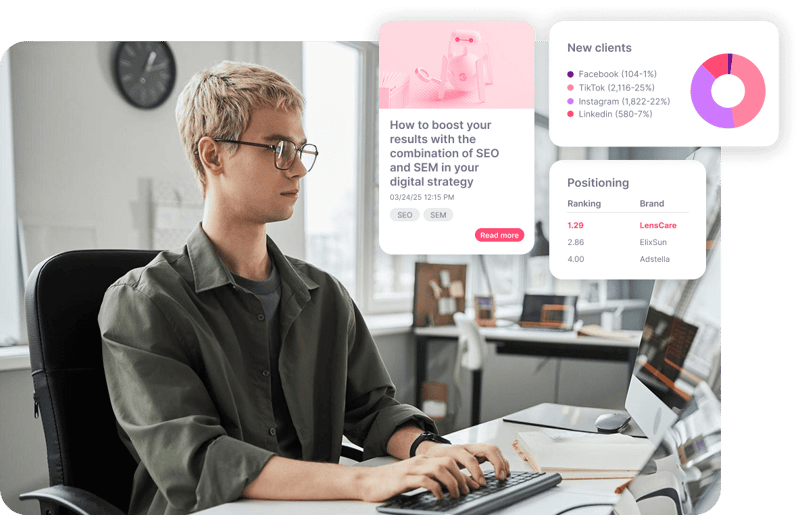
How to adapt to this new layer in Google Ads
💥 Advertising + AI = Performance Max + Broad Match
The integration of AI Overview in search results not only impacts SEO but also changes the game for Google Ads. This new AI-driven layer can directly affect your CTR, ad visibility, and bidding strategies.
Here's how to adapt to this new reality in Google Ads:
What changes with AI Overview in Google Ads?
- More visual competition for the top of the page:
AI Overview takes up top real estate on the results page, potentially pushing ads further down. - Higher intent in the clicks that do happen:
Users who click after reading an AI Overview are often more qualified—they’ve filtered info and are closer to conversion. - The user already has context when they see your ad:
This means your value proposition must be instantly clear and compelling.
Strategies to adapt in Google Ads
1. Optimize for high-intent (long-tail) searches
- AI Overviews tend to answer broad queries.
- You can rank better on more specific, commercially focused searches.
- Use long-tail keywords like:
- “Best waterproof smartwatch for swimming”
- “Online SEO course with certification in Chile”
- Google now understands synonyms, variations, and related concepts better—crucial for AI-driven search results.
2. Smart Bidding + clean data = the perfect match
- No conversion history? Forget about performance.
- Strategies like Maximize Conversions or Target ROAS are essential to guide the algorithm.
- You need reliable conversion data—this is where Enhanced Conversions and Consent Mode v2 come in.
3. Reinforce your unique value in the first headline
- If users just saw an AI summary, your ad must stand out instantly.
- Use headlines like:
- “30% off today | 24h shipping”
- “SEO course with personal mentorship”

4. Use more aggressive ad extensions
- Add extensions like:
- Sitelinks highlighting benefits
- Callouts reinforcing authority (“1,000+ happy students”)
- Exclusive prices or promotions
- This helps capture attention below the AI layer.
5. Performance Max campaigns + enriched feeds
This is the star campaign format for the new era: omnichannel, signal-based, automatically generated creatives and dynamic audiences. Perfect to reach users wherever intent converts best—Search, Display, Shopping, YouTube...
- If you're selling products or services, make sure your feed is complete:
- Clear titles
- Attractive images
- Differentiating attributes
- Performance Max amplifies cross-platform reach and is more compatible with today’s AI-heavy environment.
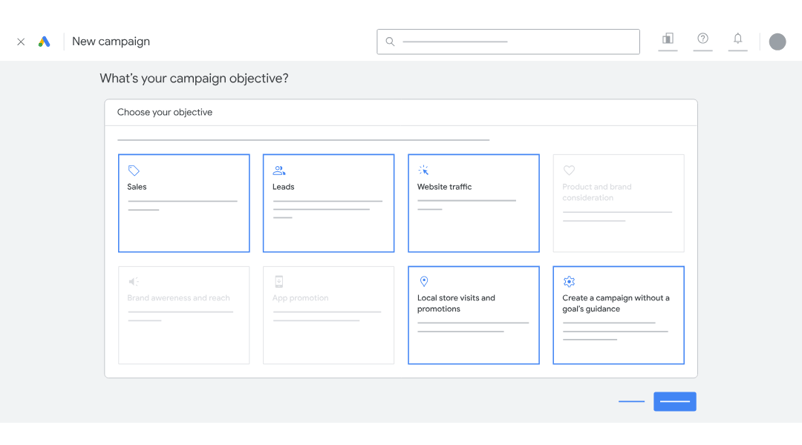
6. Target audiences with high intent
- Use affinity or in-market audiences.
- Create custom segments based on URLs or search queries.
This ensures your ads reach users more likely to convert, even after they’ve interacted with an AI Overview.
7. A/B test post-AI messaging
- Try messages like:
- “Still have questions? Here’s what Google didn’t tell you.”
- “Full and updated guide, not just a summary.”
This strategy complements AI rather than competing with it.
What about at the global strategy level?
- Integrate SEO + SEM: build pages that can show up in both AI Overviews and paid campaigns.
- Check your ad placement reports: drops in performance may be tied to AI Overview dominance.
- Focus more on conversions, not just clicks: each click may cost more, but it’ll likely be more qualified.


![[Ebook] SEO + AI: eBook to Master AI Overviews and GEO](https://www.adsmurai.com/hubfs/MKT%20-%202025/WEB/Resources%20-%20Banners/HeaderEN_Ebook_SEO+AI.png)