Creating a Brand Store on Amazon is like building your digital flagship store within the world’s largest marketplace. But it's not enough to just "be there" you have to do it right so it ranks, converts, and captivates.
Brand Stores are not just pretty showcases , they’re key assets in full-funnel marketing strategies that combine branding, performance, and advanced analytics. At Adsmurai, we've seen it firsthand with brands across various industries that have transformed their Amazon presence by creating immersive, consistent, and identity-aligned experiences.
In this post, we’ll explain how to create a Brand Store from scratch, with examples, tips, and common pitfalls to avoid.
TABLE OF CONTENT
- What is a Brand Store?
- Step by step: how to create your Brand Store
- Common mistakes when creating a Brand Store (and how to avoid them)
- How to integrate your Brand Store into a global strategy
What is a Brand Store?
A Brand Store is a personalized microsite within Amazon, exclusive to your brand. Think of it as your official store — no competitor ads, no distractions, and 100% designed by you.
It's like having your own brand website inside Amazon. You can structure it by sections (categories, new releases, promos, etc.), include images, videos, brand values, and even tell your brand story. All with a clean layout, no third-party ads, and no similar products from other sellers.
Why should you have one?
- Strengthens your brand identity in a space where standing out is tough.
- Improves conversion thanks to clear, distraction-free navigation.
- Drives qualified traffic from Sponsored Brands and Amazon DSP campaigns.
- Boosts your visibility in Amazon's internal search engine (yes, Amazon has SEO too).
Step by step: how to create your Brand Store
You already know what a Brand Store is and why it matters. Now here’s the good stuff: building it right. The process is easier than you think, but if you want your store to stand out, you’ll need more than just dragging blocks and uploading your logo.
Here are the essential steps (plus a few pro tips) to build a Brand Store that attracts, converts, and retains.
1. Register your brand
Before anything, make sure you're enrolled in the Amazon Brand Registry. It’s free and gives you access to powerful features like:
- Brand Store
- A+ Content
- Brand Analytics
- Sponsored Brands
2. Access the store builder
From the Seller or Vendor Central dashboard:
Advertising > Stores > Create Store
Amazon offers pre-built templates that you can easily customize with a drag-and-drop editor.
3. Design the structure like your website
Don’t just dump products in. Think navigation, UX, and storytelling — lots of storytelling.
Effective structure example:
- Homepage: with a big banner, video, and bestsellers
- Categories: by type, use case, or buyer persona
- New or Promo: to highlight seasonal or limited offers
- About Us: because people connect with brands, not just products
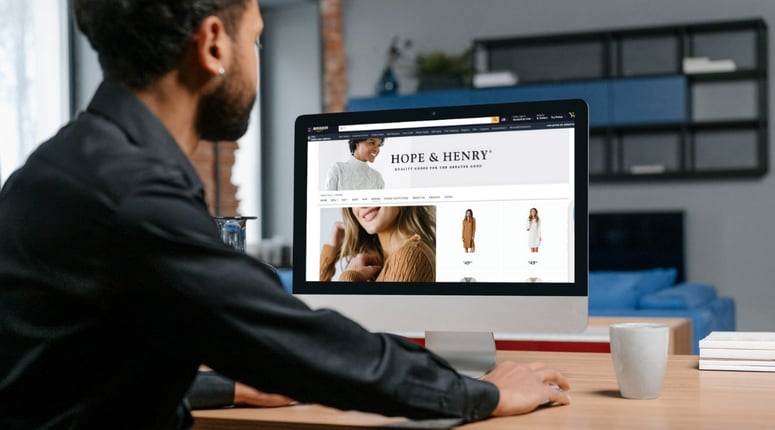
4. Use high-quality visual content
Yes, images matter. And videos, even more.
- Show products in real-life use
- Add short videos or tutorials
- Include reviews or trust badges
- Create banners that tell a story, not just sell
💡 Adsmurai tip: Brands using seasonal creative assets + editorial-style visuals see the best performance in Store Insights.
5. Optimize for internal SEO
Amazon isn't Google, but it has its own search logic.
- Use relevant keywords in titles, descriptions, and content blocks
- Optimize section names
- Align copy with how users actually search for your products
6. Drive traffic with Sponsored Brands or Amazon DSP
Your Brand Store is the perfect landing page for upper funnel campaigns, especially through:
- Sponsored Brands: include your logo, a punchy tagline, and featured products
- Amazon DSP: retarget users from off-Amazon and drive them to your store
7. Measure and optimize with Store Insights
Track key metrics from your Amazon dashboard like:
- Unique visitors
- Top viewed pages
- Traffic sources
- Conversion rate per section
Don’t guess — analyze what’s working and refine accordingly (just like a good optimization algorithm).
That’s why at Adsmurai, we developed Dashboards for Amazon Ads, a tailored tool that lets you visualize your Brand Store performance alongside campaigns in real time, with actionable insights and full data integration. Because measuring without context is like targeting without strategy.
Still got questions? Here's a great Amazon best practices guide to help you get started quickly.
Common mistakes when creating a Brand Store (and how to avoid them)
Although Amazon’s Store builder is quite user-friendly, some mistakes show up again and again. Here are the most common:
- Not updating your store regularly
The Brand Store isn’t a Black Friday landing page to forget about until Christmas. If you don’t update content, launches, or campaigns, it shows. And users notice.
💡 Solution: create a content calendar just like you would for your ecommerce or social media, keeping brand consistency in mind.
- Ignoring the analytics
Store Insights exists for a reason. If one category has sky-high bounce rates or no one visits your “About Us” section… Houston, we have a problem.
💡 Solution: review your Store Insights at least once a month. Update banners, CTAs, or featured products based on real behavior.
- Thinking only in catalog mode
A Brand Store isn’t an Excel sheet with pictures. It’s a brand experience. If you only list products, it becomes a soulless display.
💡 Solution: invest in editorial-style content, lifestyle visuals, explanatory videos — anything that helps create an emotional connection.
How to integrate your Brand Store into your overall strategy
The real magic happens when your Brand Store is not isolated, but integrated into your omnichannel brand ecosystem.
💥 Here are some integration ideas:
- From social media: add links from your Instagram, Facebook, or TikTok profiles to specific sections (e.g. “Summer bestsellers”).
- In email marketing: use newsletters to send traffic to exclusive bundles or themed Store pages.
- Paid campaigns: combine upper-funnel branding campaigns with Amazon DSP retargeting that lands on the Store.
- From your official website: include a “Shop on Amazon” section to redirect customers who prefer that channel.
👉 Adsmurai tip: some brands are integrating their Store as an extension of their digital identity. For example, syncing seasonal campaigns (Back to School, Valentine’s, Black Friday) with Paid assets, web content, social media, and the Brand Store. The result: consistency + performance.
Ready to launch your Brand Store?
At Adsmurai, we've helped brands across industries to build, activate, and scale their Brand Stores as part of full-funnel strategies on Amazon. From the structure and design to the creative content and paid traffic strategy.
If you want a Brand Store that looks like your brand’s digital flagship inside Amazon — you know who to call. Let’s talk.


![[Ebook] SEO + AI: eBook to Master AI Overviews and GEO](https://www.adsmurai.com/hubfs/MKT%20-%202025/WEB/Resources%20-%20Banners/HeaderEN_Ebook_SEO+AI.png)




