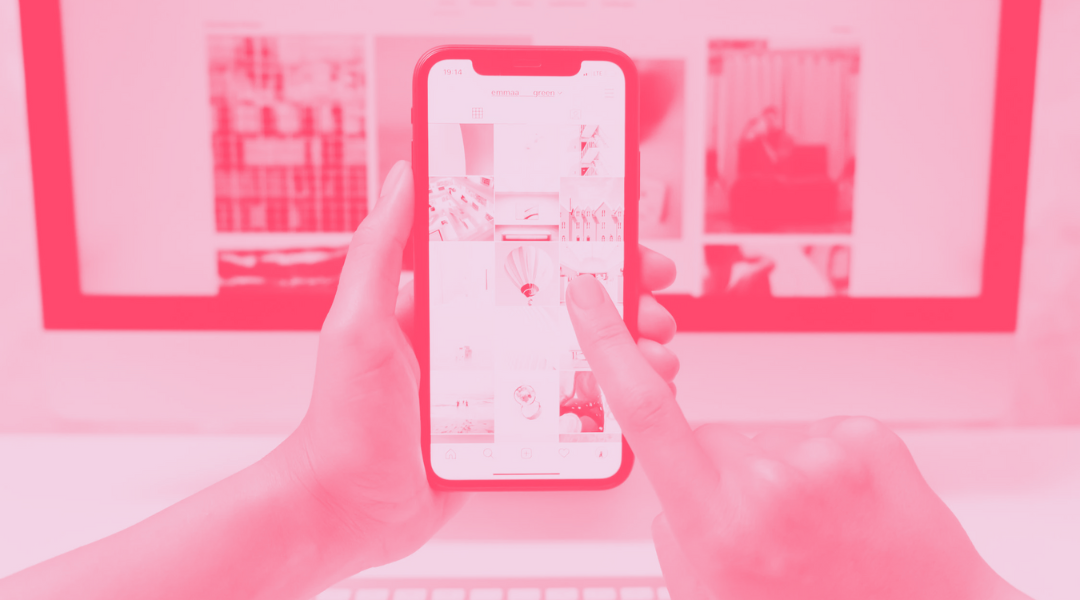In an environment as competitive as Google Shopping, standing out isn't an option: it's a necessity. And when it comes to visibility, Google Product Category is one of those attributes that many underestimate... until they see how it directly affects the performance of their campaigns.
This attribute, part of Google's Product Taxonomy, determines how your products are displayed, in what context, and for what searches. In this article, we'll tell you everything you need to know to get the most out of it.
TABLE OF CONTENTS
- What is Google Product Category?
- Common ways to categorize your products and when to use them
- Importance of Google Product Category
- Tips for assigning Google Product Categories in the Google Shopping feed
- How does Google Product Category affect your ads?
- Google Product Category FAQs
What is Google Product Category?
Google Product Category is a key attribute for organizing products on platforms such as Google Shopping. It is a fundamental part of Google Product Taxonomy, a structured classification system that automatically assigns categories and subcategories to products in a shopping feed and online stores.
This attribute, known as "google_product_category", allows sellers to categorize their products in a precise way, which facilitates the search for users and improves the visibility of products on Google Shopping. Google's taxonomy consists of more than 6,000 categories, underscoring the importance of proper categorization to ensure better relevance and visibility.
The proper assignment of categories in Google Product Category helps users easily find the products they are looking for and enhances the online shopping experience. In addition, Google's product taxonomy is regularly updated to reflect changes in the marketplace and keep up with e-commerce trends and developments.
Common ways to categorize your products and when to use them
When it comes to categorizing the products in your stores, there are three ways you can take advantage of:
Manual categorization
This methodology involves manually assigning Google Product Category categories to each product in your catalog. While it offers full control over category assignment, it can be tedious, especially for brands with extensive inventory.
Category assignment
A more automated solution involves using tools based on artificial intelligence, such as the one offered by Adsmurai Marketing Platform "Google Category Mapping". This tool, available for any vertical, is specially designed for e-commerce selling on marketplaces. In addition, Google Category Mapping allows easier categorization on other platforms such as Facebook or Criteo, which saves time on a task that is tedious and time-consuming. This tool automatically predicts and populates the "google_product_category" field based on product information, which saves time and effort for marketers. It also ensures that products are automatically updated if Google changes their categories.
⚠️ Google regularly updates its taxonomy to adapt to the market, so keeping your feed up-to-date isn't optional; it's mandatory if you want to stay competitive.
Mixed categorization (mix of category mapping and manual)
This option combines automated category assignment with manual intervention when necessary. For example, you can use automatic categorization for most products and then make manual adjustments for those that require more specific categorization.
Regardless of the method chosen, it is essential to ensure that products are categorized correctly. This can be achieved by providing high-quality titles and descriptions, as well as accurate price, brand, and GTIN (Global Trade Item Number) information, which will help products rank appropriately in Google's constantly evolving product taxonomy.
You automate what you can and manually adjust what needs a more human touch. The perfect balance if you have complex or unconventional products.
Importance of Google Product Category
The importance of Google Product Category lies in several key factors that help improve both marketing campaign performance and the overall user experience:
✅ Greater relevance and CTR: Google shows your products to users who are actually interested.
✅ Campaign optimization: Allows for better segmentation, smarter budget control, and improved results.
✅ Compliance with regulations: Mandatory for categories like software, apparel, or books.
✅ Correct tax application: Especially important in countries like the U.S.
✅ Multichannel consistency: Facebook, Criteo and other platforms also rely on this categorization—get it right once, benefit everywhere.
Properly categorizing your products in Google Product Category is essential to boost campaign performance, improve ad relevance, and deliver a better shopping experience across multiple sales channels.
Tips for assigning Google product categories in the Google Shopping feed
When assigning product categories in your Google Shopping feed, following a few best practices will help ensure accuracy and relevance:
There are no secrets just some tips that actually work:
🔄 Keep your feed up to date. Google updates its taxonomy frequently.
🎯 Be specific. Use the most precise category available.
✅ Only one category per product. Nope, you can’t assign multiple.
🌍 Adapt by country. Each region has its own taxonomy and tax rules.
🔍 Use product_type if there’s no exact match. Gives you more flexibility.
🧠 Check the official taxonomy and avoid outdated categories from 2011.
💡 Pro tip: Describe your product clearly (title, brand, GTIN, etc.) so the mapping tool can do its job more accurately.
By following these recommended practices, you’ll be able to optimize how your products are categorized on Google Shopping, increase ad relevance, and create a smoother shopping experience for users.
How does Google's product category affect your ads?
A lot more than you might think.
This attribute doesn’t just help Google approve your ad—it also determines:
-
Which users see it
-
Which search queries trigger it
-
Whether or not it complies with Google’s editorial and advertising policies
If you get it wrong, you might:
-
Miss out on relevant impressions
-
Overpay per click
-
Get your products rejected for non-compliance
🎬 Example: For books or movies, it's often more appropriate to list the publisher as the brand instead of the manufacturer. But Google can only interpret that correctly if the product category is accurate.
❓ FAQ about Google Product Category
What exactly is Google Product Category and how is it different from Google’s product taxonomy?
Google Product Category is an attribute used to classify products in Google Shopping. It’s part of Google’s Product Taxonomyba predefined classification system used to organize and categorize products within shopping feeds and online stores. While Google Product Category is the specific field you fill out in your product feed, the Google Product Taxonomy is the full structure of categories and subcategories created by Google to organize those products.
How can I find the right product category using Google Product Category Finder?
Google Product Category Finder is a tool provided by Google to help merchants identify the most accurate category for their products. You can access it via the Google Merchant Center. Just enter details about your product like type, brand, and GTIN and the tool will suggest relevant categories based on that information.
Why is it important to assign product categories in the Google Shopping feed?
Properly assigning product categories in your Google Shopping feed is essential to ensure your products appear to the right users. Accurate categorization increases the relevance of your ads, improves your product visibility in search results, and can boost the overall performance of your advertising campaigns.
What’s the relationship between Google Product Category and the performance of my Shopping ads?
Google Product Category plays a key role in determining the relevance and visibility of your ads. A precise categorization improves the chances that your ads are shown to users genuinely interested in your products leading to higher click-through rates (CTR) and potentially lower advertising costs.
What are some best practices for selecting the most accurate product category?
Some recommended practices include being as specific as possible when assigning categories, using tools like Google Product Category Finder to identify the right fit, and making sure your product feed is always updated with the latest Google category changes. Additionally, it's crucial to tailor categories to international markets and comply with the editorial and advertising policies specific to each category.
Ready to stop losing clicks over poor categorization?
If you're looking to take your feed to the next level (and save hours of manual work in the process), check out Google Category Mapping in Adsmurai Marketing Platform. Because when you automate the boring stuff, you have more time for what really matters: selling.


![[Ebook] SEO + AI: eBook to Master AI Overviews and GEO](https://www.adsmurai.com/hubfs/MKT%20-%202025/WEB/Resources%20-%20Banners/HeaderEN_Ebook_SEO+AI.png)