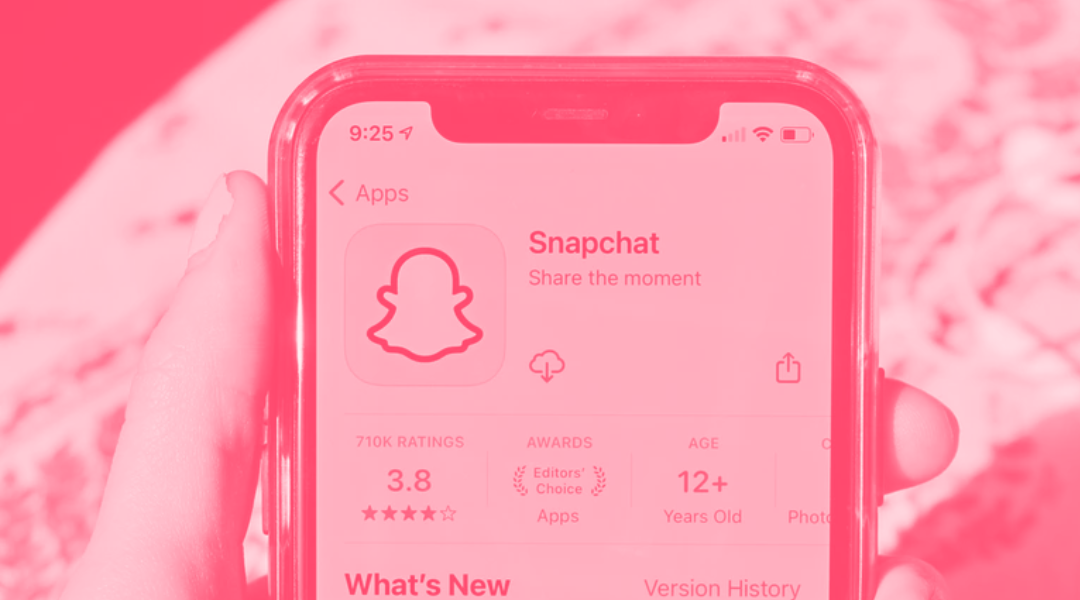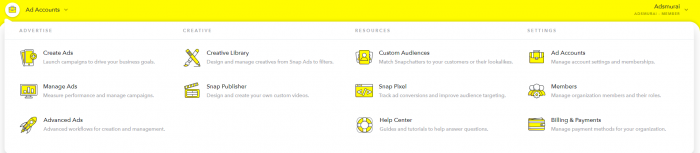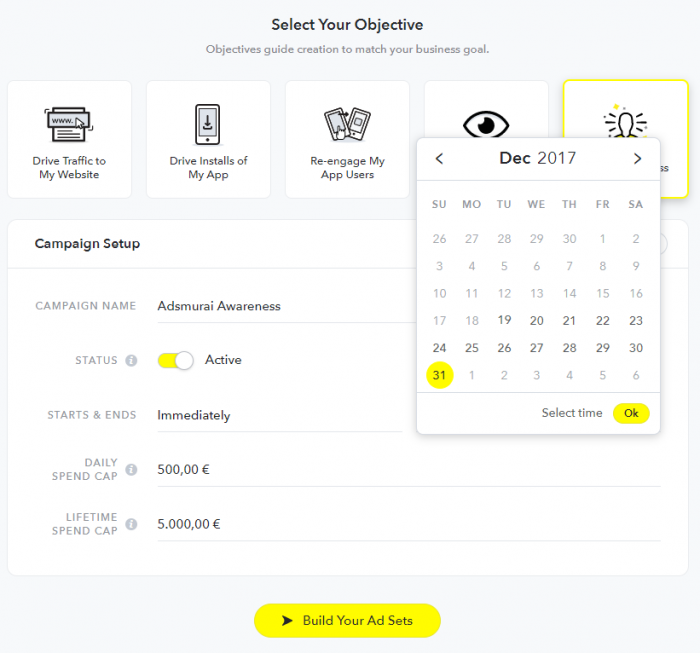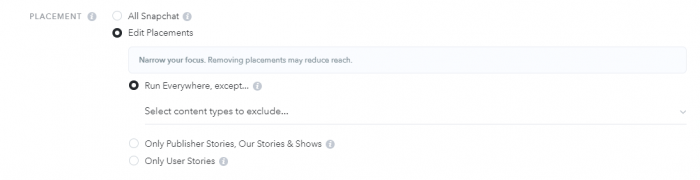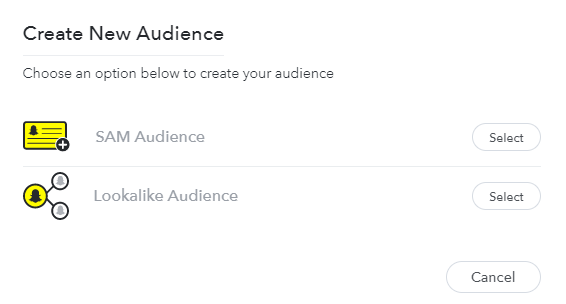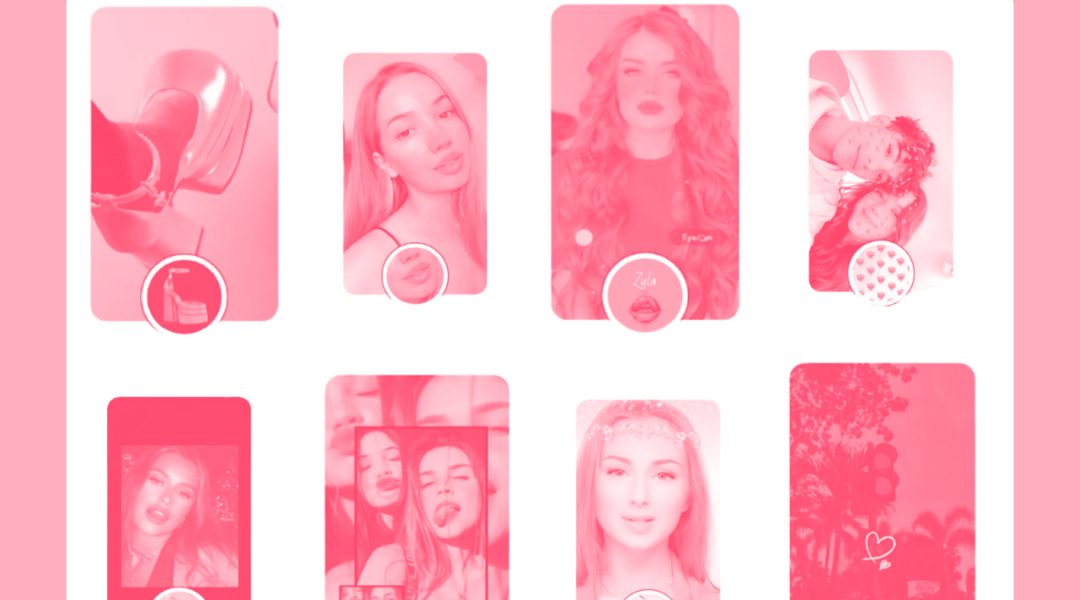Snapchat has its own platform for managing Snap Ads and another one for filters. We take you on a tour of the business manager and explain how to create your first Snap Ads campaign in a practical way and with a few tips and tricks.
First of all, the platform is very easy and intuitive. It is impossible to get lost. And even more so if you have used Facebook Business Manager, which follows the same logic. But if you're still a little lost with Snapchat, we recommend you read this previous post: Snapchat Ads: Where to start?
TABLE OF CONTENTS:
1. Access to Snapchat Business Manager
Access Snapchat Business Manager with the same Snapchat account and password. Once inside, you will see the different accounts you have access to. Select the one you are interested in and click on the top left icon, menu.
We focus on the top menu. You have 4 columns: Advertise, Creating, Resources, Settings. We look at the first one, Advertise.
You can create campaigns from: Create ad (with quick option limited, to 1 adset and 1 ad; or extended) or you can from Manage ads. Let's go for the latter option.
Manage ads
From here we can create, view and track active campaigns. The structure of the campaigns is as follows. If you already know what it is about, we move on to campaign creation:
- Campaign: name, objective and budget. And status.
- Adset: configure everything related to the target, dates and budget options.
- Ad: the graphic piece that will impact your audience.
2. Campaign creation
Let's move on to creating the campaign, here are some tips:
-
Campaign
The objective is key to directing the results you hope to achieve. Choose well before you start creating.
Pause it if you don't want to launch it immediately after creating it, although a campaign review page will appear before publishing.
If the campaign is delayed and you have already created it, it is possible that everything will be disconfigured, both adset and ad. We recommend that you create it from scratch rather than rectify it, you will save time.
-
Adset
Go ahead to create the adset. Name the adset to differentiate it from the others you are going to create. Choose the placement if you want to exclude, or by default, open the options to the maximum. The minimum investment is 50€/day.
We come to Demographics. Be careful with the "we don't want to exclude anyone". Segment also by age, look at the reach estimation on the right and evaluate the reach with your budget. Add "language" only if it is necessary for your campaign, it may affect the reach of your audience.
You can add Custom audiences and Lookalikes: note that you can create them from databases you upload. But do this before setting up the campaign in the top menu, Custom Audiences. If you want to retarget old video campaigns, you should contact Snapchat support.
Recently, they have opened whitelisting to make the pixel available. It is essential if you consider continuing to invest in this platform and optimize results. Write to us if you are interested.
You should know that once the campaign is active, you will only be able to modify: dates, bidding and budget.
3. Create your Snapchat Ad
Ads are created from Creative Library (menu). It is quite similar to the procedure you follow on Twitter. You create the graphic and then implement it in the ad. You won't be able to edit it once it's created. This is one of the points we like the least: the organization of Creative Library. It does not allow you to modify the creatives, nor adjust the order or the names of each ad and it can be chaotic.
The specifications for ad creation are quite extensive and concrete. It's nothing like Instagram Stories. Check here the rules to plan the necessary material and keep in mind that if you do not meet any of the rules, the campaign will not be launched, you will get a warning. To give you an idea of how restrictive it is, in a campaign for France you are not allowed to use any language other than French. Not even 1 single word of voice-over.
The time to review and publish a campaign, by Snapchat, is not as immediate as Facebook. Create it with time.
4. Filters on Snapchat
If you want to create a GeoFilter, you can do that too. Create your ad, set the dates, location and book. The minimum is almost 2 square meters of area and for a single day it can cost you about 5€. It will depend on the m2 and the area.


![[Ebook] SEO + AI: eBook to Master AI Overviews and GEO](https://www.adsmurai.com/hubfs/MKT%20-%202025/WEB/Resources%20-%20Banners/HeaderEN_Ebook_SEO+AI.png)