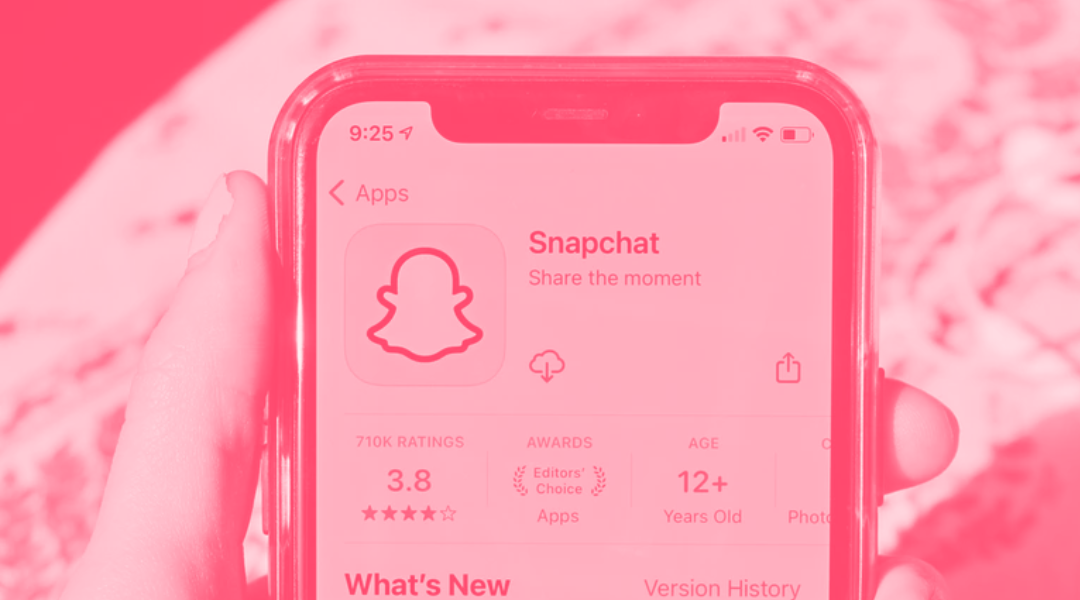Snapchat is popular because of its augmented reality filters, known as "Lenses". Augmented reality is central to the Snapchat experience. Over 75% of the Snapchat community engages with AR every day to communicate, play and learn.
TABLE OF CONTENTS
Snapchat Lenses are augmented reality experiences that appear inside the Snapchat camera. For brands, they are a powerful and memorable way to connect with consumers at scale using augmented reality.
This tool not only offers an impression, but also offers a “play time”. That is, the time Snapchat users spend playing with the interactive ad (the lens) it has created, so users can participate alongside brands.
This Snapchat format is to create results for any business objective, from awareness to consideration to increased sales.
Types of lenses
There are two different types of lenses depending on the objective pursued.
- Facial lenses: These are those that have an innovative technology that allows precisely manipulating the eyes, head, mouth, and even the shoulders of the user to transform his or her face. Some brands use them to transform people into the icon of their brand or for product testing, such as makeup, jewelry, etc.

- World Lenses: These are lenses that appear on the external camera and allow users to detect and map the environment around them. It serves to allow Snapchatters to interact with 3D objects superimposed on the world. They also allow products and product features to be displayed through the camera.

Why use Snapchat Lenses in your advertising campaigns?
Snapchat Lenses are a powerful tool for brands looking to connect with young, creative audiences in an innovative and memorable way. Here are a few reasons why you should consider including them in your marketing strategy:
1. Increased engagement
-
Fun interaction: Lenses invite users to play and interact with the brand in a fun and spontaneous way.
-
Social sharing: Users often share their Lenses Snaps on their social networks, extending the reach of your campaign.
2. Memorable experiences
-
Personalisation: Lenses allow users to personalise their appearance and create unique content, reinforcing brand recall.
-
Immersion: By combining the real world with digital elements, Lenses offer a more immersive and engaging experience.
3. Increased visibility
-
Mass reach: Snapchat has a large user base, especially among young people, allowing you to reach a wide audience.
-
Trending: Lenses are trending on social media, ensuring greater visibility for your brand.
4. Accurate targeting
-
Target audience: Snapchat allows you to segment your audience by age, gender, location and interests, ensuring your Lens reaches the right people.
5. Performance measurement
-
Detailed analytics: Snapchat provides tools to measure the performance of your Lenses, such as impressions, reach and engagement rate.
6. Creativity and differentiation
-
Stand out from the competition: Lenses allow you to create unique and creative ad campaigns that stand out from other brands.
How to create your lens?
From the platform itself, there are two options for you to create Snapchat Lenses. On the one hand, the Lens Web Builder tool easily creates the augmented reality lens. It can be accessed from the internet, without the need to download any software. This tool is aimed at brands present on Snapchat that want to launch an advertising campaign through a Snapchat filter.
Lens Web Builder features:
- Simple: this allows you to create your own AR experiences by choosing from hundreds of 3D objects and animations.
- Fast: it only takes a few minutes to create the first lens.
- Free: with any budget, you can create different lenses. There are no creative fees to access the 3D asset repository, however, minimum daily campaign spends requirements apply.
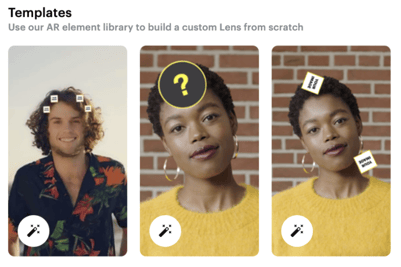
Lens creation from scratch allows you to have full control over the 3D assets you include in your lens, in addition to any sound and/or text. You can start with a template, which allows you to use a pre-selected combination of 3D assets as a base for your lens, rather than customizing each element from scratch. In the latter case, it means that all filters you create can be reused.
Steps to follow to create a lens:
- Step 1: Log in to Lens Web Builder. Log in to the website and connect to Ads Manager. Click on the top left menu and select "Create an augmented reality lens".
- Step 2: Create a new filter. There are 2 options: choose a ready-made Snapchat-created template, or start a filter from scratch.
- Step 3: Customize your filter. This step consists of adding or removing layers in your Lens depending on what is wanted. There is a library of layers featuring various categories, such as face accessories, head, special effects, etc. At any time you can test your Lens by clicking on the small Snapchat logo on the right. You will then receive a notification in the Snapchat app to test the filter.
- Step 4: Finalize the lens. Once you have customized your filter, click "Next", choose a name for it and import an icon to represent your lens.
- Step 5: Create an ad. Once the lens is finalized, the page will redirect to the ad creation page to enter certain details. This filter will not be published to Snapchat's filter library for free.
On the other hand, there is another tool to create more complex and professionally skilled filters, called Lens Studio. It is a powerful app designed for artists and developers to build augmented reality experiences for hundreds of millions of users. They offer a huge set of built-in features and the possibilities here are endless.

![[Ebook] SEO + AI: eBook to Master AI Overviews and GEO](https://www.adsmurai.com/hubfs/MKT%20-%202025/WEB/Resources%20-%20Banners/HeaderEN_Ebook_SEO+AI.png)