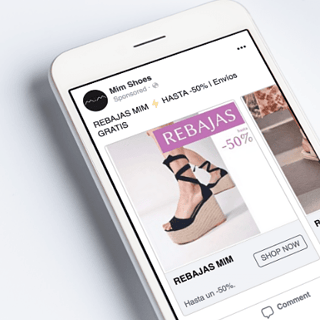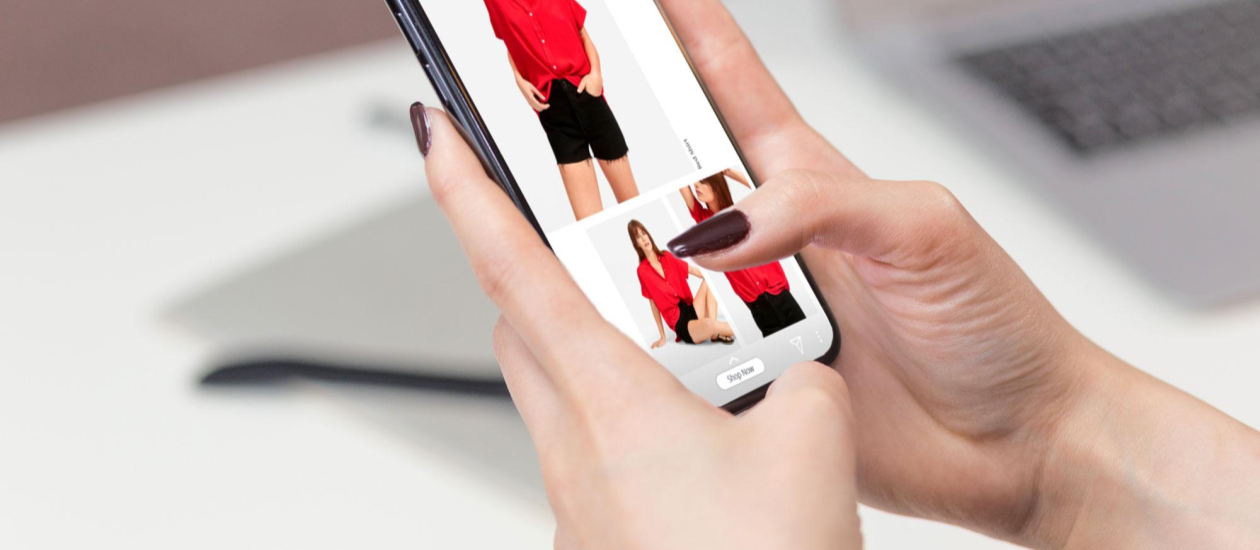In a digital world where competition for user attention is ever increasing, Facebook Ads has become a key tool for businesses and entrepreneurs looking to increase their visibility, attract customers and generate sales.
Facebook Ads is Meta's advertising platform that allows businesses to promote their products and services on Facebook, Instagram, Messenger, and Audience Network . Thanks to its powerful targeting system, advertisers can reach highly specific audiences based on their interests, behaviors, and demographics.
Setting up a Facebook Ads campaign may seem complex at first, but with the right strategy, it is possible to achieve effective results with optimized investment. In this guide, you will learn step by step how to set up, launch and optimize your advertising campaigns to maximize your return on investment (ROI). Here is a detailed guide to get your business off the ground.
TABLE OF CONTENTS
#0 Facebook Ads Basics
#1 Choose the objective of your Facebook campaign
#2 Choose the audience you want to reach with Facebook Ads
#3 Choose the placement of your Facebook ad
#4 Define your Facebook Ads campaign budget
#5 Choose the format of your Facebook ads
#6 Launch Facebook Ads campaign
#7 Measure the performance of your ads
#0 Facebook Ads Basics
By way of introduction, let's take a look at the three parts that make up Facebook Ads:
-
Campaign: This is the umbrella concept for the whole process. Targeting and payment method are decided at this point.
-
AdSet: This is a set of ads, a campaign can have one or several ads. Decisions related to the AdSet are audience, placement, duration and budget.
-
Ads: These are the ads themselves; the format, the creative and the message.
Campaigns, audiences, ads, budgets and other elements are managed from the Ads Manager: Facebook's ads tool within the Business Manager, which is the space that encompasses all types of business-related management.
In addition to the Ads Manager, there are also other tools such as the Event Manager for the pixel or the Catalog Manager for everything related to feeds and product catalogs. As we said, they are all included in the Facebook Business Manager, and from there it is divided into major tools:
- Catalog Manager: This is Facebook's catalog manager. It allows you to upload product inventory, create product sets for your campaigns, configure Instagram Shopping, create dynamic ad campaigns (or Dynamic Ads), etc.
- Creative Hub: Recommended for creating ad mockups before publishing them and testing creatives based on placement (which is the term used to refer to the location of the ad within the platform, whether in the Feed or Timeline or in Stories) and sizes.
- Ads Manager: This is the main tool for managing campaigns on Facebook. This is where you choose campaign budgets, objectives, audiences, formats and implement your advertising strategies.
- Business Settings: Allows you to configure your business. It allows you to give access to users, link to the pages you want to advertise on, and something very important: enter bank card details for campaign payments.
- Events Manager: This tool allows us to extract the pixel code for installation, as well as the codes to track (measure and follow) the events we want. Whether it is “Page view” (the base code that is throughout the website), or more specific ones such as “View Content”, “Add to cart”, “Purchase” and others not so generic like “Complete Registration” or “Lead”.
- Pages Manager: Allows you to manage all of your business's Facebook pages, such as those for brands, products, or services. Here you can create posts, respond to messages and comments, and analyze interaction with followers.
- Audience Insights: This tool allows you to gain detailed insights into the characteristics, interests, and behaviors of your target audience on Facebook and Instagram. You can segment your audience by age, gender, location, interests, behaviors, and more.
- Pixel Helper: This is a web browser extension that allows you to verify that the Facebook pixel is correctly installed on your website. You can see in real time how the pixel events are triggered and troubleshoot any installation or configuration issues.
- Security Center: This tool allows you to manage the security of your Business Manager account, including two-step verification, reviewing user roles and permissions, and protecting against unauthorized access.
Now that we know the basics of creating a Facebook Ads campaign, let's look at the first step.
#1 Choose the objective of your Facebook campaign
In order to correctly create Facebook Ads campaigns you must be clear about the objective you want to achieve. On Facebook there are different types of objectives depending on the degree of interaction you want the audience to have.


Awareness
These are the most upper funnel objectives and serve to raise brand awareness.
-
Brand awareness: Getting more people to discover your brand and become potential customers who think about your product or service at the time of purchase.
-
Reach: Show the ad to as many users as possible, within your audience.
Consideration
This type of objective is used when we want to increase the interaction that people have with the brand.
-
Traffic: Increase visitors to your website, app or Messenger conversation.
-
Engagement: Get more people to follow your page or interact with your content (comments, likes, shares...).
-
App Installs: Increase downloads of your brand's app through direct links in your Ads to the App Store and Google Play Store.
-
Video Views: Show your brand's videos to people who are more interested in your content.
-
Lead Generation (LeadGen): Establish connections with potential customers (leads) to drive conversions. Simplify connections with those interested in your brand.
-
Messages: Encourage people to engage with your brand through conversations in Messages.
Conversion goals
These are the lowest objectives in the funnel, leaving loyalty aside, and aim to get more people to take action.
-
Conversions: Convert users who discover you into final customers. Get them to carry out specific actions such as buying, adding to cart, downloading the application...
-
Catalog sales: Increase sales from your website or Facebook application, for example on Instagram Shopping. Add your product catalogue to Facebook, open an online shop and create the campaign. Through Dynamic Product Ads (DPA) we manage to show the right product and target the right user at the right time.
-
Visits to the shop: Reduce the separation between online and offline processes by taking your audience from the Internet to physical shops. Achieve in-store visits, sales or other valuable in-store actions. Several additional requirements are needed, e.g. having the shop registered in your Business Manager and validated by Facebook.
#2 Choose the audience you want to reach with Facebook Ads
Once you have defined the objective of your Facebook Ads campaign, the next step is to define the audience you want to impact. There are three types of audiences.
Core Audiences
Also known as prospecting or interest audiences. Define your target audience according to different parameters: location, demographics, interests, behaviours and connections.
Lookalike Audiences
It is called Meta Advantage's similar audiences. It is an effective way to bring your brand closer to people with similar characteristics to your current customers.Facebook analyses your existing customer base (or other custom audience) and finds people who share similar characteristics.
-
Create a base audience: This can be a custom audience, page fans or people who interacted with your content.
-
Define the audience size: Choose how similar you want your Lookalike audience to be to the base audience.
Lookalike audiences are great for acquiring new customers who are likely to be interested in your products or services.
Custom Audiences
These are personalized audiences. They allow you to re-engage customers who have already shown interest in your brand. Do you know the importance of the conversion pixel or SDK in the case of app campaigns? These codes allow us to deliver ads to people who have already interacted online with a brand. This practice is known as retargeting.
Custom audiences allow you to target the following users:
-
Those who have visited your website.
-
Those who use your app.
-
Those who are on your customer list.
-
Those who interact with your profiles and content.
#3 Choose the placement of your Facebook ad
Choosing the placement of your Ads is one of the most important steps of your Facebook Ads campaign. There are a multitude of placements between the different Facebook platforms: Feed, Stories, Search, Messages, Apps...
Having multiple placements increases the number of people who see your ad and also contributes to better results.
Now, with the Advantage+ Locations (formerly known as "automatic placements") setting for your ads, it allows Meta's delivery system to make the most of your budget.

Feed
Within the Facebook, Instagram and Messenger Feeds, we find different options: Facebook News Feed, Instagram Feed, Facebook Marketplace, Facebook Video Feeds, Facebook Right Column, Instagram "Explore" section or Messenger Inbox.
In the case of Facebook, these are the feed placements:
- Facebook Feed: Your ads appear in the Facebook feed on both desktop and mobile devices, on both the web and app. They can also appear in stories and reels within the Facebook feed, expanding your reach and visibility.
- Instagram Feed: Ads are displayed on both the mobile app and the web version, whether from mobile or desktop devices.
- Instagram Profile Feed: Ads appear within the feed of public profiles of users over 18 years of age. Meta's delivery system selects the profiles where ads will perform best.
- Facebook Marketplace: Ads appear on the Marketplace homepage or when users browse the Marketplace section of the Facebook app. You can learn more about ads on Marketplace.
- Facebook Video Feed: Video ads are placed between organic videos in sections dedicated exclusively to video content, such as the Videos section and the Facebook feed.
- Facebook Right Column: Ads appear in the right column of Facebook, but are only visible to users browsing from a computer.
- Facebook Explore Businesses: Ads appear in the Explore Businesses section when someone interacts with business posts or comments on the Facebook feed from a mobile device. Learn more about ads in this section.
- Instagram Explore: Ads appear as users browse the Explore section by clicking on a photo or video. Learn more about ads in this section of Instagram.
- Instagram Explore Homepage: Ads appear as icons within the grid on the Explore homepage, alongside other recommended content. Learn more about ads on this page.
- Messenger Inbox: Ads appear on the Home tab in Messenger. You can learn more about ads on Messenger here.
Stories & Reels
In this case, the choice depends on the platform: Facebook, Instagram or Messenger. Meta Reels Ads are a form of short, vertical video format advertising that has become a way to create and discover content. Reels Ads are inserted between Reels videos and appear in users' feeds as they browse the platform. These ads allow brands and companies to promote products or services using creative and engaging videos. This format offers companies the possibility of increasing visibility and reach on the platform, as Reels videos tend to have a high level of engagement and virality.
- Facebook Stories: Ads appear in users' Facebook Stories. Learn more about ads on Facebook Stories.
- Instagram Stories: Ads appear in users' Instagram Stories. They also appear in the mobile app and on the web version for mobile devices and computers. Learn more about ads on Instagram Stories.
- Instagram Profile Reels: Ads appear in the Reels feed of public profiles of users aged 18+. Meta's delivery system selects the profiles where ads will perform best.
- Messenger Stories: Ads appear in Messenger Stories. Learn more about ads in Messenger Stories.
- Instagram Reels: Ads are displayed in the Reels tab on Instagram. Learn more about ads on Reels.
- Facebook Reels: Ads are featured in the Reels tab on Facebook. Learn more about Reel ads
- Facebook Reels Ads: Reach people with banner ads or video ads while they're watching Reels. Learn more about Reels ads.
In-stream video
The two options for video formats are: Facebook in-stream videos or Instagram.
-
Facebook In-stream Video Ads: Your ads appear in on-demand videos and certain live streams from approved Facebook partners.
-
Facebook Reels Ads: Reach your audience with banner ads or video ads while they enjoy reels. Learn more about ads on Reels.
Search
Facebook search results are another option for placing your Facebook Ads campaign.
-
Facebook search results: Ads are displayed alongside relevant Facebook and Marketplace search results.
-
Instagram search results: these are like a personalised catalogue created according to your interests. When you search for something, the app shows you a list of accounts, hashtags, places, Reels and audios related to your search.
Messages
Sponsored messages can also be placed in the Messenger application, let's see how:
-
Messenger Message Ads: Your ads appear as messages to those who are in a conversation with you in Messenger.
Apps
There are different types of placements in the Facebook Audience Network. The options in applications are native ads, banner ads, interstitial ads or reward videos.
- Audience Network Native, Banner, and Interstitial Ads: Ads are displayed within Audience Network apps. Learn more about banner ads, interstitial ads, and native ads.
- Audience Network Rewarded Videos: Ads are presented as videos that users can watch in exchange for receiving an in-app reward, such as items or virtual currency. Learn more about rewarded videos.
#4 Define your Facebook Ads campaign budget
Just as there are different types of Facebook Ads campaigns, there are also different buying types for your brand's campaign.
You can set the daily or total budget and posting period for your ads to ensure you never overspend. Once the ad is submitted, it is entered into our auction to ensure it is shown to the right people.
Auction purchase
Allows ads to run on Facebook, Instagram, Messenger and Audience Network. Based on budget, audience and the content of your Ads, the auction delivers your ad to the people most likely to engage with it. Always for the price of your bid or less.
Reservation purchase
What used to be known as reach and frequency is now called ‘booking’.
In this case, Facebook gives you the ability to plan and buy campaigns in advance in a predictable and controlled way at a fixed cost per impression (CPM). Plan all the details in advance: how many people you want to see the ad and how often. Ads can run on Facebook and Instagram.
Facebook offers brands a wide variety of formats, placements and targets to run an Ads campaign. Before launching your campaign, consider the design specifications and technical requirements for each format.
These are the formats available for Facebook Ads:
-
Image: A simple and clear format that includes attractive images and text.
-
Video: Use images, sound and movement to promote your brand.
-
Stories: A customisable experience that you can use to engage people with your content.
-
Messenger: Allow people to start conversations with your company.
-
Carousel: Display up to ten images or videos in a single ad, each with its own link.
-
Slideshow: An advertising format composed of motion, sound and text, similar to video ads.
-
Collection: Allows you to discover, explore and purchase items and services through a "gallery" of images.
-
Interactive demonstration: Offers people an interactive preview of the application prior to downloading.
-
Instant experience: a full-screen experience that opens when someone touches your ad on a mobile device.
-
Reels: Reel ads are designed for an immersive mobile experience and offer the ability to reach audiences looking for entertaining content. You can use the video format in Reel ads to tell your brand story in a unique and authentic way.
Don't forget to review the technical specifications of each of the formats in our Social Media Ad Formats Guide.

#6 Launch Facebook Ads campaign
Once you have established the objective of your Facebook Ads campaign, the audience, the placement, the budget and the format with which to impact your target audience, it's time to create and launch the ads.
Do you know the best creative practices to make your Facebook ads more engaging? Vertical videos, images with little text, multiple images in the format per sequence, movement in the ads, boost calls to action? Check out all the recommendations before launching your campaign!
#7 Measure the performance of your ads
Once the campaign has been launched, it is essential to continuously monitor the performance of the Ads to know if the results set by the objectives are being achieved. Knowing how to take advantage of marketing reports to maximise the ROAS of the campaign will allow you to convert the data collected into applicable insights. In the event that this does not happen, measuring the performance allows us to modify what is not working or, in the worst case, to pause the campaign completely.
With the Adsmurai Marketing Platform you can centralise and optimise all stages of the Paid Media campaign management process. From planning to execution and reporting, the platform offers a wide range of features that allow users to design effective media strategies, personalise product ads, monitor performance in real time and continuously optimise their campaigns.
Discover winning campaigns on Facebook Ads 🚀
👉 Get inspired by real success stories and strategies that work.
🔍 See examples now

![[Ebook] SEO + AI: eBook to Master AI Overviews and GEO](https://www.adsmurai.com/hubfs/MKT%20-%202025/WEB/Resources%20-%20Banners/HeaderEN_Ebook_SEO+AI.png)