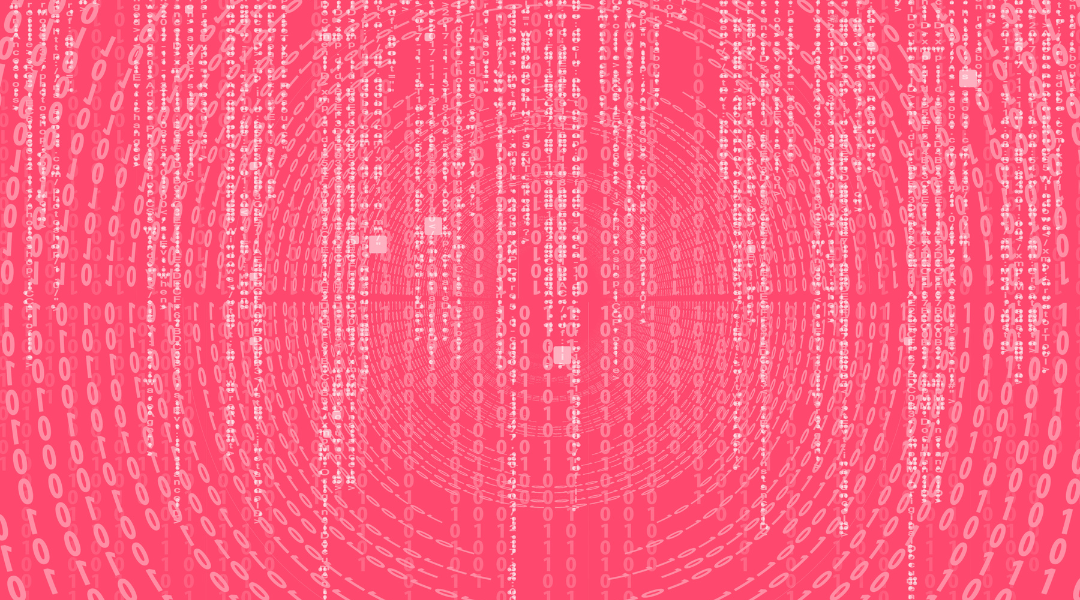Google Analytics 4 (GA4) is the latest version of Google's analytics tool. Designed to provide a more complete view of user behavior and deliver valuable insights, GA4 introduces advanced features that can take the performance of your marketing strategies to a new level.
In this article, we'll explore everything from setting up GA4 to advanced techniques for improving ROI and optimizing marketing campaigns. We'll discover how to track and measure campaign performance, analyze user behavior, and use GA4 insights to make informed decisions. Get ready to unlock the power of GA4 and maximize the success of your marketing campaigns!
TABLE OF CONTENTS
Introduction to Google Analytics 4
GA4 is the latest version of Google's analytics platform. It introduces several major changes and improvements compared to its predecessor, Universal Analytics. Here are the key points to know about migrating to Google Analytics 4:
-
Event-driven data model: Adopts an event-driven data model, focusing on user interactions as events rather than page views. This allows for more flexible and comprehensive tracking of user behavior at various touch points.
-
Enhanced cross-platform tracking: Provides better cross-platform tracking, enabling businesses to understand the user journey across websites, mobile apps and other digital platforms. This helps provide a more holistic view of user engagement and conversion.
-
Increased data collection capabilities: Enables more granular data collection, including automatic tracking of events such as scrolls, video engagement, file downloads, etc. It also provides enhanced measurement options for e-commerce, including advanced product and revenue tracking.
-
Machine learning and reporting: Incorporates machine learning capabilities to provide actionable insights and predictive analytics. It can automatically identify trends, patterns and anomalies in user behavior, helping companies make data-driven decisions.
-
User-centric reporting: Focuses more on user-centric reporting than session-centric reporting. Introduces the concept of user properties, which allows companies to create customized user segments based on specific attributes or behaviors.
-
Simplified data controls: Offers simplified data controls, making it easier for companies to manage user consent and comply with data privacy regulations such as GDPR and CCPA. Provides greater transparency and control over data collection and use.
Google Analytics 4 provides brands with a more advanced and comprehensive analytics solution, enabling better tracking, analysis and optimization of marketing campaigns and user experiences. Its event-driven data model, cross-platform tracking, machine learning capabilities and simplified data controls make it a powerful tool for improving marketing performance and achieving greater ROI.
Configuring GA4 for marketing performance
Setting up GA4, the latest version of Google Analytics, to track marketing campaigns is crucial for companies to gather valuable information and optimize their marketing efforts. However, the process can be complex and involve several steps that require careful configuration and implementation. Below, we will outline the key steps in setting up GA4 to track marketing campaigns. Let's look at the key steps:
-
Create a GA4 property: Start by creating a GA4 property in your Google Analytics account. This involves providing basic information about your website or application.
-
Install the GA4 tracking code: Once the property is created, you must install the GA4 tracking code on your website or integrate the GA4 SDK into your mobile app code base. This ensures that data is collected and sent to your Google Analytics 4 property.
-
Set up marketing campaign tracking: Set up parameters for tracking your marketing campaigns, such as UTM parameters (source, medium, campaign) or Firebase dynamic links. This will allow you to identify the sources and media that drive traffic and conversions to your website or app.
-
Set up goals and events: Define the goals and events you want to track for your marketing campaigns. These can be specific user actions, such as form submissions or button clicks. Setting goals and events will help you measure and analyze user interactions and conversions.
-
Verify tracking implementation: Once the setup is complete, it is essential to verify that the tracking implementation is working properly. Visit your website or use your mobile app to activate the events you want to track. Use GA4's real-time reports to confirm that the events are being recorded correctly in real time.
-
Customize and optimize tracking: Once you have completed the basic setup, you can further customize your tracking by creating custom events, advanced settings or enhanced e-commerce tracking. This step will allow you to collect more specific data tailored to your company's needs.
Setting up Google Analytics 4 to track marketing campaigns can be complex, especially for companies with multiple marketing channels and advanced tracking requirements. Enlisting the help of a professional can provide several advantages, including:
-
Expertise: Professionals with GA4 configuration experience can navigate the complexities of the platform and ensure accurate implementation of tracking codes and configurations.
-
Efficiency: Professionals can streamline the configuration process, saving you time and effort in deciphering the complexities of GA4.
-
Best Practices: Professionals are familiar with Google Analytics 4 best practices and can provide guidance on optimal configuration and tracking strategies.
-
Data accuracy: Professional assistance can help ensure that data is collected accurately, minimizing the risk of incorrect or incomplete tracking.
Adsmurai offers a GA4 seamless set up service, We provide a comprehensive solution to ensure a smooth changeover process and a successful set-up and ensure that your history is maintained and can continue to be accessed so that you can continue to compare your data. With our analytics, attribution and Google expertise and extensive experience, we help you make a smooth transition from your analytics setup to Google Analytics 4.
Tracking and measurement of marketing campaigns
Google Analytics 4 offers powerful features to track key marketing metrics such as traffic, conversions and website traffic. Here's how to use GA4 to effectively track these metrics:
-
Website traffic:
-
GA4 automatically tracks website traffic by default. To access website traffic metrics, go to the "Real-time" or "Acquisition" section of the GA4 interface.
-
In the "Acquisition" section, you can view metrics such as sessions, users and page views to understand overall website traffic.
-
Use the "Traffic Acquisition" report to analyze the sources and mediums driving traffic to your website, including organic search, paid campaigns, social media, etc.
-
-
Conversions:
-
Configure conversion tracking in GA4 by defining conversion events that represent valuable actions performed by users, such as completing a purchase or filling out a form.
-
Configure conversion events in the Google Analytics 4 interface by creating custom events or using predefined events.
-
Once conversion events are configured, you can track and analyze conversions in the "Conversions" section. This includes metrics such as conversion rate, total conversions and conversion value.
-
Use the "Conversion Paths" report to understand the user journey leading to conversions and identify the most effective marketing channels and touch points.
-
-
Engagement:
-
GA4 offers several metrics to track user engagement on your website or application.
-
Explore GA4's "Engagement" section to access metrics such as average engagement time, sessions per user and active users.
-
Use the "Behavior" reports to understand user engagement patterns such as most visited pages, bounce rate and session duration.
Take advantage of GA4's event tracking capabilities to measure specific user interactions that indicate engagement, such as clicks on important buttons, video views or scrolling behavior.
Remember, with Google Analytics 4 you can create custom goals and events to track and measure marketing campaigns based on specific marketing objectives.
-
Identify your marketing objectives, such as increasing registrations or driving purchases.
-
Set up custom goals by defining goal details, including name, type and completion conditions.
-
Create custom events to track specific user interactions or actions on your website or app.
-
Implements GA4 tracking code or SDK to capture custom goals and events triggered by user interactions.
-
Analyze the data in Google Analytics 4 to evaluate the performance of your custom goals and events.
-
Use the "Conversions" section to view completed goals, conversion rates and value.
-
Explore the "Events" section to gain insight into user interactions and behaviors related to your custom events.
In addition to these specific metrics, GA4 provides segmentation features that allow you to analyze marketing metrics based on user attributes or behaviors. You can create custom audiences and analyze their engagement, conversions or other metrics separately. GA4 also offers machine learning-based insights to identify trends, anomalies and optimization opportunities in your marketing campaigns.
By leveraging Google Analytics 4's tracking capabilities, businesses can gain detailed insights into their website traffic, conversions and user engagement. This data helps optimize marketing strategies, improve campaign performance and drive better overall results.
Marketing performance analysis with GA4
Google Analytics 4 provides a variety of reports and features in its interface for marketing analytics. Here are some of the key areas you can explore within the interface:
-
Overview Report
-
The overview report provides a high-level summary of a website or application's performance, including user metrics, conversions and revenue.
-
It provides information on key metrics such as active users, engagement and acquisition channels.
-
Use this report to quickly assess the overall performance of your marketing strategies.
-
-
User Acquisition Report
-
The user acquisition report provides detailed information on the sources and means driving traffic to a website or application.
-
It shows metrics such as sessions, new users, bounce rate and average session duration for each acquisition channel.
-
Analyze this report to understand which marketing channels are generating the most traffic and attracting engaged users.
-
-
Interaction Summary
-
This report focuses on user interactions and behavior on a website or application.
-
It provides metrics such as average interaction time, sessions per user and event count.
-
Use this report to identify the pages or functions that generate the most user engagement and optimize your marketing strategies accordingly.
-
-
E-commerce Report
-
If you have an e-commerce site, this report will allow you to track and analyze your online transactions and revenue.
-
It provides metrics such as conversion rate, average order value and product performance.
-
Use this report to understand the effectiveness of your marketing campaigns in driving sales and revenue.
-
-
Conversion Report
-
The conversion report is especially useful for tracking and analyzing your custom goals and events.
-
It shows completion rates, conversion values and funnel visualizations for your defined goals and events.
-
Use this report to evaluate the effectiveness of your marketing campaigns in achieving specific goals and identify areas for optimization.
-
-
Audience reports
-
GA4 offers several audience reports that provide insight into the characteristics and behavior of your website or app visitors.
-
Explore reports such as Demographics, Interests and Technology to understand your audience's demographics, preferences and device usage.
-
Use this information to refine your marketing strategies and tailor your campaigns to better reach your audience.
-
These are just a few examples of reports and features available in the GA4 interface. By exploring and using these reports, you can gain valuable insights into your marketing performance, user behavior, conversions and audience characteristics, allowing you to make data-driven decisions and optimize marketing strategies.
On the other hand, understanding audience behavior and segmentation can provide valuable insights to optimize your marketing strategies. Here's how to leverage Google Analytics 4 to analyze audience behavior and apply segmentation:
-
Audience overview: Access the "Audience" section in GA4 to get a complete view of key audience metrics such as active users, engagement and acquisition channels.
-
Demographics report: Explore the "Demographics" report to learn about the age, gender and interests of your audience to help you refine your targeting and content strategies.
-
User Explorer: Analyze individual user behavior using the "User Explorer" feature, tracking actions and events to understand the user journey and identify areas for improvement.
-
Engagement and behavioral reporting: Use the "Engagement" and "Behavior" reports to examine user engagement metrics, most popular content, exit rates and session duration.
-
Segmentation: Leverage GA4's segmentation capabilities to analyze specific audience segments based on demographics, behaviors, acquisition channels or other criteria.
-
Custom Audiences: Create custom audiences based on user attributes or behaviors to target specific segments with personalized messages or campaigns.
By leveraging GA4's behavioral and audience segmentation capabilities, you can gain insight into audience preferences, behaviors and demographics. This enables you to develop targeted marketing strategies, personalized campaigns and improvements to the overall user experience.
Marketing campaign optimization with GA4 insights
Leveraging GA4 data can help you identify underperforming marketing channels. Here's how to use GA4 to analyze and identify these channels:
-
Acquisition channels report
In the GA4 interface, go to the "Acquisition" section and access the "Overview" report or the "User Acquisition" report. These reports provide information on the performance of the different acquisition channels that drive traffic to your website or app, such as organic search, paid campaigns, social media, referrals, etc. Analyze metrics for each channel, including sessions, new users, bounce rate and average session duration. Look for channels that have low performance metrics, indicating possible underperformance.
-
Conversion Paths Report
GA4's "Conversion Paths" report will help you understand the user journey that leads to conversions. You will be able to see the different touch points and marketing channels users interacted with before converting. Analyze this report to identify channels that have a low contribution to conversions or have a higher abandonment rate in the conversion path. Channels with limited influence on conversions or a high abandonment rate may indicate underperforming marketing channels.
-
Goal and event analysis
Use GA4's "Conversions" section to analyze the performance of your custom goals and events. Examine goal completion rates, conversion values and funnel visualizations to identify any discrepancies across marketing channels. Compare the performance of channels in driving goal completion or event activation to identify potential underperforming channels.
-
Cohort analysis
Google Analytics 4 offers the ability to analyze user behavior and engagement over time using cohort analysis. Explore the "Cohort Analysis" report to identify if certain marketing channels are attracting users with lower retention or engagement rates compared to others. This analysis can reveal insights into the long-term value and effectiveness of different marketing channels.
-
Attribution models
GA4 provides several attribution models to understand the impact of different marketing channels on conversions. It explores different attribution models, such as last-click, first-click or data-driven attribution, to determine the contribution of each channel to conversions. Channels with consistently lower attribution weights across different models may indicate underperforming marketing channels.
You can use the data from all these reports to optimize targeting, messaging and ad placement by following these steps:
-
Create custom segments based on user attributes and behaviors to learn about user preferences and interests.
-
Visualize the user journey to identify effective pages and optimize messaging and ad placement accordingly.
-
Analyzes conversion data to identify patterns and trends, and refines targeting and messaging strategies based on high-performing segments or channels.
-
Evaluates the steps users take in the conversion process to identify areas for improvement in messaging, targeting or user experience.
-
Analyzes attribution data to determine the most effective channels and allocate resources accordingly to optimize ad placement.
-
Use GA4 data to guide A/B testing experiments, testing different variations of targeting, messaging and ad placements to optimize performance.
By leveraging GA4 data, you can gain insights into audience behavior, optimize your targeting strategies, and make data-driven decisions to improve ad placement and overall marketing performance.
Improving ROI with GA4
Cost optimization and effective budget allocation are crucial to maximizing the impact of your marketing strategies. By leveraging the information provided by Google Analytics 4, you can make data-driven decisions to optimize your marketing spend and drive better results.
Below, we will explore several strategies for cost optimization and budget allocation based on GA4 information. These strategies will help you identify high-performing marketing channels, allocate resources efficiently, and improve your return on investment (ROI).
-
Evaluate the performance of each channel
Analyzes GA4 data to understand the performance of different channels in terms of conversions, engagement and return on investment (ROI). Identify channels that consistently generate high-quality traffic and conversions while keeping cost per acquisition (CPA) within acceptable limits. Allocate more of your budget to these high-performing channels to maximize your ROI.
-
Adjust bids and budgets
Use GA4 data to identify underperforming channels or campaigns with high costs and low returns. Consider adjusting bids or reducing budgets in these underperforming areas to allocate resources more effectively. Monitor the impact of these adjustments on key metrics and make data-driven decisions to optimize budget allocation.
-
Audience segmentation
Leverage GA4's audience segmentation capabilities to identify high-value segments that show higher engagement, conversions or lifetime value. Allocate a portion of your budget to target these high-value segments more effectively. Customize messages and ad placements specifically tailored to these segments to increase relevance and improve conversions.
-
Time and Dayparting
Analyze GA4 data to identify patterns in user behavior based on time of day or day of week. Allocate budget and adjust bids to maximize visibility and engagement during periods of peak user activity. Test by reducing budget during low activity periods to optimize profitability.
-
Geographic targeting
Use GA4 data to identify regions or locations that generate the highest conversions or engagement. Adjust budget and bids to prioritize these high-performing locations. Consider geo-targeted campaigns or personalized messaging to further optimize your campaigns in these regions.
-
Conversion Rate Optimization (CRO)
Use GA4 data to identify pages or conversion funnel steps with low conversion rates or high abandonment rates. Invest in CRO efforts to optimize these pages, improve user experience and increase conversion rates.
Regularly monitors and analyzes GA4 data to gain insights into profitability, identify optimization opportunities and adjust budget allocation accordingly. Implementing these strategies can help optimize your marketing budget, improve campaign performance and maximize the return on your marketing investment.
Advanced techniques and tips
In closing, let's look at some advanced Google Analytics 4 features and best practices to maximize the value of the new version of Analytics for the performance of your marketing strategies:
-
Enhanced measurement
-
Take advantage of GA4's enhanced measurement features, such as automatic event tracking and improved e-commerce tracking.
-
Make sure you have implemented the necessary code and configurations to capture relevant events, such as form submissions, video plays or scroll depth, to get more detailed information about user engagement and behavior.
-
-
Customized reports and dashboards
-
Create custom reports and dashboards in GA4 to focus on specific metrics and dimensions that align with your marketing objectives.
-
Use advanced filtering, grouping and visualization options to customize your reports and get more detailed information about the performance of your marketing campaigns.
-
-
Machine learning data
-
Take advantage of GA4's machine learning capabilities to discover valuable information automatically.
-
Explore GA4's Insights section to discover recommendations and trends that can help you optimize your marketing strategies and uncover opportunities.
-
-
Integration with Google Ads and Campaign Manager
-
Integrate GA4 with Google Ads and Campaign Manager to seamlessly track and measure the performance of your paid campaigns.
-
Use data to optimize targeting, bidding strategies and ad placement to improve ad spend efficiency and overall campaign performance.
-
-
Data import and integration with Data Studio
-
Use GA4's data import feature to incorporate additional data sources, such as CRM data or offline sales data, to enrich your analysis and gain a holistic view of performance.
-
Integrate GA4 with Google Data Studio to create comprehensive, visually appealing reports that combine data from multiple sources for more in-depth analysis of marketing performance.
-
-
User ID tracking
-
Implements user ID tracking in GA4 to track user behavior across multiple devices and sessions.
-
This enables a more accurate understanding of user engagement, conversion paths and customer lifetime value, allowing for advanced segmentation and personalized marketing strategies.
-
-
Personalized funnels and behavioral analytics
-
Leverage GA4's custom funnel analysis to build conversion funnels specific to your marketing goals.
-
Analyze user behavior within these custom funnels to identify areas for improvement, optimize user journeys and increase conversions.
-
-
Data and privacy compliance
-
Ensure compliance with data governance and privacy regulations by implementing appropriate data consent mechanisms and adhering to best practices for data collection, retention and use.
-
Regularly review and update your data policies to maintain data integrity and protect user privacy.
-
-
Continuous monitoring and optimization
-
Continuously monitor your GA4 data to identify trends, anomalies or areas for improvement.
-
Set up automated alerts and reports to track key metrics and receive notifications of significant changes in performance.
-
Use A/B testing and experimentation to optimize your marketing campaigns based on GA4 data and campaign results.
-
By leveraging these advanced features, applying best practices and keeping up with the latest Google Analytics 4 updates, you can unlock the full potential of the platform to maximize marketing performance and achieve your business goals.

![[Ebook] SEO + AI: eBook to Master AI Overviews and GEO](https://www.adsmurai.com/hubfs/MKT%20-%202025/WEB/Resources%20-%20Banners/HeaderEN_Ebook_SEO+AI.png)