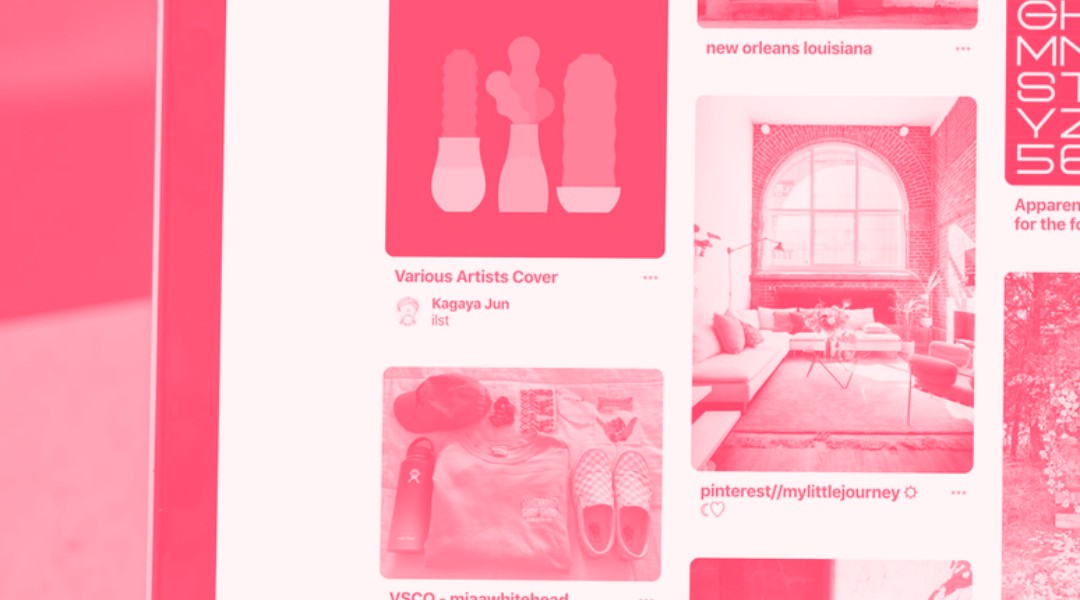Without a doubt, Pinterest is a key platform for your brand: 442 million monthly active users worldwide, 240 billion pins saved and more than 5 billion boards created. In previous articles we explained why advertise on Pinterest. Today we will go one step further and see how to get started with Pinterest Ads.
Why run Pinterest Ads campaigns for your eCommerce?
Pinterest is the perfect place for brands. Before making any purchase decision, the user is inspired with the intention of discovering and being able to plan his or her purchase. In fact, 70% of pinners agree that Pinterest has given them ideas of what products to buy. Need more reasons? Take a look at the list we share with you!
-
Pinterest Ads costs are lower. It is a relatively new advertising solution so competition from advertisers is low and the CPC is also lower than on other platforms. According to Pinterest's Effective Reach Study, video ads on the platform have a view-through rate 3 times higher on average than other social networks.
Source: Pinterest
-
It is a platform in full growth. On Pinterest, the user is not oversaturated with ads and your campaign can capture more of their attention.
-
As we have mentioned before, it is a platform with great influence on purchasing decisions. In fact, 89% of Pinners use Pinterest weekly for inspiration in their buying process.
-
The platform's segmentation options make it possible to reach a highly qualified audience.
-
The image is the main character, making Pinterest a purely visual placement very suitable for discovering new products and services.
Surely we have convinced you that Pinterest Ads could boost the results of your eCommerce. Let's see, step by step, how to create a campaign.
Step by step: How to start with Pinterest Ads campaigns for eCommerce
When it comes to launching a paid media campaign we can't expect that by setting a budget and creating the ad, we will achieve success. Creating a campaign is something more complex, that's why, as Pinterest Marketing Partners we want to help you in this process. These are the main steps you should follow:
1. Set objectives
In this case, ads could be optimized based on 4:
- Awareness: More reach and brand awareness
- Consideration: Reach more traffic
- Conversions: Increase user online actions
2. Segment your audience
Following Pinterest Ads best practices is key to boost your Pinterest strategy. Segment your audience to reach your brand's ideal customer. How can we filter users?
-
Demographic criteria to limit ads to the right audience.
-
Keywords that describe the user's behavior in the app and their tastes.
-
Specific interests at the time of search.
-
Upload your customer list to reach people who have already interacted with your brand in or out of Pinterest.
-
Audiences of users who have previously interacted with your content on Pinterest.
-
Audiences of users who have previously visited your website.
-
Actalike audiences to reach users similar to those who connect with your brand.
3. Adjust the launch dates and budget for the campaign
As we have mentioned, Pinterest Ads works very similar to search engine advertising. For that reason, the delivery of the placement to an ad is done by auction and the best placement is awarded to the highest bidder.
4. Set up your creatives
Pinterest is made up of millions of pins that function as visually appealing, real and positive inspirational content. It is very important to take care of the aesthetics of your campaigns. These are some of the recommendations that Adsmurai's Creative Lab takes into account when preparing creatives for our clients:
-
Make your brand the focus of the ad and don't forget to include the logo.
-
Use creativity to show your brand's personality.
-
Do not use images with too many filters.
-
Make sure the composition is balanced, legible and the content is your own.
-
Optimize the copy of your pins (maximum 100 characters for the title and 500 for the description) and check that your links work.
-
If your campaign has discounts or sale prices, mention it!
Probably one of the most important Pinterest creative best practices is to keep in mind its 6 pinterest ad formats:
- Standard: Vertical or square images.
- Video & Max Width Video: Stories in video format.
- Carousel: Multiple images for a single ad.
- Shopping: Convert product pins into ads.
- Collections: Hybrid format that mixes lifestyle images with videos.
5. Track your campaigns
Don't forget to track campaign performance to understand what actions users take on your eCommerce after being impacted by your ads. Remember that Pinterest's algorithm optimizes ads based on user clicks and not conversions. To be able to do reporting, don't forget:
-
Do you know how to install Pinterest tag? Adsmurai's Tech Services can help you with the implementation.
-
Ads Manager that allows you to make customized reports of the campaigns. The key metrics in Pinterest are: CTR, Conversions, Engagement Rate, CPA and ROAS.
-
Use Pinterest Analytics to get more concrete data on the engagement of your campaigns.
-
Find a partner like Adsmurai to help you track and analyze the results of paid media campaigns to boost your eCommerce.
Quick check
Ads on the platform must be complementary and integrated with the rest of the pins. Probably Pinterest brand safety is one of the most remarkable among today's social networks. Hence Pinterest's slogan: "stop interrupting, start inspiring". Let's take a final look at the key factors that the platform takes into account when displaying ads:
-
The quality of the domain, i.e. popularity outside of Pinterest.
-
The quality of the pin, i.e. the popularity of the content on Pinterest.
-
The quality of the pinner, i.e. the quality as a content creator and your presence and activity on the platform.
-
Relevance, i.e. how the pin fits with the interests of the audience.


![[Ebook] SEO + AI: eBook to Master AI Overviews and GEO](https://www.adsmurai.com/hubfs/MKT%20-%202025/WEB/Resources%20-%20Banners/HeaderEN_Ebook_SEO+AI.png)