Feed Management & Feed Optimization for Dynamic Ads & Shopping Channels
For a brand advertising on social media, whether it be on Google, Facebook, Instagram, Pinterest etc, an optimized data feed can not only boost...
[Ebook] SEO & SEM: The dual formula for digital success. Discover the two key strategies to boost your search engine visibility.
See more
If you have an e-commerce and have set up Social Ads campaigns, you have probably heard about the Facebook catalog or the Google Shopping product feed. In both cases, it is a file in xml, csv or other format that collects all the information of the products of an e-commerce: title, description, price, images, stock, etc.
This "container" file can be used to create ad campaigns on social media, such as Facebook and Google, and thus launch dynamic ad campaigns for retargeting (DPA) or dynamic ads for broad audience (DBA), among others.
But of course, each of these platforms has its own requirements and it is very common that this file contains errors that can affect the ROAS of your campaigns. That's why feed management is so important.
For this reason, once the product feed has been created and before launching the campaign, it is important to check that there are no errors that may hinder the effectiveness of the ads.
This is a very common mistake due to the use of "," (comma) or "." (point) as decimal separator and the inclusion or not of the currency in its correct format "EUR" vs. €.
The correct way to do it is to use "." as decimal separator and place the ISO code of the currency with 3 characters preceded by a space after the amount "100.95 EUR".
In many feeds there are products that lack quality images. As a consequence the resulting ads do not catch the user's attention and even on Google you may receive a penalty. What you must take into account to give your product images sufficient quality?
The size of the product in the image
The contrast between the color of the product and the background of the image
The size of the image itself
This is one of the most common problems. The more information and product details that appear in the feed, the more effective the campaigns will be. In addition to the mandatory fields, there is data that considerably increase the effectiveness of the retargeting, such as:
The product category in the e-commerce
The product category in the channel taxonomy (usually based on Google's standard Product Taxonomy)
Unique product identifiers
Use of multiple product images
Consumer gender and age group
Status
Color
With the intention of being seen, many times product information is written in capital letters. Contrary to the initial intention, abusing capital letters can penalize your ad and can generate rejection of your product.
Product categorization is key for product retargeting campaigns based on previous purchases. The more detailed the categorization, the more effective it is in reaching the right customer with a product of interest and, therefore, the higher the likelihood of conversion.
For example, with Product Listing Ads (PLA) campaigns on Google, you should incorporate in your product feed a google_product_category section formatted according to the platform's taxonomies.
This way, when you upload your product feed on Google, it will pick up the information you have filled in the google_product_category of your product feed and will be able to do a much more effective remarketing with your Product Listing Ads (PLA) campaigns.
If your product feed is in text format, you can incorporate in the google_product_category the taxonomy ID, or the specific category:
Taxonomy ID: 2271
Specific category: Apparel & Accessories > Clothing > Dresses
If your product feed is in XML format, you can incorporate in the google_product_category the taxonomy ID, or else the specific category formatted as follows:
Taxonomy ID: <g:google_product_category> 2271 </g:google_product_category>
Specific category: <g:google_product_category> Apparel & Accessories > > Clothing > Dresses </g:google_product_category>.
What is the point of including in the feed with which we are going to launch our campaigns those products that are not available in the e-commerce? Including them makes us lose already paid impacts, in addition to offering a terrible experience and a clear reduction in the perceived quality of e-commerce for the channel that counts a bounce.
Each channel has clear guidelines regarding the role of images in the communication process and their characteristics: background, size, allowed elements, text, composition...
Using the right images in each channel allows to exploit the full potential of the campaigns and reach the audience in the best way with the lowest possible cost.
The product feed is not an end, but a way to achieve a goal in the digital strategy.
Depending on the channel in which it is used, using the entire catalog to reach new users is inefficient. For example, it is better to use the products that are most successful with the target audience.
The same goes for retargeting strategies. Using different messages, based on the location in the consumer's buying journey has a great impact on the probability of conversion.
Digital strategies can also be tailored to the business needs of e-commerce, for example, assuming a lower ROI for placing products that are overstocked or about to go out of season.
The message and creative of your campaigns should be adapted, depending on the audience and the objective being pursued.
You may use your product feed in campaigns of:
Consideration: Website traffic campaigns where you link your catalog to the ad. In this case, the creatives must highlight the product, the campaign concept, the brand name...
The creative and, above all, the messages must also be adapted to the different audiences:
For Broad Audiences (DBA), the creative should inform the user who the brand is and what it offers, in addition to announcing collections, sales, etc.
For Retargeting Audiences (DPA), depending on the stage of the funnel (view content, add to cart...) in which a user of your e-commerce is, the message and creativity will vary.
For example, we could retarget a user that has added a product in their shopping cart with a creative that has a discount code.
In the market there are different tools to manage feeds, such as Feeds by Adsmurai. A basic tool integrated in Adsmurai Marketing Platform to give maximum visibility to your products from a good management and optimization of product feeds, improving both their quality and the quality of the feeds to make your sales campaigns more successful.
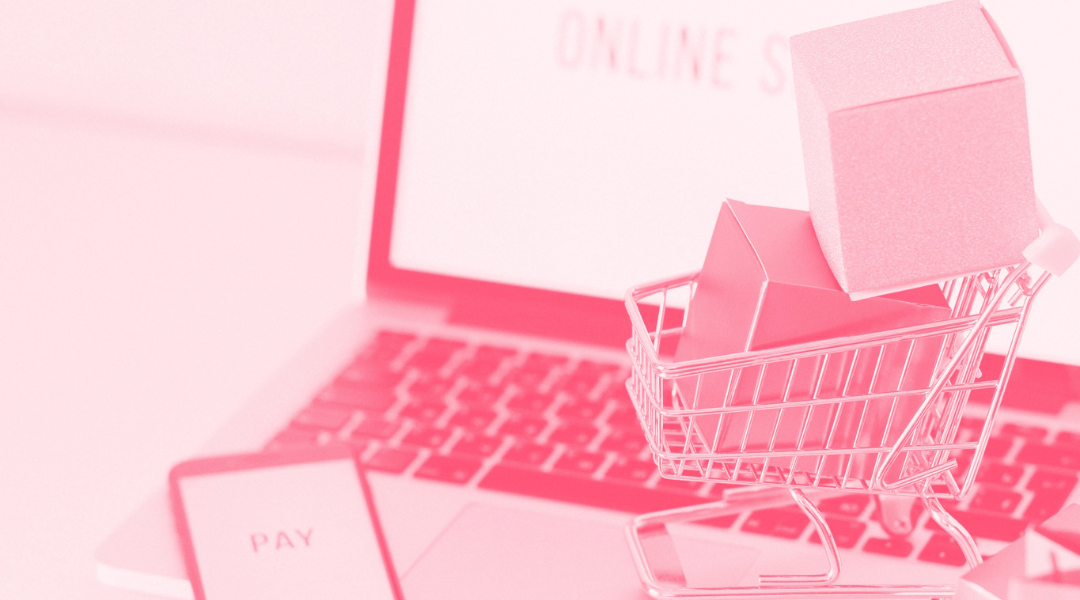
For a brand advertising on social media, whether it be on Google, Facebook, Instagram, Pinterest etc, an optimized data feed can not only boost...

Nowadays the power to influence, persuade, and entice customers lies in the art of creating product ad creatives that resonate and captivate. Whether...

In previous articles, we highlighted the importance of Google Ads in your digital marketing strategy. Before launching a campaign, you need to know ...